Canon imageCLASS MF264dw II Multifunction Monochrome Laser Printer User Manual
Page 562
Advertising
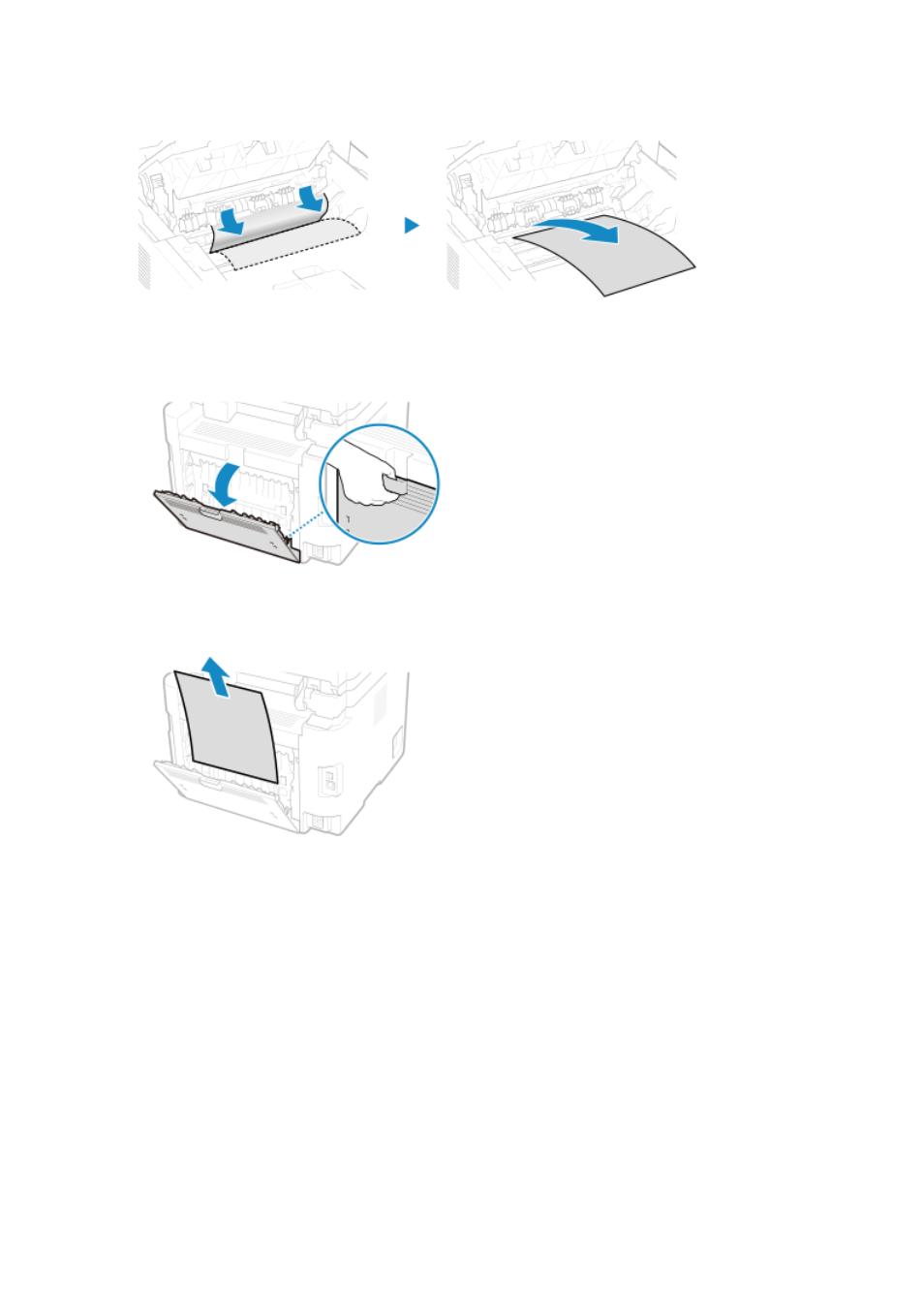
7
Gently pull out the jammed paper inside the machine.
Hold both edges of the paper, pull the leading edge of the paper down, and then pull it out.
8
Open the back cover.
9
Gently pull out the paper.
10
Close the back cover.
11
Insert the drum cartridge.
12
Insert the toner cartridge.
13
Close the toner cover, and lower the control panel.
➠
The message [Paper jammed.] disappears, and printing resumes automatically.
If printing does not resume automatically, try printing again.
Troubleshooting
553
Advertising