809(p. 648) #810(p. 648) – Canon imageCLASS MF264dw II Multifunction Monochrome Laser Printer User Manual
Page 657
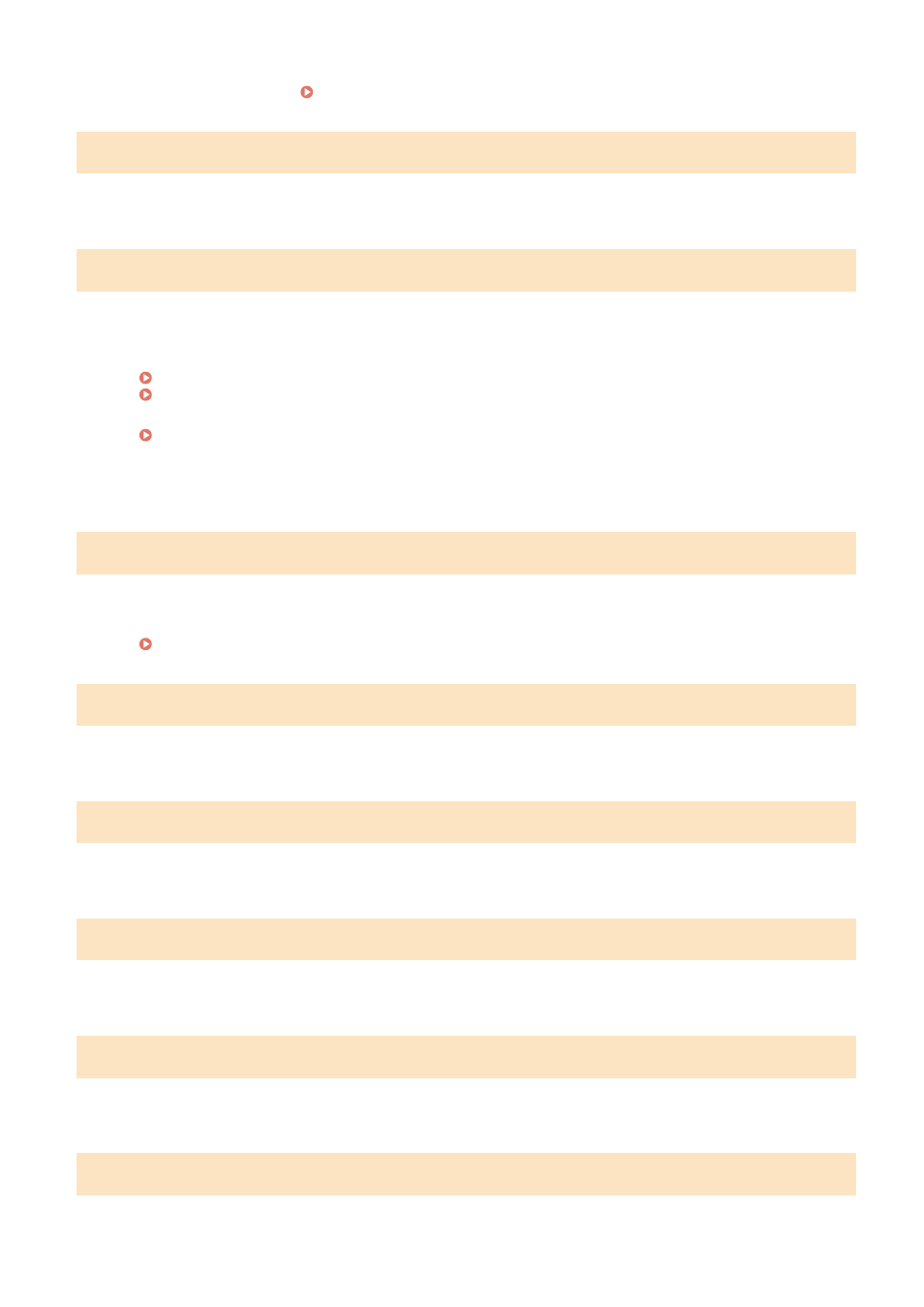
When you are using a destination in the Address Book, check that the e-mail address registered in the
Address Book is correct. Registering Destinations (Address Book)(P. 168)
#809
The file could not be saved because a file with the same name already exists on the SMB server.
Delete the file, and scan again.
#810
The machine cannot connect to the POP3 server, or the information of the POP3 server is not set correctly.
Check the Network Status and Settings.
If the machine is not connected to a network, reconfigure the network settings.
Checking the Network Status and Settings(P. 96)
Set the information of the POP3 server correctly.
Configuring Detailed Information of the E-mail Server (Remote UI)(P. 239)
Check the Status of the POP3 Server.
Check that the POP3 server is operating properly on the network. For details about the POP3 server status,
contact your provider.
#813
The user name or password to be used for POP3 server authentication is not set correctly.
Set the User Name and Password Correctly.
Configuring Detailed Information of the E-mail Server (Remote UI)(P. 239)
#818
The received data is in a format that cannot be printed.
Have the sender change the file format and resend the file.
#819
The received data has invalid MIME information and cannot be processed.
Have the sender check the settings and resend the data.
#820
The received data has invalid BASE64 or uuencode data and cannot be processed.
Have the sender check the settings and resend the data.
#821
The received data has a TIFF analysis error and cannot be processed.
Have the sender check the settings and resend the data.
#827
The received data includes unsupported MIME information and cannot be processed.
Troubleshooting
648