Canon imageCLASS MF264dw II Multifunction Monochrome Laser Printer User Manual
Page 143
Advertising
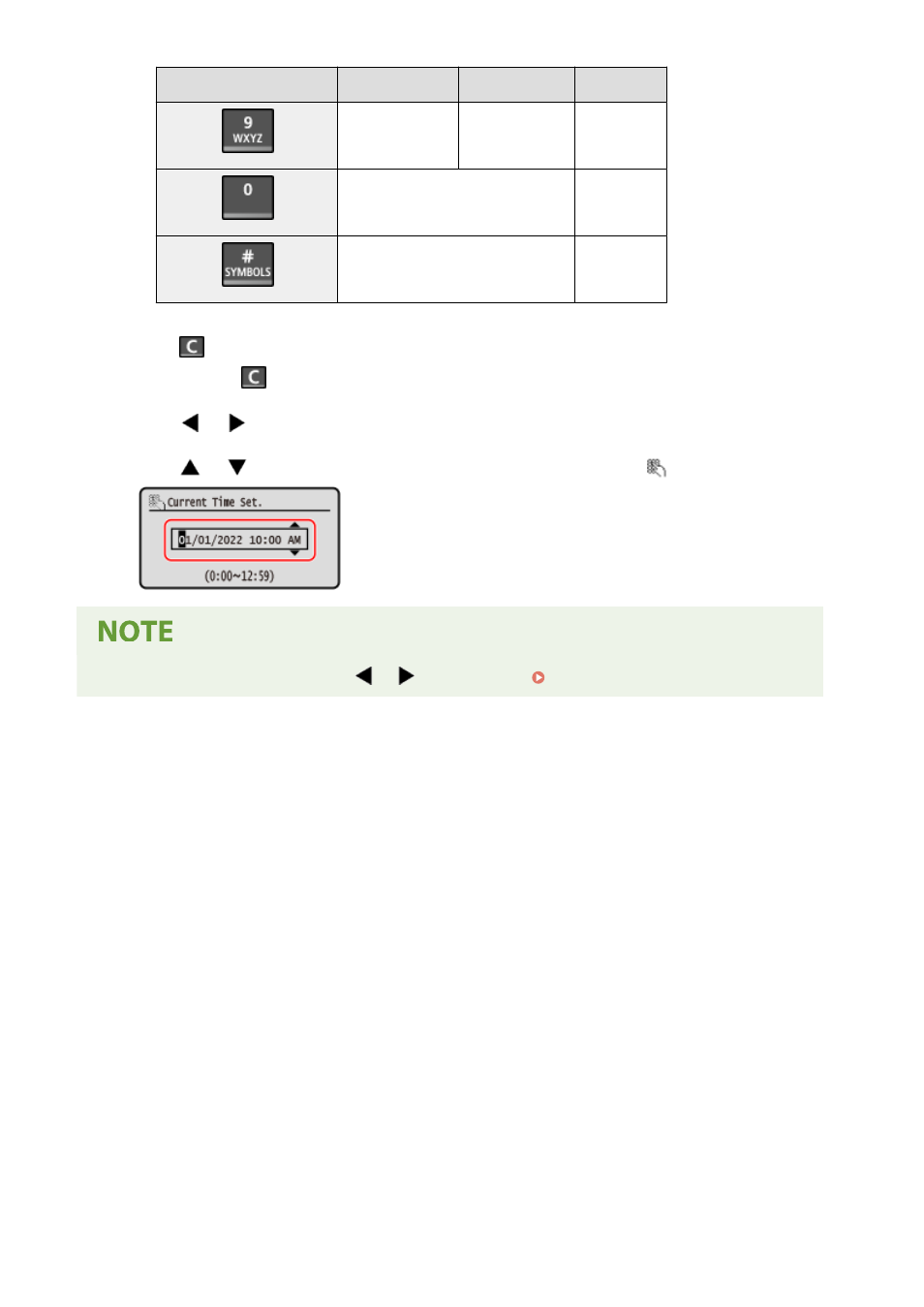
Key
A
a
12
WXYZ
wxyz
9
(Not available)
0
(space) -.*#!",;:^`_=/|'?$@%&+\~()[]{}<> (Not available)
Deleting Characters
Press
to delete one character.
Press and hold
to continuously delete characters.
Moving the Cursor
Press
or
.
Entering Numbers
Press
or
. You can also use the numeric keys to enter numbers when
is displayed on the screen.
●
When the slider is displayed, press
or
to set the value. Using the Slider to Set Values(P. 129)
Basic Operations
134
Advertising