Canon imageCLASS MF264dw II Multifunction Monochrome Laser Printer User Manual
Page 183
Advertising
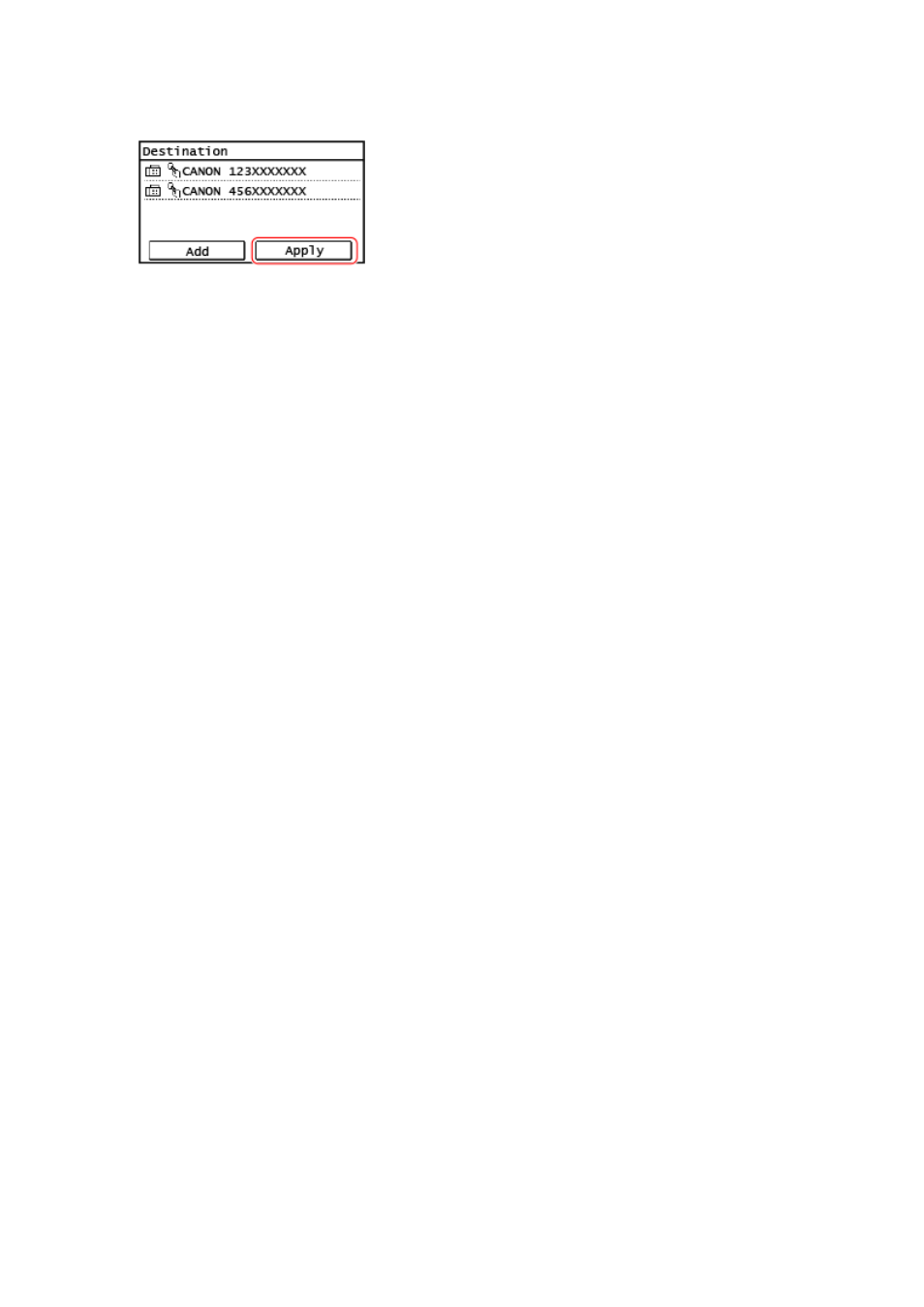
8
Press [Apply].
●
Press the added address to check the information of the added address.
●
If you want to remove an address from the group, press the address you want to remove and press
[Remove].
9
Press [Apply].
➠
The destination is registered to the Address Book.
When a destination is registered to [One-Touch], the destination is registered to the [One-Touch] button on
the [Home] screen. The name which is entered in [Name] when the destination is registered appears as the
button name.
Basic Operations
174
Advertising