Display notif. when job is accepted](p. 486), Display notif. when job is accepted – Canon imageCLASS MF264dw II Multifunction Monochrome Laser Printer User Manual
Page 495
Advertising
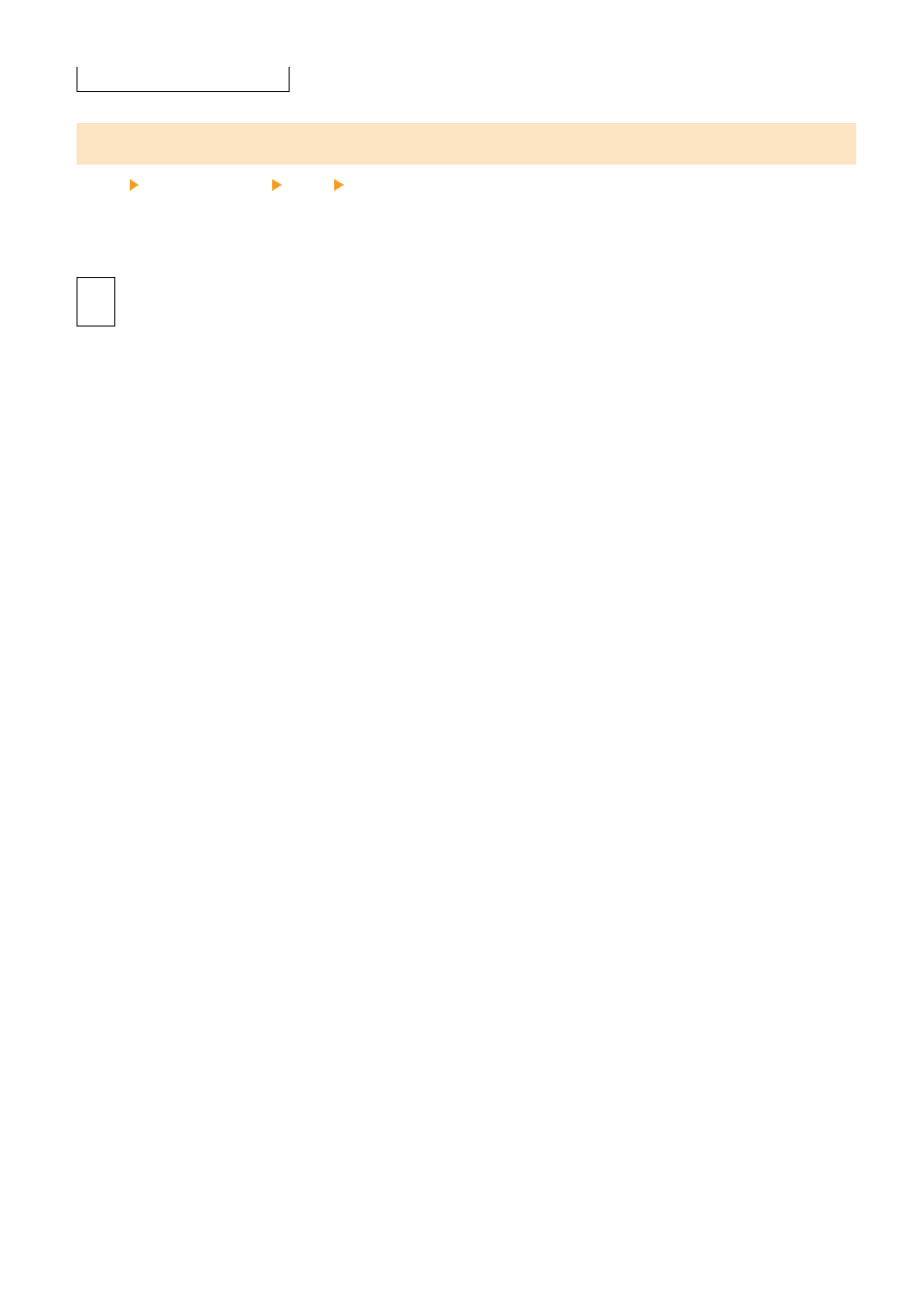
[Only for Sequential Broadcast]
[Display Notif. When Job Is Accepted]
[Menu] [Function Settings] [Send] [Common Settings]
Processes handled by the machine, including sending scanned data and faxes are managed as jobs. Select whether to
display the screen for confirming reception as a job after scan or fax operations are performed.
When you select [On], you can display a screen to view the sending status and log.
[Off]
[
On
]
Settings Menu Items
486
Advertising