Initialize default settings – Canon imageCLASS MF264dw II Multifunction Monochrome Laser Printer User Manual
Page 480
Advertising
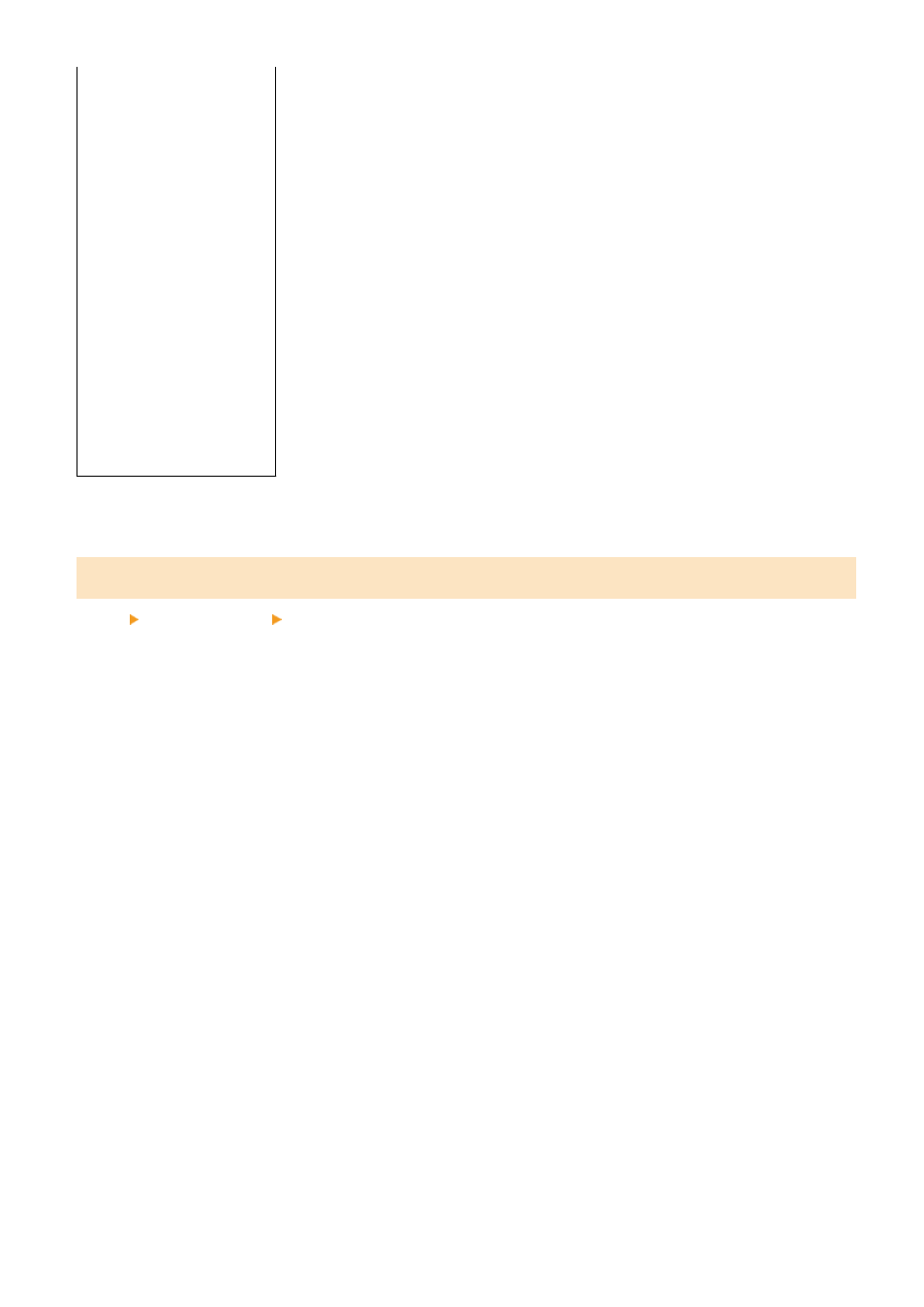
[N on 1]
[
Off
]
[2 on 1]
[4 on 1]
[ID Card Copy]
[Select Layout]
[Collate]
[
Off
]
[On]
[Erase Frame]
[
Off
]
[On]
[Sharpness]
7 levels
*1
May not be displayed depending on the model, the installed options, and other settings.
[Initialize Default Settings]
[Menu] [Function Settings] [Copy]
Use this to restore the copy settings to the factory settings.
Settings Menu Items
471
Advertising