Counter)(p. 406), Check counter)(p. 406) – Canon imageCLASS MF264dw II Multifunction Monochrome Laser Printer User Manual
Page 415
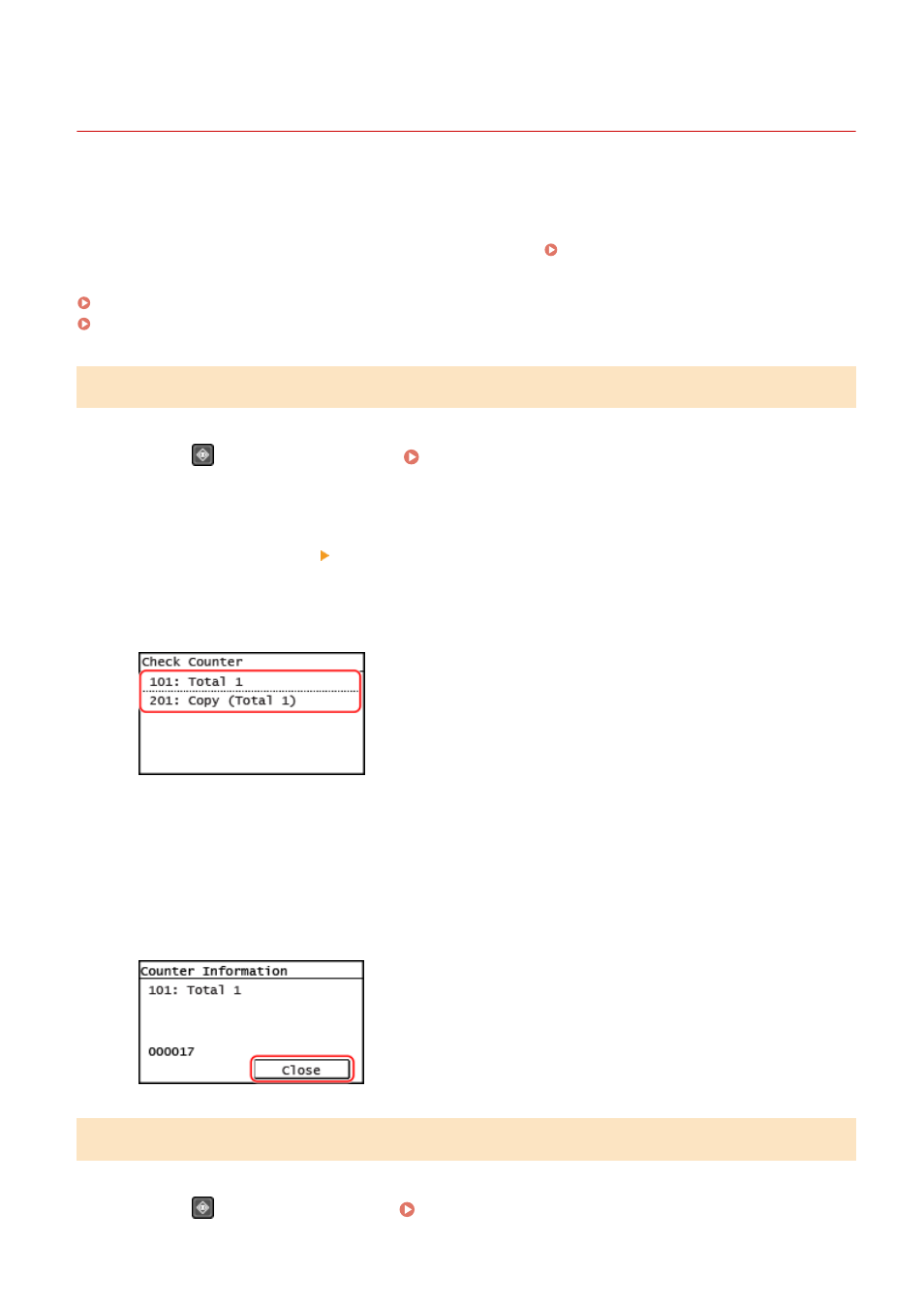
Checking the Number of Printed Pages (Check Counter)
8W0J-091
You can display a counter showing the total number of pages copied and printed.
The number of printed pages includes received faxes and printed reports and lists.
This section describes how to check the number of printed pages using the control panel.
You can also check this information using Remote UI from a computer. Checking Usage and Logs with Remote
Touch Panel Model(P. 406)
5 Lines LCD Model(P. 406)
Touch Panel Model
1
Press
on the control panel. Control Panel(P. 14)
➠
The [Status Monitor] screen is displayed.
2
Press [Device Status] [Check Counter].
3
Select the counter to check.
[101: Total 1]
Displays the total number of pages copied and printed.
[201: Copy (Total 1)]
Displays the total number of pages copied.
4
Check the number of printed pages, and press [Close].
5 Lines LCD Model
1
Press
on the control panel. Control Panel(P. 14)
Managing the Machine
406