White spots appear, White spots appear(p. 581) – Canon imageCLASS MF264dw II Multifunction Monochrome Laser Printer User Manual
Page 590
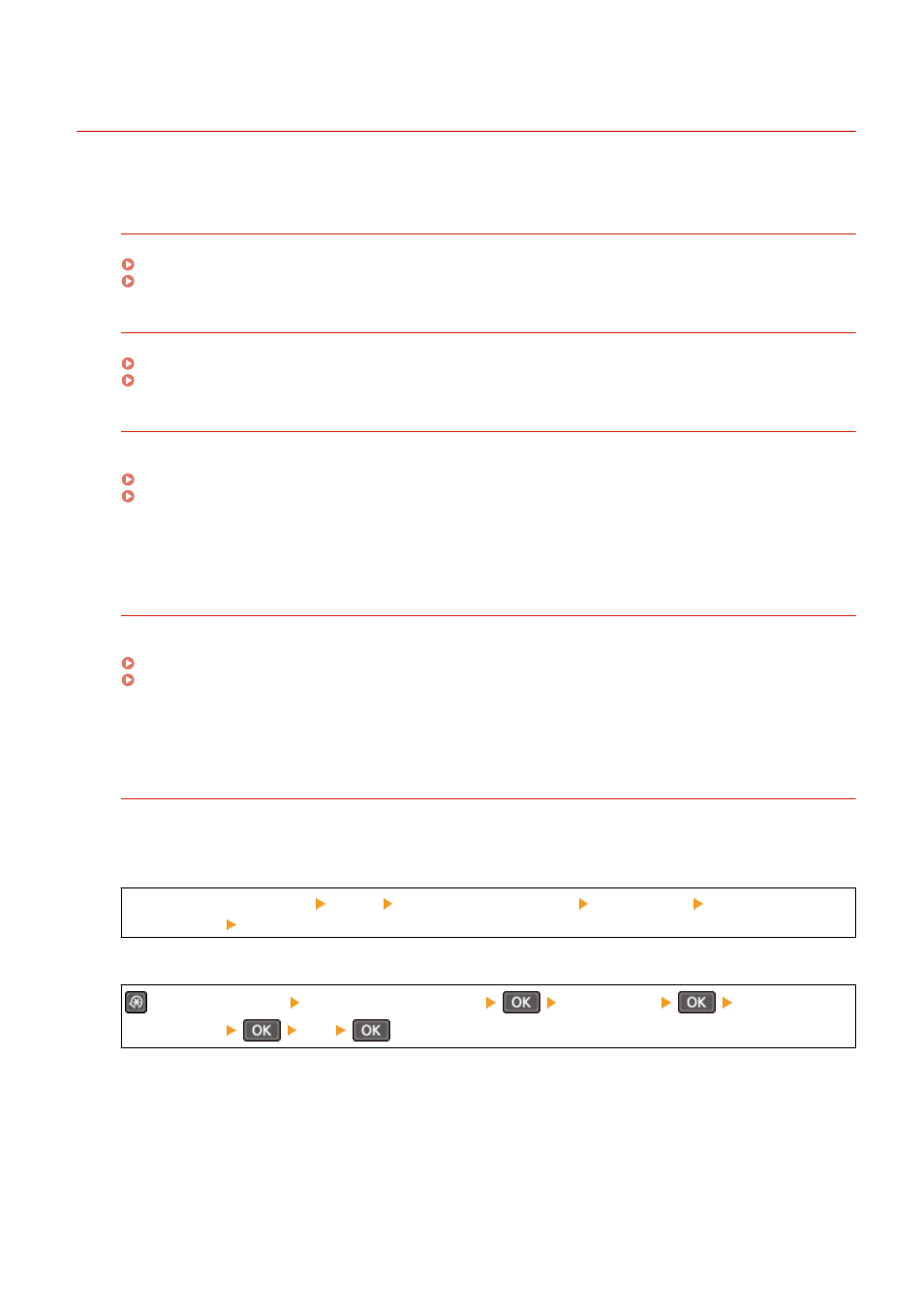
White Spots Appear
8W0J-0EU
Troubleshoot by checking the following steps:
Are You Using Appropriate Paper?
Check whether the paper in the machine is usable, and replace it with appropriate paper, as needed.
Are You Using Paper That Has Absorbed Moisture?
Check the precautions, and replace the paper with dry paper.
Precautions When Handling Paper(P. 26)
Check the Remaining Amount of Toner in the Toner Cartridge.
Check the remaining amount of toner in the toner cartridge. Replace the toner cartridge if the remaining
amount of toner is low.
Checking the Remaining Amount of Consumables(P. 540)
Replacing the Toner Cartridge(P. 532)
* Depending on the usage condition of the machine, the actual remaining amount of toner may be lower than
indicated or the parts may be deteriorated (may be damaged or may malfunction). It is recommended to
replace the toner cartridge with a new one.
Check the Remaining Amount of Toner in the Drum Cartridge.
Check the remaining lifetime of the drum cartridge. If the remaining lifetime is short, replace the drum
cartridge.
Checking the Remaining Amount of Consumables(P. 540)
Replacing the Drum Cartridge(P. 536)
* Depending on the usage condition of the machine, the actual remaining amount of toner may be lower than
indicated or the parts may be deteriorated (may be damaged or may malfunction). It is recommended to
replace the drum cartridge with a new one.
Are You Using the Machine in an Environment with Sudden Temperature Changes?
Sudden temperature changes can create condensation, which can result in faded or blurry images and text.
Setting [Control Condensation] to [On] may solve the problem.
Touch Panel Model
[Home] on the control panel [Menu] [Adjustment/Maintenance] [Maintenance] [Control
Condensation] [On]
5 Lines LCD Model
on the control panel [Adjustment/Maintenance]
[Maintenance]
[Control
Condensation]
[On]
* During condensation removal, a blank sheet of paper may be output without being printed correctly. If you
set this to [On], you can set whether to restrict printing.
Troubleshooting
581