Cursor movement type – Canon imageCLASS MF264dw II Multifunction Monochrome Laser Printer User Manual
Page 462
Advertising
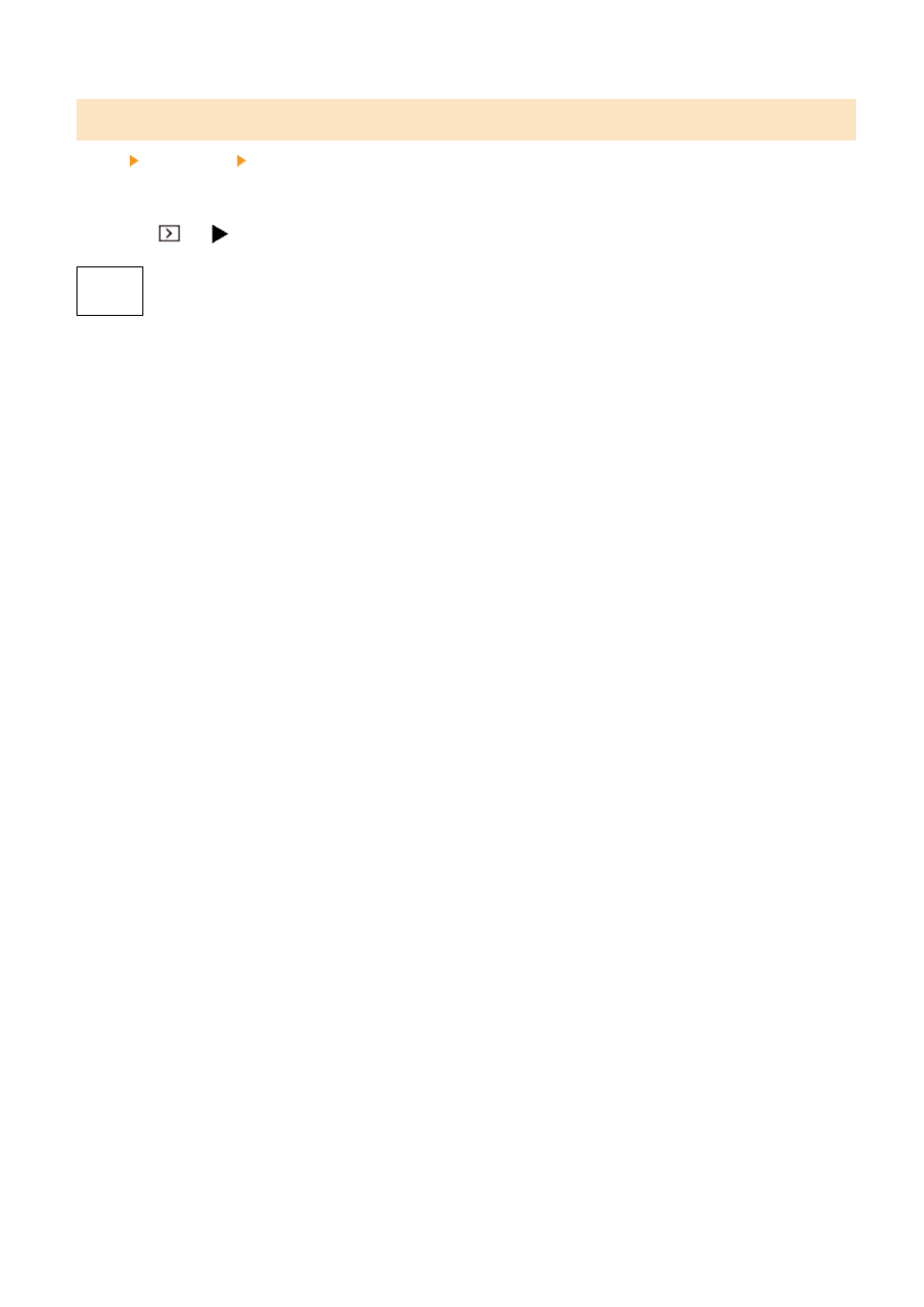
[Cursor Movement Type]
[Menu] [Preferences] [Accessibility]
Set the cursor operation when entering text.
Set to [Auto] to move the cursor automatically to the next input field after entering text. When set to [Manual], you
must press
or
to move the cursor.
[
Auto
]
[Manual]
Settings Menu Items
453
Advertising