Interior, Interior(p. 13) – Canon imageCLASS MF264dw II Multifunction Monochrome Laser Printer User Manual
Page 22
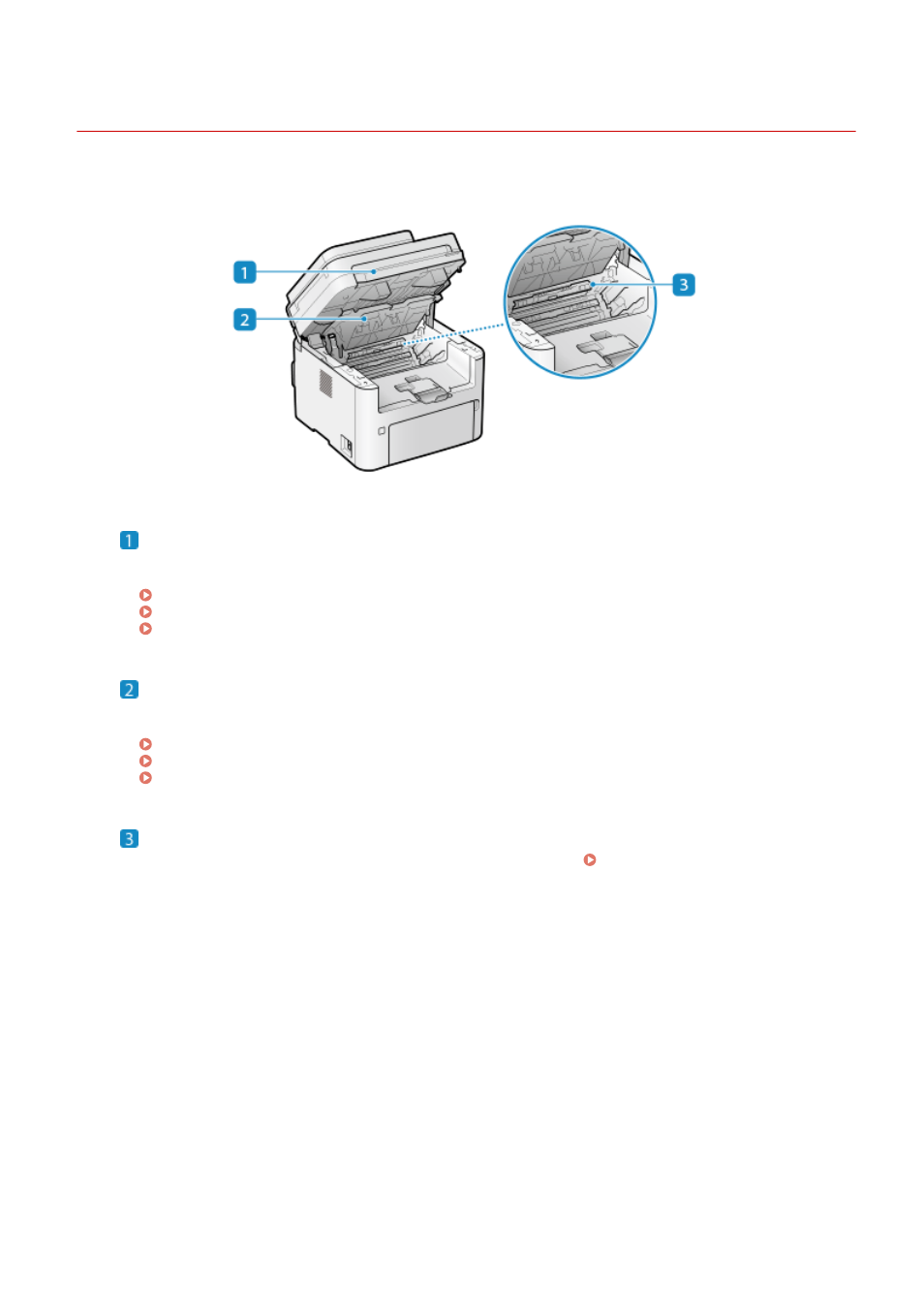
Interior
8W0J-007
Install the toner cartridge and the drum cartridge into the machine.
Control panel
Lift the toner cartridge or the drum cartridge from the slots when removing jammed paper in the interior or
when replacing the toner cartridge or the drum cartridge.
Replacing the Toner Cartridge(P. 532)
Replacing the Drum Cartridge(P. 536)
Paper Jams inside the Machine and in the Back Side(P. 551)
Toner cover
Lift the toner cartridge or the drum cartridge from the slots when removing jammed paper in the interior or
when replacing the toner cartridge or the drum cartridge.
Replacing the Toner Cartridge(P. 532)
Replacing the Drum Cartridge(P. 536)
Paper Jams inside the Machine and in the Back Side(P. 551)
Paper exit guide
Open the paper exit guide when paper is jammed at the paper exit. Paper Jams inside the Machine and
About the Machine
13