5 lines lcd model(p. 191) – Canon imageCLASS MF264dw II Multifunction Monochrome Laser Printer User Manual
Page 200
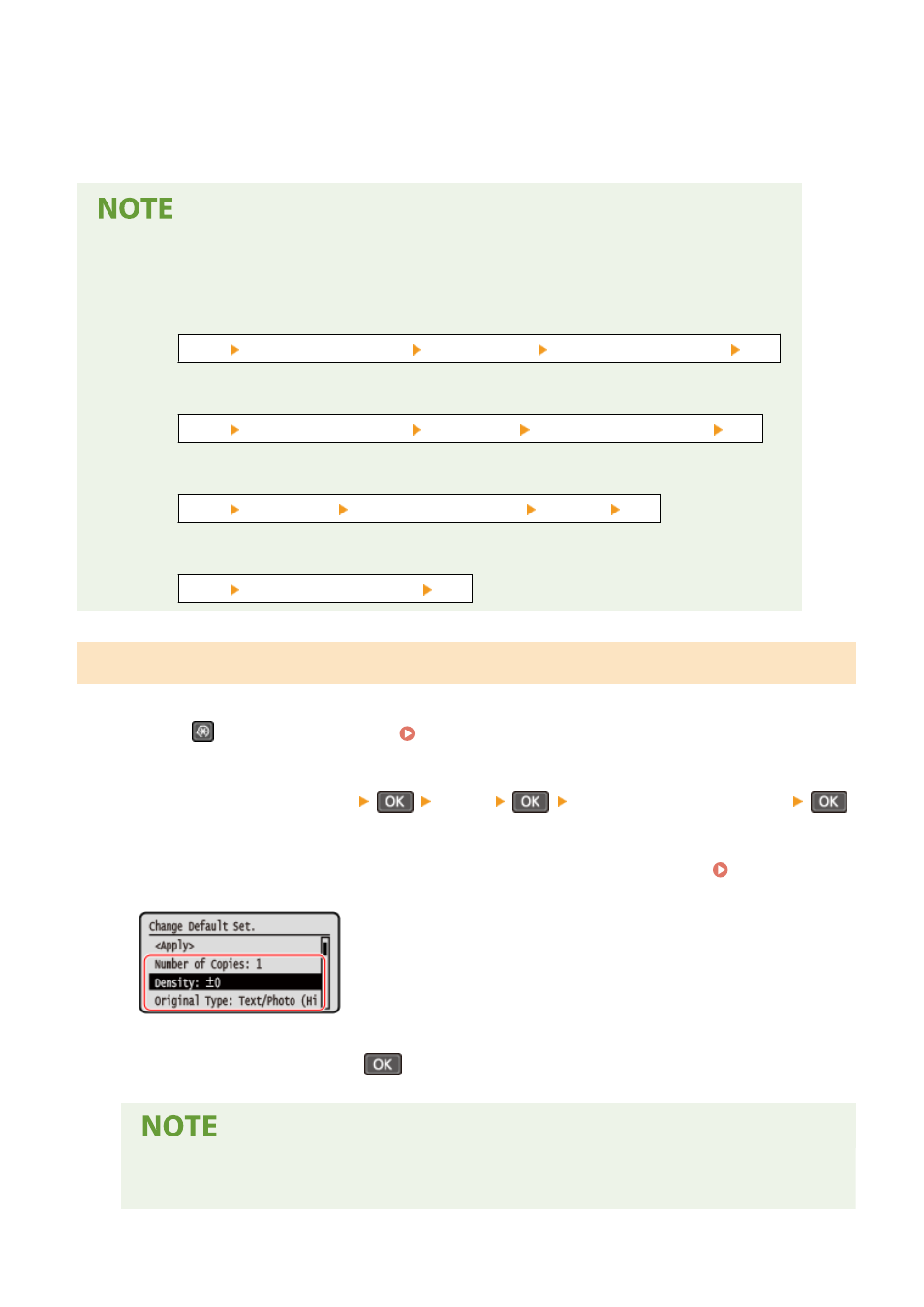
5
Press [Apply].
➠
The default settings are changed.
Restoring Default Settings to the Factory Settings
●
You can perform the following operations from the screen in Step 3.
- Scan (Send E-Mail)
[Send] [Scan and Send Settings] [E-Mail Settings] [Initialize Default Settings] [Yes]
- Scan (Save to Shared Folder)
[Send] [Scan and Send Settings] [File Settings] [Initialize Default Settings] [Yes]
- Fax
[Send] [Fax Settings] [Change Default Settings] [Initialize] [Yes]
- Copy
[Copy] [Initialize Default Settings] [Yes]
5 Lines LCD Model
1
Press
on the control panel. Control Panel(P. 14)
2
Select [Function Settings]
[Copy]
[Change Default Settings]
.
3
4
Select [<Apply>] and press
.
Restoring Default Settings to the Factory Settings
●
You can perform the following operations from the screen in Step 2.
Basic Operations
191