Canon imageCLASS MF264dw II Multifunction Monochrome Laser Printer User Manual
Page 658
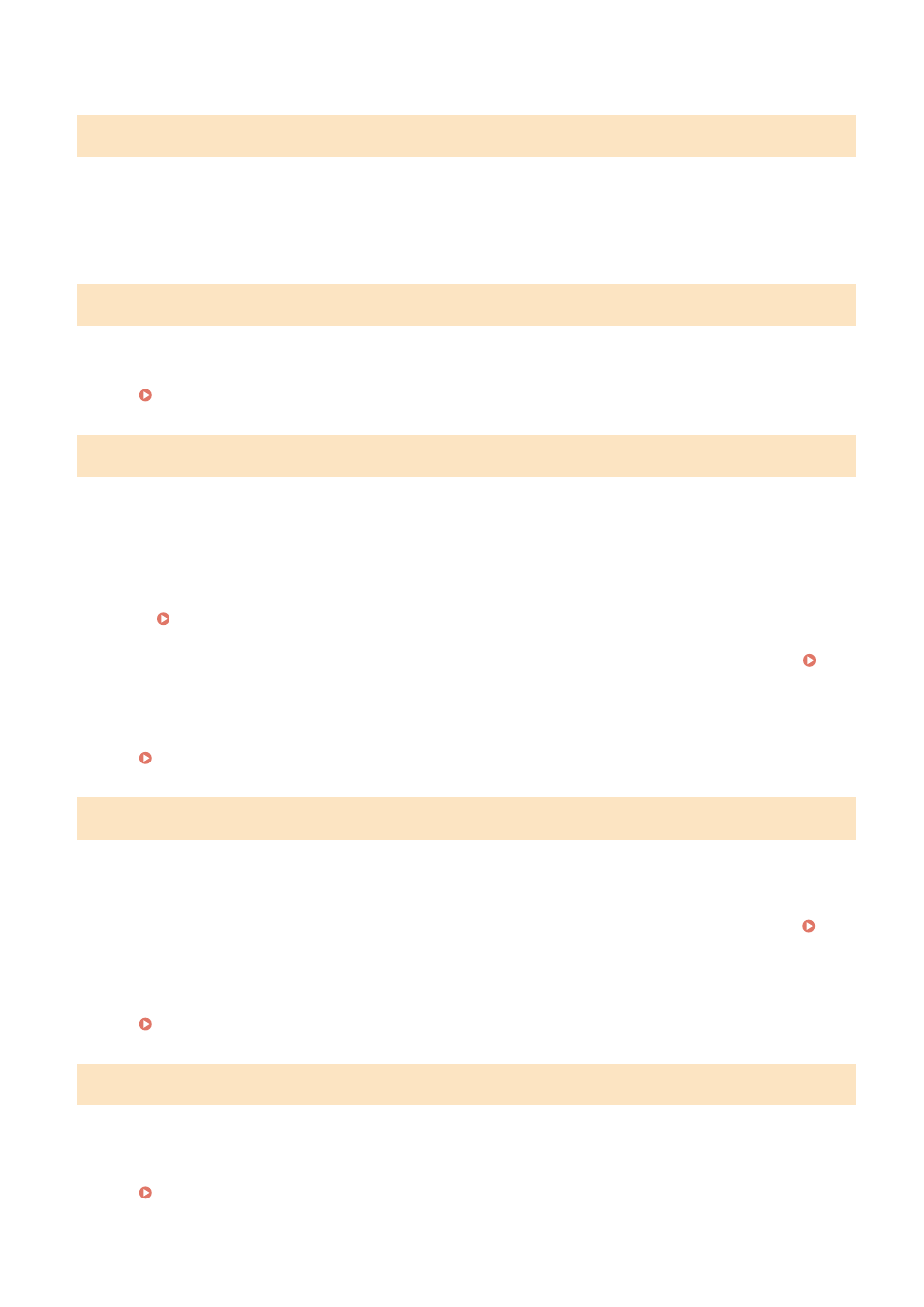
Have the sender check the settings and resend the data.
#829
The received data exceeds the maximum size that can be received by the machine.
Have the Sender Check and Resend the Data.
The machine prints or saves to memory pages 1 to 999 and deletes page 1,000 and beyond. Have the sender
resend page 1,000 and beyond.
#839
The user name or password to be used for SMTP authentication is not set correctly.
Set the User Name and Password Correctly.
Configuring Detailed Information of the E-mail Server (Remote UI)(P. 239)
#841
Communication with the SMTP server is set to be encrypted, but there is no encryption algorithm shared with the
SMTP server, so encrypted communication failed. Alternatively, a verify certificate error occurred.
Check the Algorithms Supported by the SMTP Server and Those Supported by the Machine.
●
For details about the algorithms supported by the SMTP server, contact your provider.
●
For details about the algorithms supported by the machine, see the following:
Is an Appropriate CA Certificate Registered?
Check that the CA certificate used for authentication of the SMTP server is registered to the machine.
Registering a Key and Certificate or CA Certificate Obtained from an Issuing Authority(P. 370)
Check the SMTP Server Certificate.
Check that the server certificate is correct and is not a self-signed certificate.
Disable Encryption When Communicating with the SMTP Server
Configuring Detailed Information of the E-mail Server (Remote UI)(P. 239)
#844
Communication with the POP3 server is set to be encrypted using POP authentication before sending data (POP
before SMTP), but encrypted communication failed. Alternatively, a verify certificate error occurred.
Is an Appropriate CA Certificate Registered?
Check that the CA certificate used for authentication of the POP3 server is registered to the machine.
Registering a Key and Certificate or CA Certificate Obtained from an Issuing Authority(P. 370)
Check the POP3 Server Certificate.
Check that the server certificate is correct and is not a self-signed certificate.
Disable Encryption When Communicating with the POP3 Server
Configuring Detailed Information of the E-mail Server (Remote UI)(P. 239)
#846
APOP authentication is set to be used to encrypt the password at authentication using POP authentication before
sending data (POP before SMTP), but APOP authentication failed.
Disable APOP Authentication.
Configuring Detailed Information of the E-mail Server (Remote UI)(P. 239)
Troubleshooting
649