Placing originals, Placing originals(p. 139), Placing originals on the platen glass – Canon imageCLASS MF264dw II Multifunction Monochrome Laser Printer User Manual
Page 148
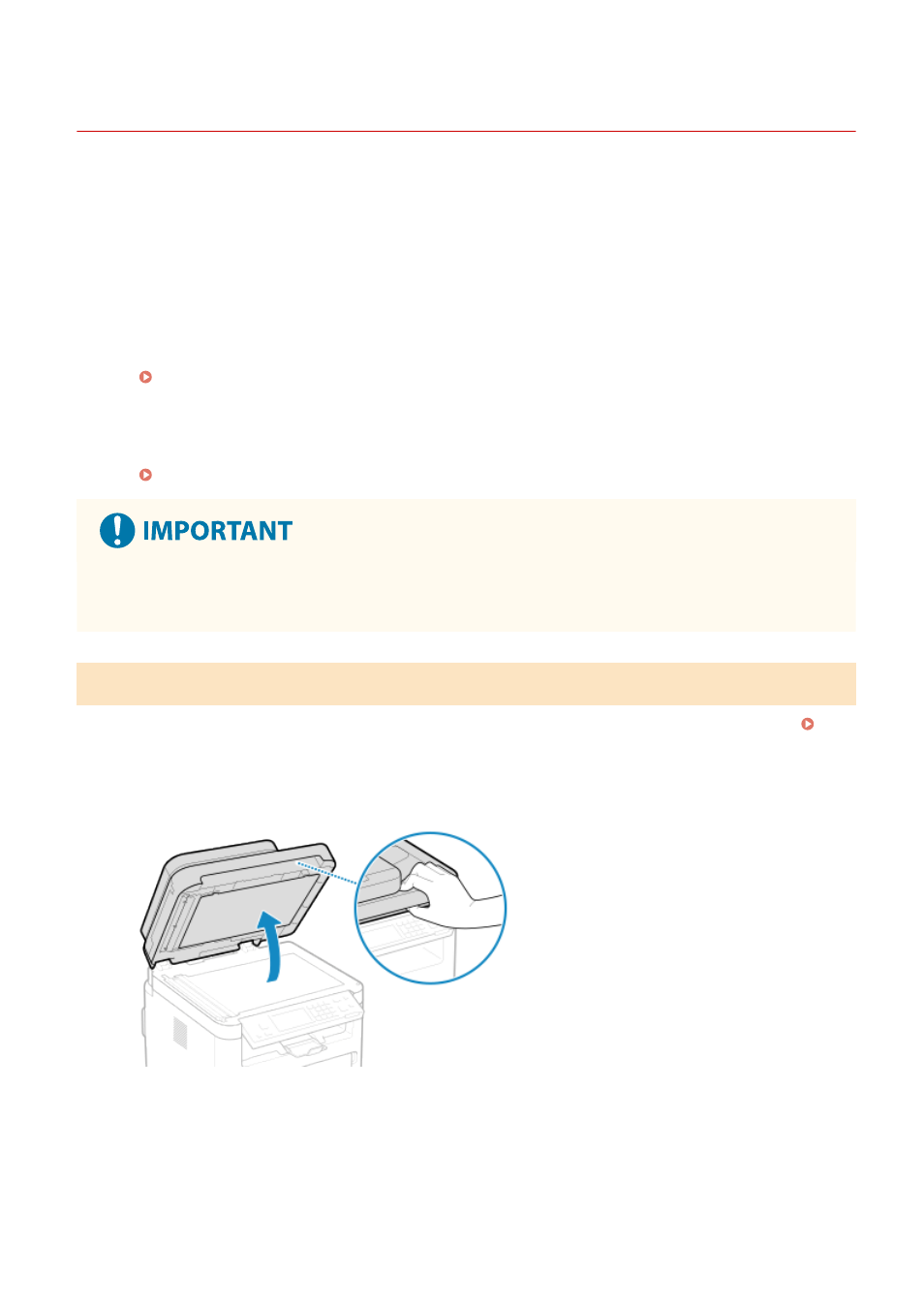
Placing Originals
8W0J-02S
Place documents, photos, and other printed materials ("originals") to be scanned, faxed, or copied on the platen glass
or in the feeder.
Determine whether to use the platen glass or feeder depending on the document type and usage.
Platen Glass
Scans originals in a fixed position. Originals must be placed one at a time, but this ensures highly accurate
scanning.
You can also place the following originals on the platen glass:
●
Books, thick paper, thin paper, and other originals that cannot be placed in the feeder
●
Tracing paper, transparencies, and other transparent originals
Placing Originals on the Platen Glass(P. 139)
Feeder
You can place two or more sheets of originals in the feeder. The placed originals are scanned automatically
one sheet at a time.
For MF269dw II / MF269dw VP II, both sides of originals can be scanned automatically.
Placing Originals in the Feeder(P. 140)
Place Dry Originals
●
Before placing originals, make sure that any ink, correction fluid, or glue on them has completely dried.
Placing Originals on the Platen Glass
For the size of the originals that can be placed on the platen glass, see the basic specifications of the machine. Basic
1
Open the feeder or the platen cover.
2
Place the side of the original to be scanned face down on the platen glass in the
landscape orientation while aligning the corner of the original with the top left
corner of the platen glass.
Basic Operations
139