Paper jams in the feeder – Canon imageCLASS MF264dw II Multifunction Monochrome Laser Printer User Manual
Page 564
Advertising
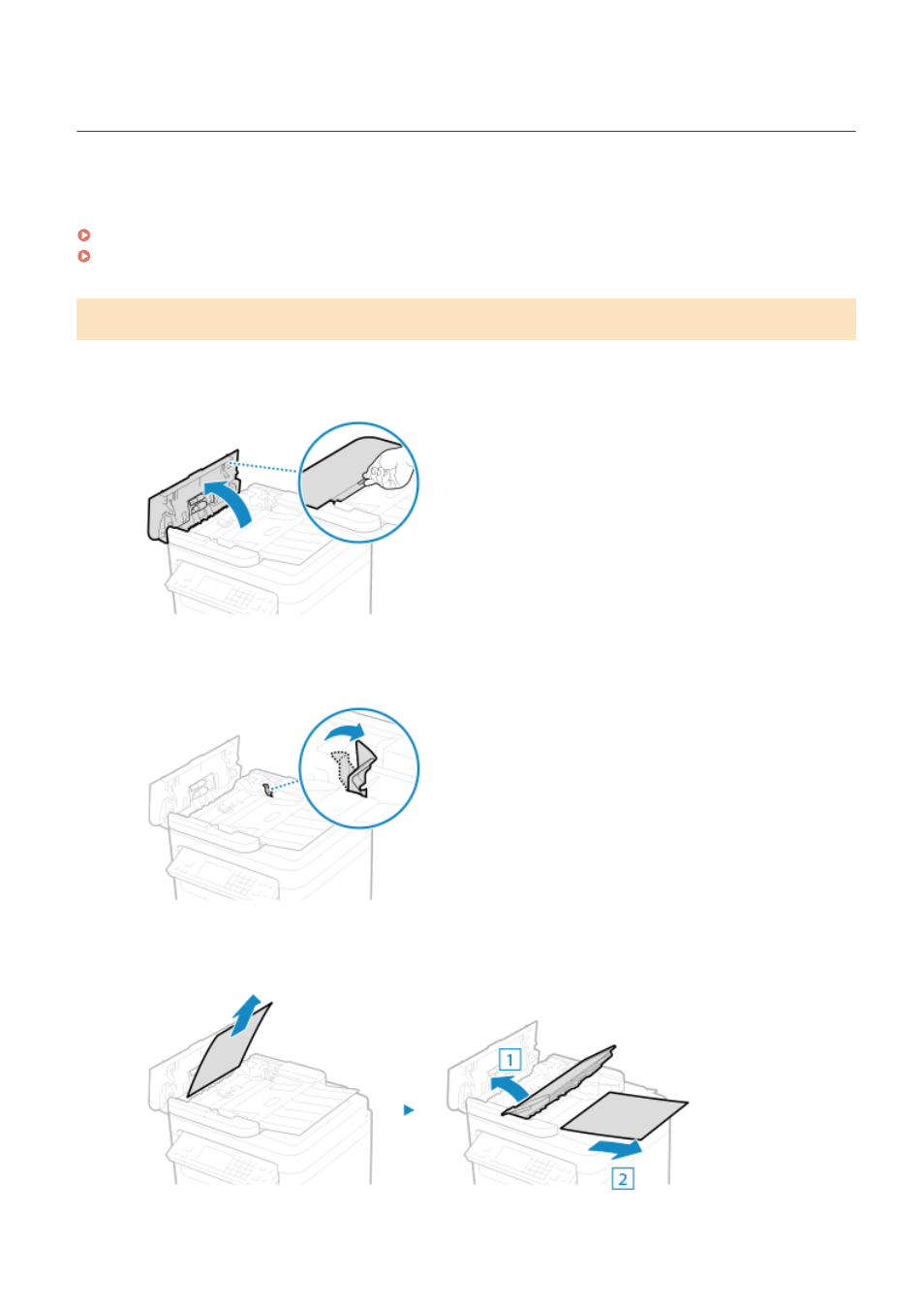
Paper Jams in the Feeder
8W0J-0E7
Remove the original jammed inside or at the rear side of the feeder. If the original tears, be sure to remove the parts
so that no pieces remain.
2-Sided Double Pass Feeder(P. 555)
1-Sided Feeder(P. 556)
2-Sided Double Pass Feeder
1
Open the feeder cover.
2
Move the lever to unlock.
3
Gently pull out the original.
Troubleshooting
555
Advertising