Canon imageCLASS MF264dw II Multifunction Monochrome Laser Printer User Manual
Page 377
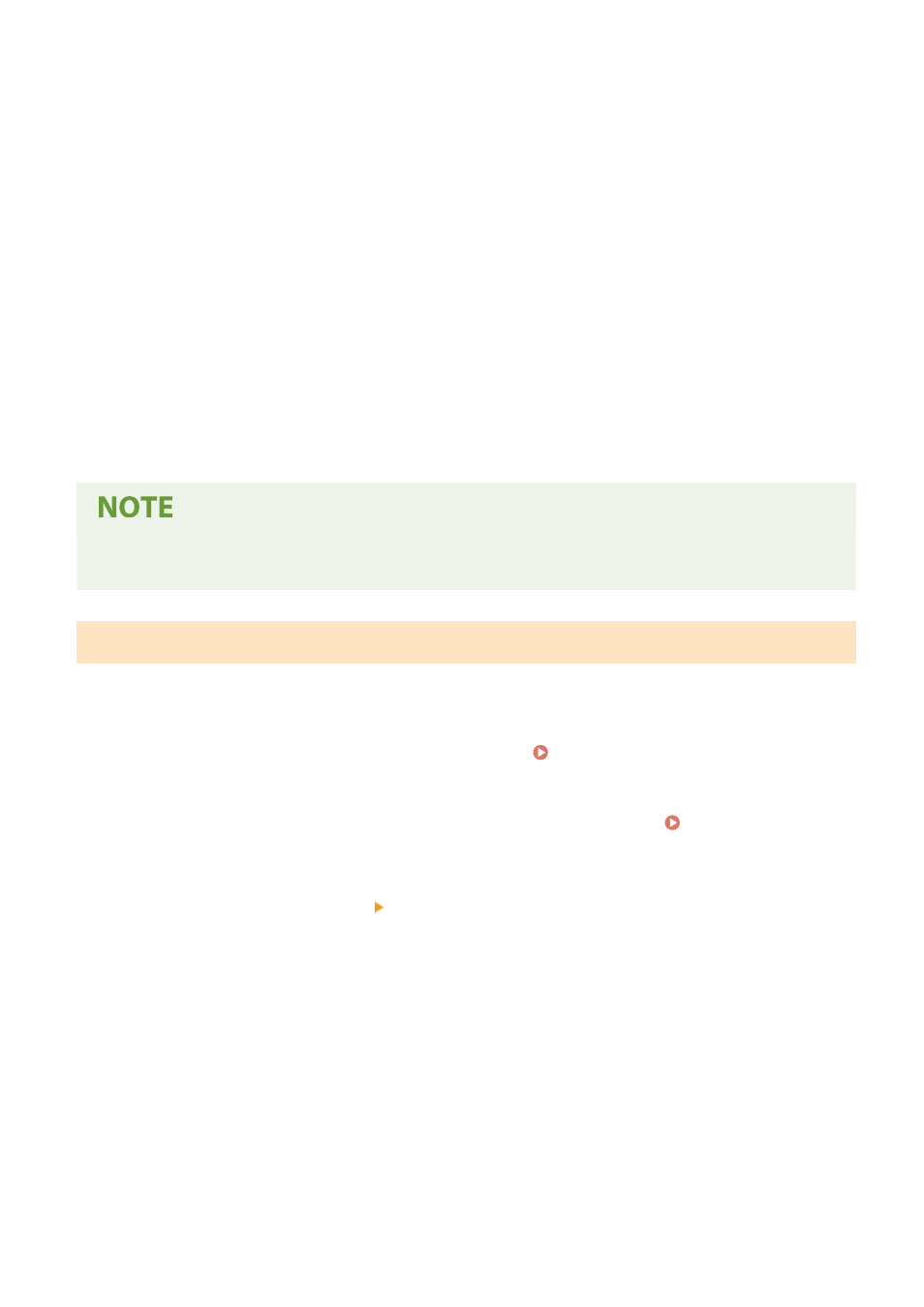
Enter the items as needed using single-byte alphanumeric characters.
[Common Name]
Enter the name of the certificate subject as needed using single-byte alphanumeric characters. This
corresponds to the Common Name (CN).
7
Click [OK].
➠
The [Key and Certificate Signing Request (CSR) Details] screen is displayed.
8
Click [Store in File] to save the CSR file to a computer.
9
Log out from Remote UI.
10
Submit the application with CSR file attached to the certificate authority.
●
When the CSR is generated, the key is registered to the machine, but it cannot be used until the certificate
issued by the certificate authority is registered.
Registering a Certificate Issued by a Certificate Authority to a Key
Register the certificate using Remote UI from a computer. You cannot use the control panel to register it.
Administrator privileges are required.
1
Log in to Remote UI in System Manager Mode. Starting Remote UI(P. 399)
2
On the Portal page of Remote UI, click [Settings/Registration]. Portal Page of
Remote UI(P. 401)
3
Click [Device Management] [Key and Certificate Settings].
➠
The [Key and Certificate Settings] screen is displayed.
4
Click the key name (or certificate icon) to which to register the certificate.
Security
368