Limiting available destinations, Limiting available destinations(p. 374) – Canon imageCLASS MF264dw II Multifunction Monochrome Laser Printer User Manual
Page 383
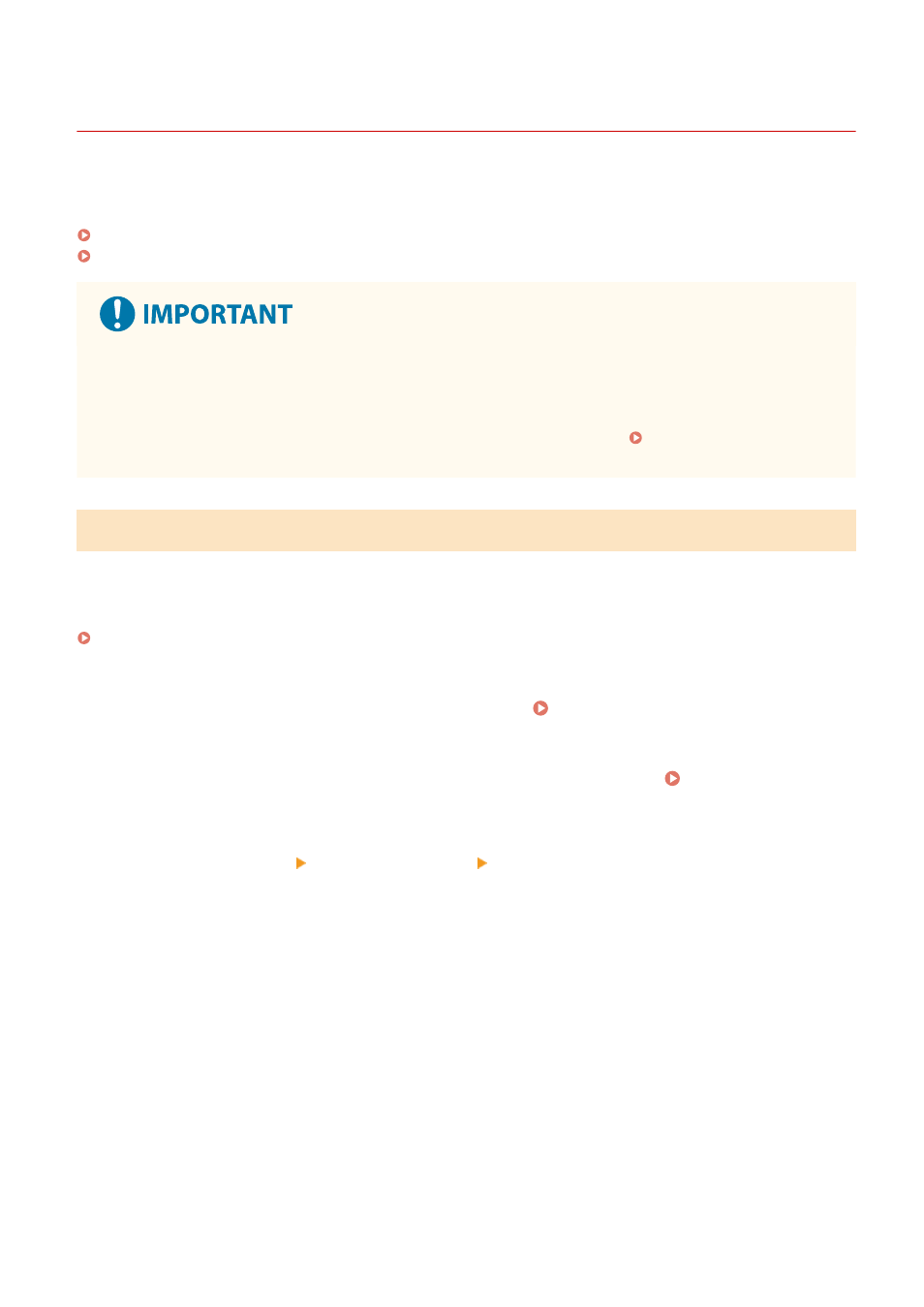
Limiting Available Destinations
8W0J-082
You can prevent sending faxes or scanned data by mistake and leaking data by not allowing users to use destinations
in the send function log and by limiting send destinations to those registered in the Address Book.
Prohibiting the Use of Destinations in the Send Log(P. 374)
Sending Only to Registered Destinations(P. 375)
You cannot limit destinations for faxes sent by computer.
●
Even when the use of new destinations or destinations from the send function log is prohibited, users can
send faxes from a computer (PC faxing) to a destination of their choice. To more strictly limit the available
destinations, you must also prohibit the sending of faxes from the computer. Prohibit Fax Sending from
a Computer(P. 378)
Prohibiting the Use of Destinations in the Send Log
Prevent specifying destinations in the TX Job Log of scan or fax jobs.
This section describes how to configure the settings using Remote UI from a computer.
On the control panel, select [Menu] in the [Home] screen, and then select [Function Settings] to configure the settings.
[Restrict Resending from Log](P. 485)
Administrator privileges are required.
1
Log in to Remote UI in System Manager Mode. Starting Remote UI(P. 399)
2
On the Portal page of Remote UI, click [Settings/Registration]. Portal Page of
Remote UI(P. 401)
3
Click [TX Settings] [Common Settings] [Edit].
➠
The [Edit Common Settings] screen is displayed.
4
In [Common Settings], select the [Restrict Resending from Log] checkbox.
5
Click [OK].
➠
The settings are applied.
6
Log out from Remote UI.
Security
374