5 lines lcd model(p. 301) – Canon imageCLASS MF264dw II Multifunction Monochrome Laser Printer User Manual
Page 310
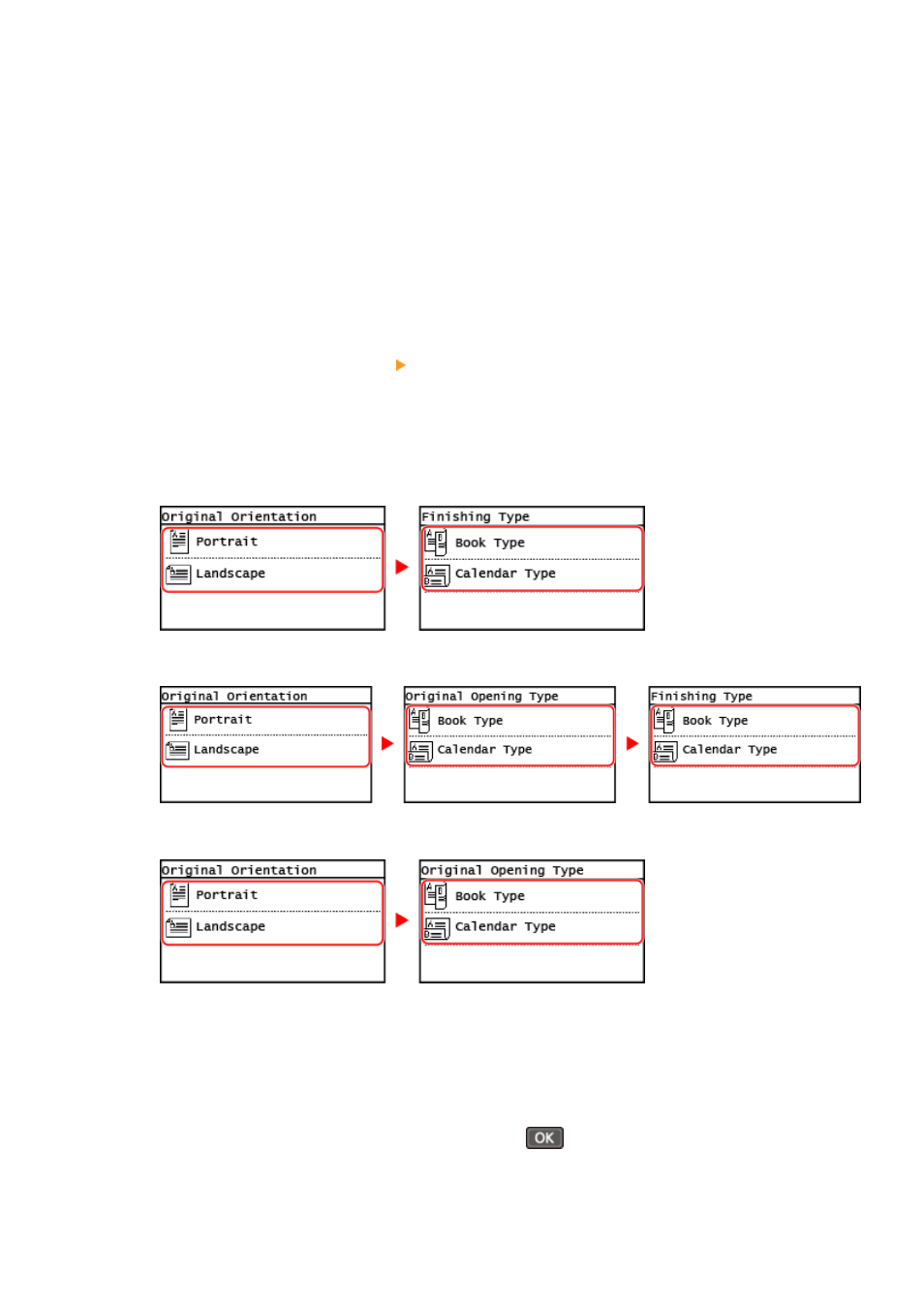
[1->2-Sided]
Copies two 1-sided originals on both sides of one sheet of paper.
[2->2-Sided]
*
Copies the front and back of 2-sided originals on both sides of one sheet of paper.
[2->1-Sided]
*
Copies the front and back of 2-sided originals on two separate sheets of paper.
*
This setting is available only for MF269dw II / MF269dw VP II.
3
Set the original orientation and opening type, and copy opening type, as needed.
1
On the copy screen, press [2-Sided] [Original/Finishing Type].
➠
The [Orig./Finishing Type] screen is displayed.
2
Select the combination of the 2-Sided settings between an original and a copy, and then specify the
orientation and the opening type of the copy.
[1->2-Sided]
[2->2-Sided]
*
[2->1-Sided]
*
*
This setting is available only for MF269dw II / MF269dw VP II.
◼
5 Lines LCD Model
1
On the copy screen, select [2-Sided] and press
.
➠
The [2-Sided] screen is displayed.
Copying
301