Preferences, Preferences](p. 428), Display settings – Canon imageCLASS MF264dw II Multifunction Monochrome Laser Printer User Manual
Page 437: Timer/energy settings, Network, External interface, Accessibility
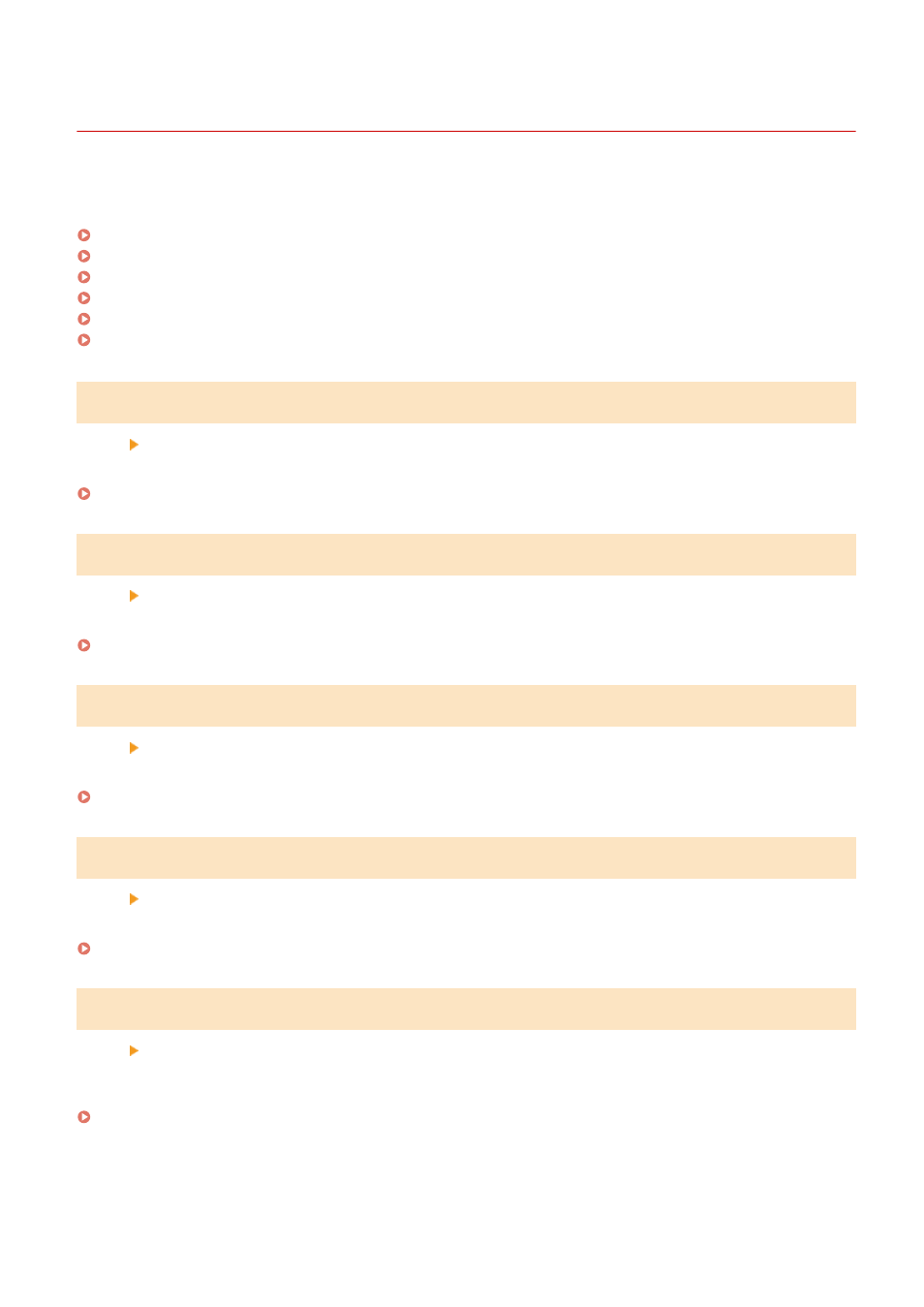
[Preferences]
8W0J-09A
These are settings used to configure features such as the control panel screen displays and the network settings
according to the environment in which the machine is used.
[Display Settings](P. 428)
[Timer/Energy Settings](P. 428)
[Network](P. 428)
[External Interface](P. 428)
[Accessibility](P. 428)
[Volume Settings](P. 429)
[Display Settings]
[Menu] [Preferences]
Configure the control panel screen displays.
[Timer/Energy Settings]
[Menu] [Preferences]
Set the date and time and specify the Energy Saver settings.
[Timer/Energy Settings](P. 434)
[Network]
[Menu] [Preferences]
Configure the network environment for the machine.
[External Interface]
[Menu] [Preferences]
Configure the USB connection.
[Accessibility]
[Menu] [Preferences]
Configure control panel screen features such as screen color inversion and message display time to make the screen
easier to see.
Settings Menu Items
428