Canon imageCLASS MF264dw II Multifunction Monochrome Laser Printer User Manual
Page 548
Advertising
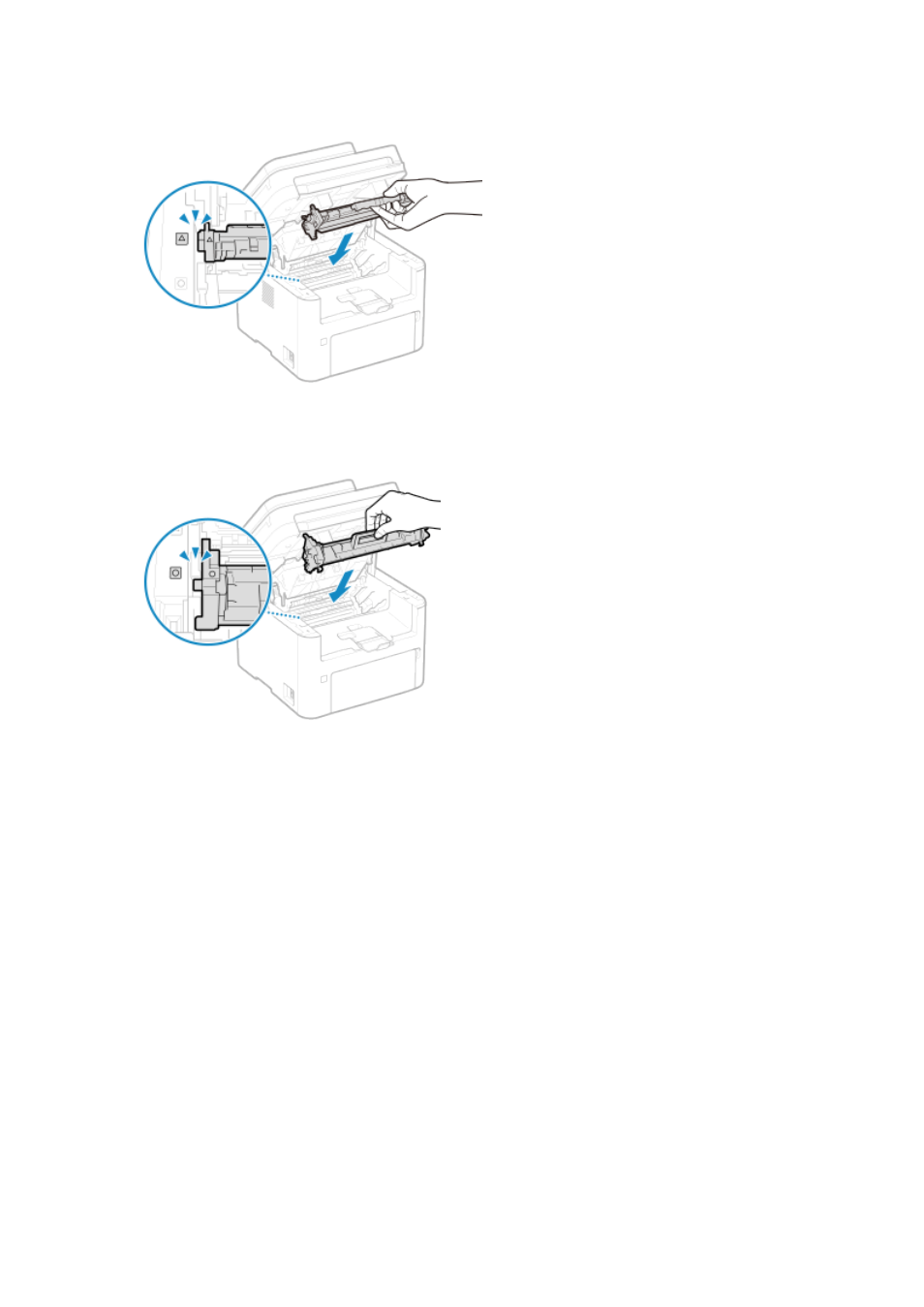
6
Replace the drum cartridge.
Install the drum cartridge into the slot with the mark which is the same as the one on the drum cartridge.
7
Insert the toner cartridge.
Install the toner cartridge into the slot with the mark which is the same as the one on the toner cartridge.
8
Close the toner cover and lower the control panel.
Maintenance
539
Advertising