Timer/energy settings, Timer/energy settings](p. 434), Ences]. [timer/energy settings](p. 434) – Canon imageCLASS MF264dw II Multifunction Monochrome Laser Printer User Manual
Page 443: Quiet mode time, Current date/time settings, Date/time settings
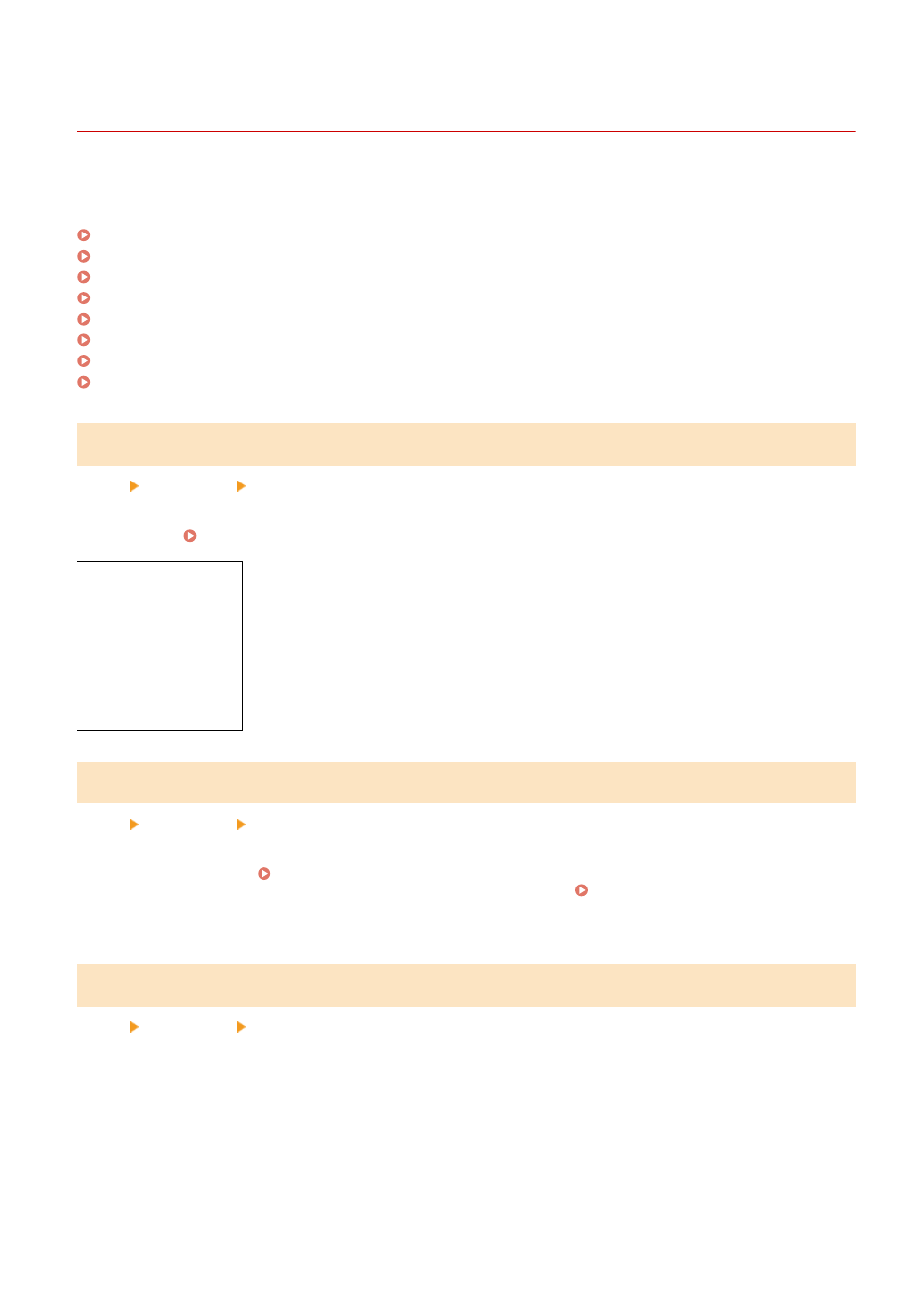
[Timer/Energy Settings]
8W0J-09E
Set the date and time and specify the Energy Saver settings.
* Values in bold red text are the default settings for each item.
[Quiet Mode Time](P. 434)
[Current Date/Time Settings](P. 434)
[Date/Time Settings](P. 434)
[Date Format](P. 435)
[Time Format](P. 435)
[Auto Reset Time](P. 435)
[Function After Auto Reset](P. 436)
[Auto Sleep Time](P. 436)
[Quiet Mode Time]
[Menu] [Preferences] [Timer/Energy Settings]
Specify the period of time where the machine enters and exits the quiet mode in order to reduce the operation sound
of the machine. Reducing the Operation Sound (Quiet Mode)(P. 197)
[
Off
]
[On]
[Start Time]
0:00 to 12:59 AM/PM
[End Time]
0:00 to 12:59 AM/PM
[Current Date/Time Settings]
[Menu] [Preferences] [Timer/Energy Settings]
Set the date and time for the machine. The date and time set here are used as a reference for the functions that use
date and time information. Setting the Date and Time(P. 397)
Before configuring this setting, check that the correct time zone is selected. [Date/Time Settings](P. 434)
* The current date and time cannot be changed for one hour after Daylight Saving Time is set.
[Date/Time Settings]
[Menu] [Preferences] [Timer/Energy Settings]
Set the time zone (UTC
*1
) and Daylight Saving Time according to the region where the machine is installed.
*1
The UTC (Coordinated Universal Time) is a coordinated universal time that is standard for all parts of the world. Internet-
based communication relies on the UTC being set correctly.
* Depending on your country or region, the [Date/Time Settings] setting may not be displayed, or its content or default
setting may be different.
Settings Menu Items
434