Canon imageCLASS MF264dw II Multifunction Monochrome Laser Printer User Manual
Page 392
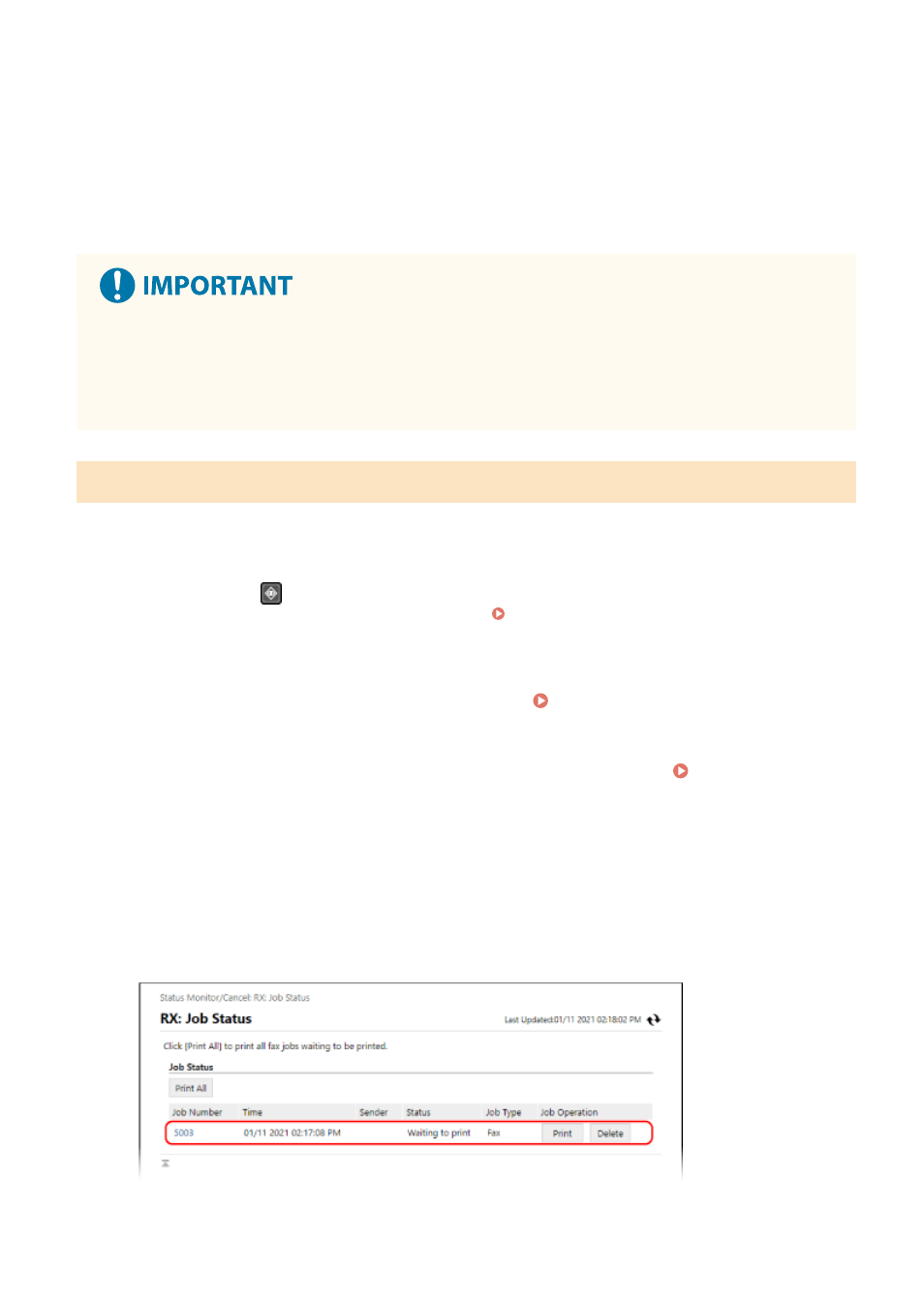
7
Click [OK].
➠
The settings are applied.
8
Log out from Remote UI.
●
When Memory Lock is disabled, all faxes saved in the memory are printed automatically. Memory Lock is
disabled in the following cases:
- When the [Use Memory Lock] checkbox is cleared
- When the end time of [Specify Memory Lock Time] has been reached
Viewing and Printing Faxes Saved in the Memory
When you enable preview in Memory Lock, you can see the details of the fax and print with the Memory Lock setting
enabled.
This section describes how to view this information and print using Remote UI from a computer.
On the control panel, press
to view this information. You cannot use the control panel to view some items. In
addition, you cannot use the control panel to print documents. Checking the Status and Log for Sent and
Administrator privileges are required.
1
Log in to Remote UI in System Manager Mode. Starting Remote UI(P. 399)
2
On the Portal page of Remote UI, click [Status Monitor/Cancel]. Portal Page of
Remote UI(P. 401)
3
In [RX], click [Job Status].
➠
The [RX: Job Status] screen is displayed.
4
View or print the fax.
●
When you click the job number, the [Job Details] screen is displayed. You can view the reception time and
number of pages, and preview the fax.
Security
383