Printer, Printer](p. 472), Printer settings – Canon imageCLASS MF264dw II Multifunction Monochrome Laser Printer User Manual
Page 481: Pdl selection (plug and play)
Advertising
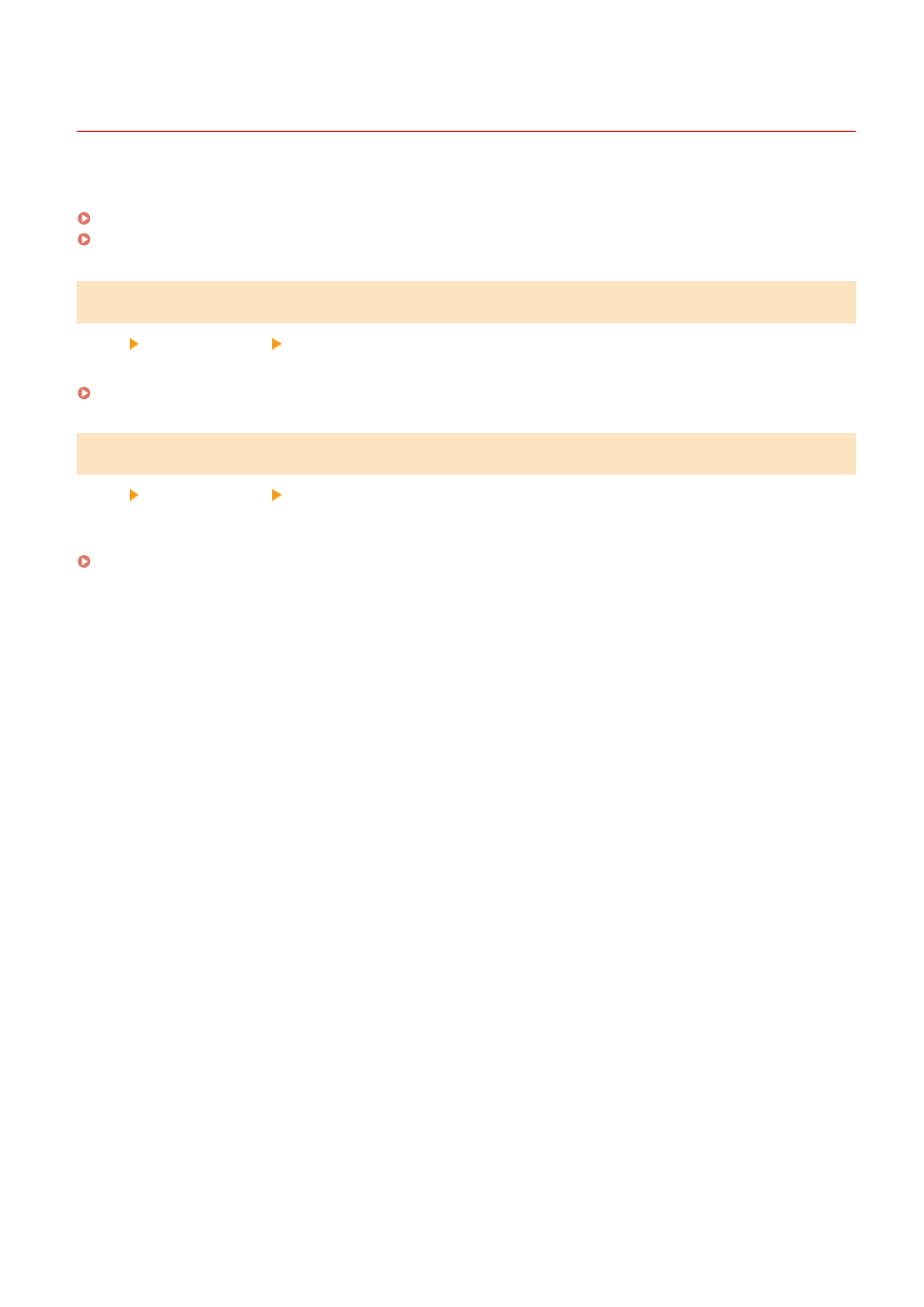
[Printer]
8W0J-0A6
Specify the printer settings.
[Printer Settings](P. 472)
[PDL Selection (Plug and Play)](P. 472)
[Printer Settings]
[Menu] [Function Settings] [Printer]
Specify the settings for printer operation and for processing print data.
[PDL Selection (Plug and Play)]
[Menu] [Function Settings] [Printer]
Specify which Page Description Language (PDL) to use when connecting the machine to a computer using Plug and
Play.
[PDL Selection (Plug and Play)](P. 483)
Settings Menu Items
472
Advertising