Cannot print rx data, Cannot specify a group – Canon imageCLASS MF264dw II Multifunction Monochrome Laser Printer User Manual
Page 640
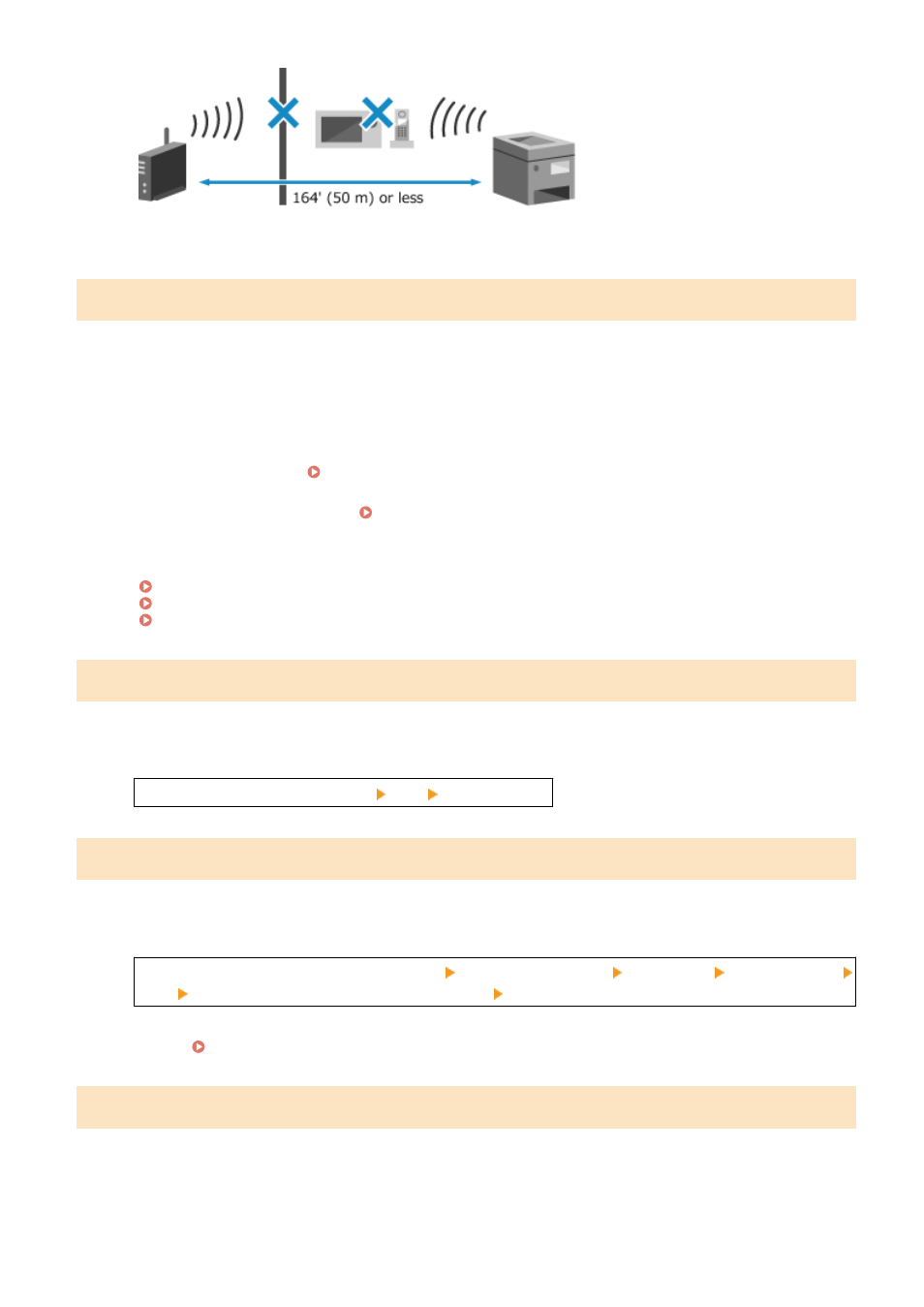
Check the Security Settings of the Wireless LAN Router.
For details, see the manual of the wireless LAN router or contact the manufacturer.
Cannot print RX data.
Received data cannot be printed for some reason.
Do the Cause and Solution Appear on the Control Panel?
If so, follow the instructions on the screen.
Is the Control Panel, Back Cover, or Toner Cover Open on the Machine?
Close the covers if they are open.
Is Paper Loaded?
Load paper if not loaded. Loading Paper(P. 142)
Is Paper Jammed?
If so, remove any jammed paper. Paper Jams(P. 549)
Has the Toner Cartridge or the Drum Cartridge Reached the End of Their Lifetime?
Check the remaining amount in the toner cartridge or the drum cartridge, and replace any of the toner
cartridge or the drum cartridge, as needed.
Checking the Remaining Amount of Consumables(P. 540)
Replacing the Toner Cartridge(P. 532)
Replacing the Drum Cartridge(P. 536)
Cannot receive the fax. Make sure the fax was sent correctly by the sender.
Operations were not performed within the fixed time when receiving a fax manually, and the machine timed out.
When You Hear a Beep During Fax Reception, Press [Start Receiving] Within 35 Seconds.
[Home] screen on the control panel [Fax] [Start Receiving]
Cannot send because more than one destination is specified.
Sending of faxes to multiple destinations is restricted.
To Cancel Restriction, Change the [Restrict Sequential Broadcast] Setting.
Log in to Remote UI in System Manager Mode [Settings/Registration] [TX Settings] [Fax TX Settings]
[Edit] in [Restrict Sequential Broadcast], select [Off] [OK]
On the control panel, select [Menu] in the [Home] screen, and then select [Function Settings] to change the
setting. [Restrict Sequential Broadcast](P. 496)
Cannot specify a group.
If you press [Hook] when sending a fax, you cannot specify a group destination.
Specify the destination without pressing [Hook].
Troubleshooting
631