Paper feed settings, Switch paper feed method](p. 466), Paper feed settings](p. 466) – Canon imageCLASS MF264dw II Multifunction Monochrome Laser Printer User Manual
Page 475: Switch paper feed method
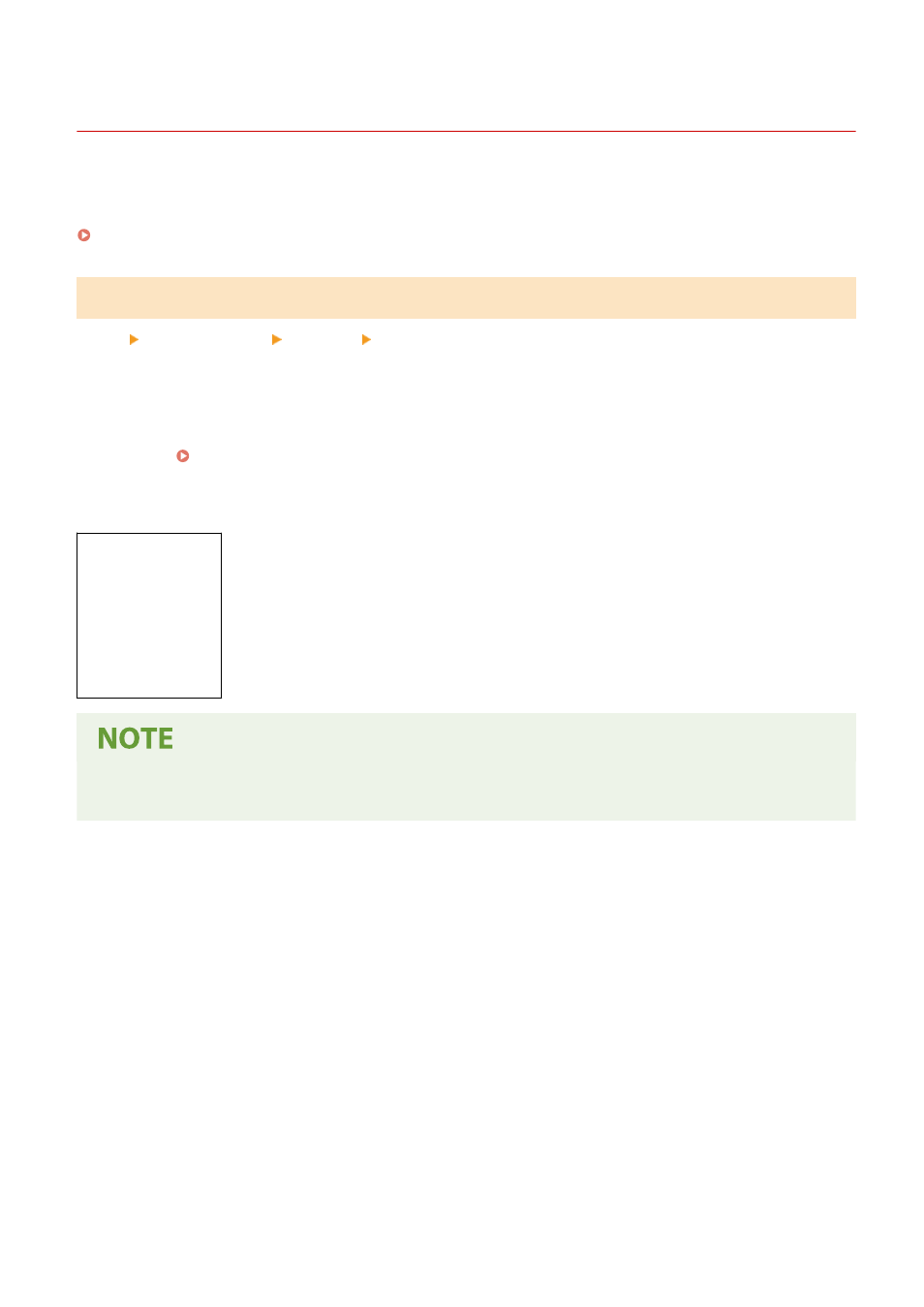
[Paper Feed Settings]
8W0J-0A1
Specify the settings for the paper source.
* Values in bold red text are the default settings for each item.
[Switch Paper Feed Method](P. 466)
[Switch Paper Feed Method]
[Menu] [Function Settings] [Common] [Paper Feed Settings]
Specify the settings used when printing on paper with a pre-printed logo.
Normally, when such paper is used, you need to change the direction in which the paper is loaded and which side
faces up according to whether printing is 1-sided or 2-sided.
If you set [Print Side Priority] as the paper source for the loaded paper, there is no need to change the direction of the
paper loaded or which side faces up. If you specify [Print Side Priority], always load the paper using the method for 2-
sided printing. Orientation for Loading Paper with a Logo(P. 150)
* If you specify [Print Side Priority] in this setting, 1-sided printing will be slower. If you are using paper without a pre-
printed logo, or if you are not using 2-sided printing for paper with a pre-printed logo, specify [Speed Priority].
[Multi-Purpose Tray]
[
Speed Priority
]
[Print Side Priority]
[Drawer 1]
[
Speed Priority
]
[Print Side Priority]
●
If you specify [Print Side Priority] for a paper source containing a paper that cannot be used for 2-sided
printing, that setting is disabled and the machine operates using the [Speed Priority] setting.
Settings Menu Items
466