2) format, 3) setting items for acc command, 12 (2) format (3) setting items for acc command – Yaskawa MP2000 Series: User's Manual for Motion Programming User Manual
Page 119
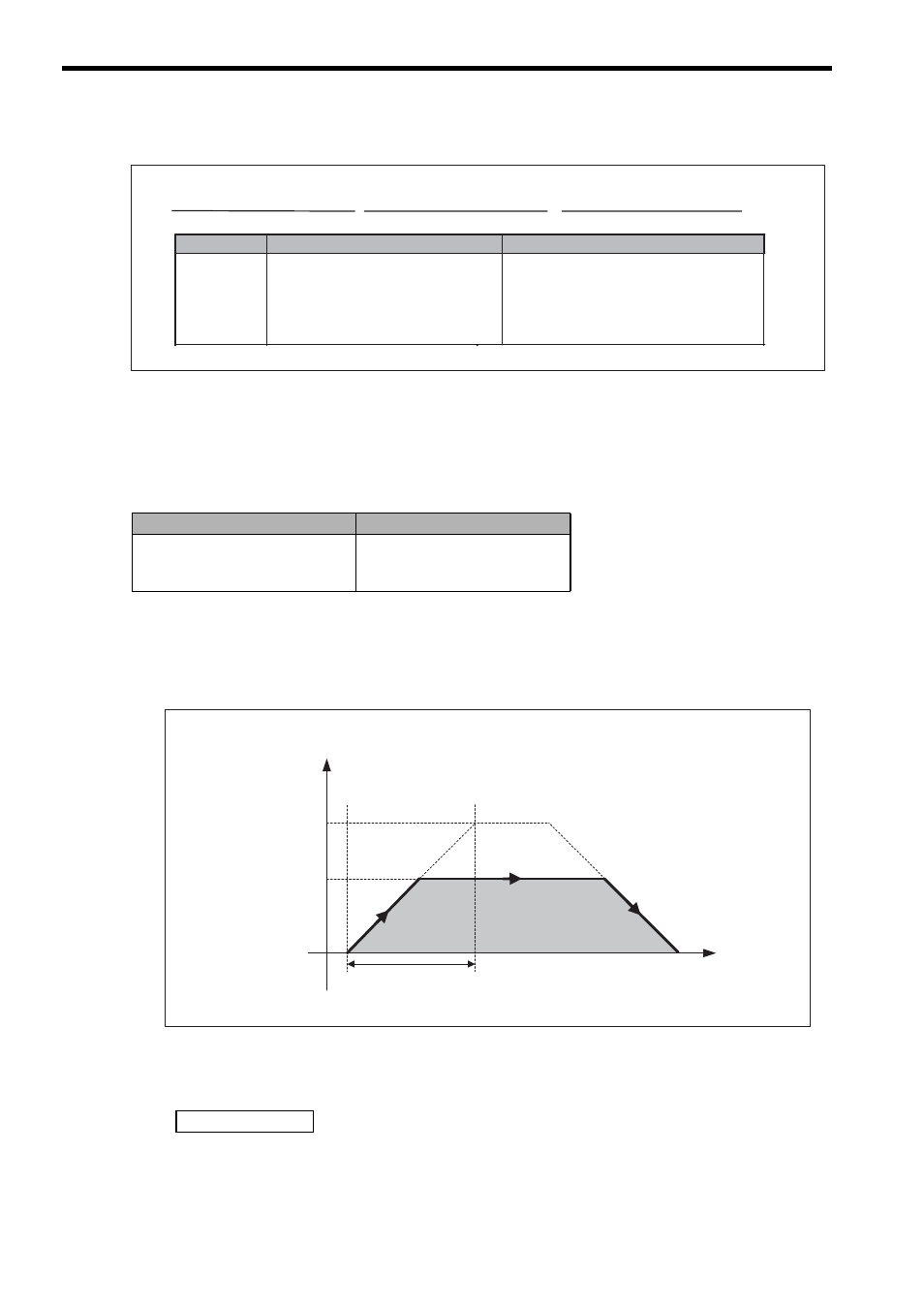
8 Command Reference
8.1.3 Acceleration Time Change (ACC)
8-12
(2) Format
(3) Setting Items for ACC Command
Either acceleration time (ms) or acceleration rate (reference unit/s
2
) can be selected for the unit of set value for
ACC command.
Motion setting parameter OW
03, bits 4 to 7 (Acceleration/deceleration degree unit selection)
• When bits 4 to 7 (Acceleration/deceleration degree unit selection) of OW
03 are set to
1 (ms)
Motion Image
a) Linear acceleration time constant
Set the linear acceleration time constant (the time required to reach the rated speed from 0) for the ACC
command. The reference range is as follows.
b) Rated speed
Set the rated speed of each axis using the motion fixed parameter 34 (Rated motor speed).
For details, refer to the manual for the motion module to be used.
;
Item
Unit
Data That Can Be Used
Acceleration
time
or
acceleration
rate
ms or reference unit/s
Directly specified value
Double integer register (Indirect designation)
ACC [Logical axis name 1] Acceleration time [Logical axis name 2] Acceleration time [Logical axis name 3] Acceleration time . . .
2
Note: Use bits 4 to 7 of the motion setting
parameter OW
03
(Acceleration/deceleration degree
unit selection) to set the unit.
Parameter Name
Acceleration/Deceleration Unit
Function setting 1,
Acceleration/deceleration degree unit
selection
0: Reference unit/s
2
1: ms (default)
1 to 32767 (ms)
Speed (V)
b) Rated speed
c) Positioning speed
(VEL)
Time (t)
a) Linear acceleration time constant
(ACC)