12 i/o variable wait (iow), 1) overview, 2) format – Yaskawa MP2000 Series: User's Manual for Motion Programming User Manual
Page 220
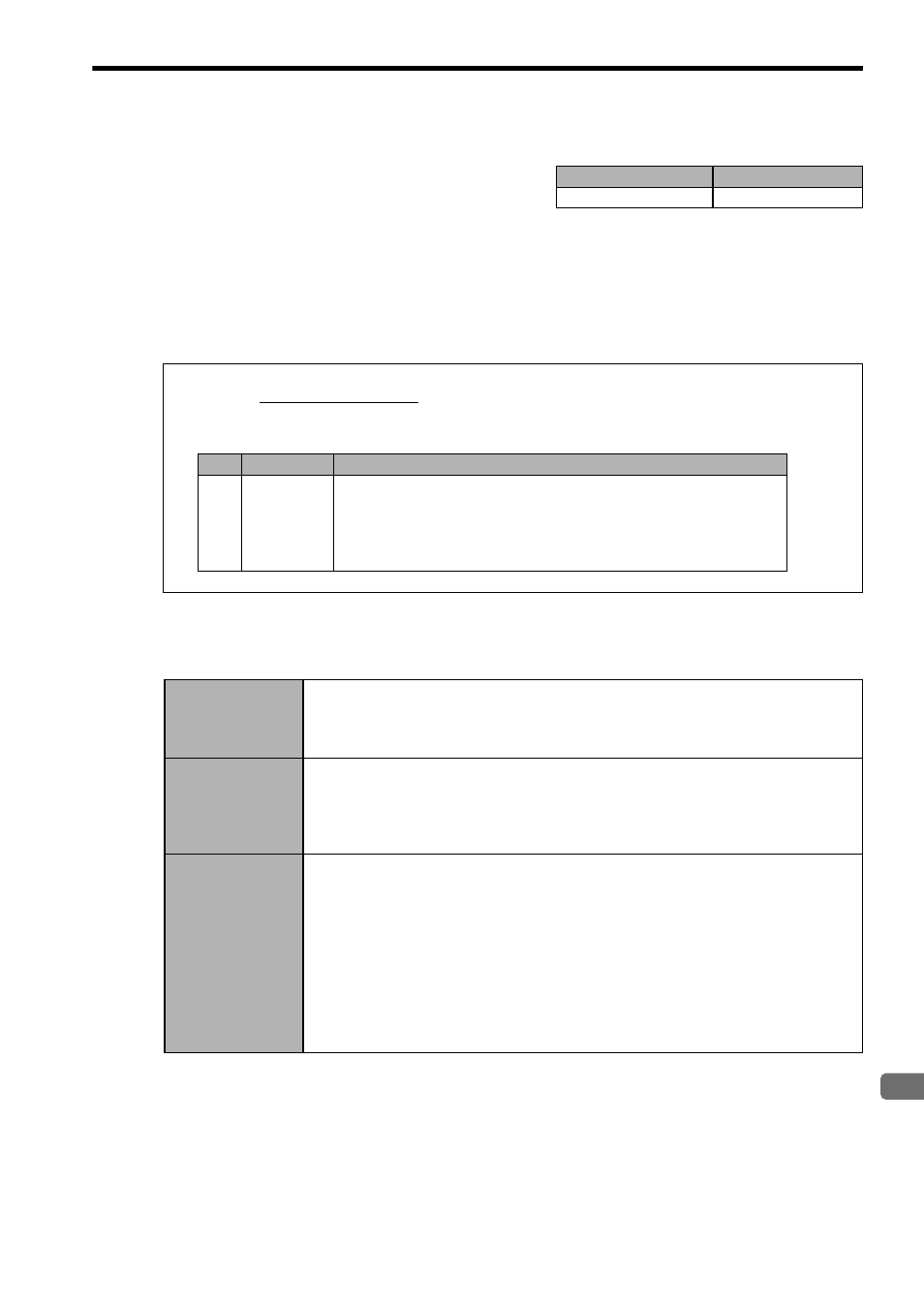
8.4 Program Control Commands
8-113
8
Command Reference
8.4.12 I/O Variable Wait (IOW)
(1) Overview
The I/O Variable Wait command (IOW) causes execution to wait until the status specified by the conditional
expression is satisfied. When the condition is satisfied, execution proceeds to the next block.
(2) Format
The conditional expressions that can be used in the IOW command block are as follows.
(a) Bit Data Comparison
Motion Programs
Sequence Programs
Applicable
Not applicable
IOW IB00001&IB00002 == 1;
A
Item
Description
Usable Data
A
Conditional
expression
• All integer type, double integer type, and real number type registers (Exclud-
ing # and C registers)
• The above registers with subscript
• Subscript registers
• Constants
Formant
• Use = = (MATCH) command for data comparison.
• Specify a register on the left, and 0 or 1 on the right.
IOW MB000000 == 0; "MB000000 = 0
IOW MB000000 == 1; "MB000000 = 1
Operations in
Conditional
Expression
• &,
⎜, and ! (AND, OR, NOT) can be used.
IOW (MB000000 & MB000001) == 1; "MB000000 =1 AND MB000001 = 1
IOW (MB000000 & !MB000001) == 1; "MB000000 =1 AND MB000001 = 0
IOW (MB000000 | MB000001) == 1; "MB000000 = 1 OR MB000001 = 1
IOW (MB000000 | !MB000001) == 1; "MB000000 = 1 OR MB000001 = 0
Syntax Error
Examples
• When <> (MISMATCH) is used:
IOW MB000000 <> 0; => Syntax error
• When a numerical value is specified on the left, or a register is specified on the right:
IOW 1 == MB000000; => Syntax error
IOW MB000000 == MB000001; => Syntax error
• No data comparison command:
IOW MB000000; => Syntax error
IOW (0);
=> Syntax error
• When more than one data comparison command is used:
IOW (MB000000 == 0) & (MB000001 == 1); => Syntax error