2 motion editor window during debugging – Yaskawa MP2000 Series: User's Manual for Motion Programming User Manual
Page 284
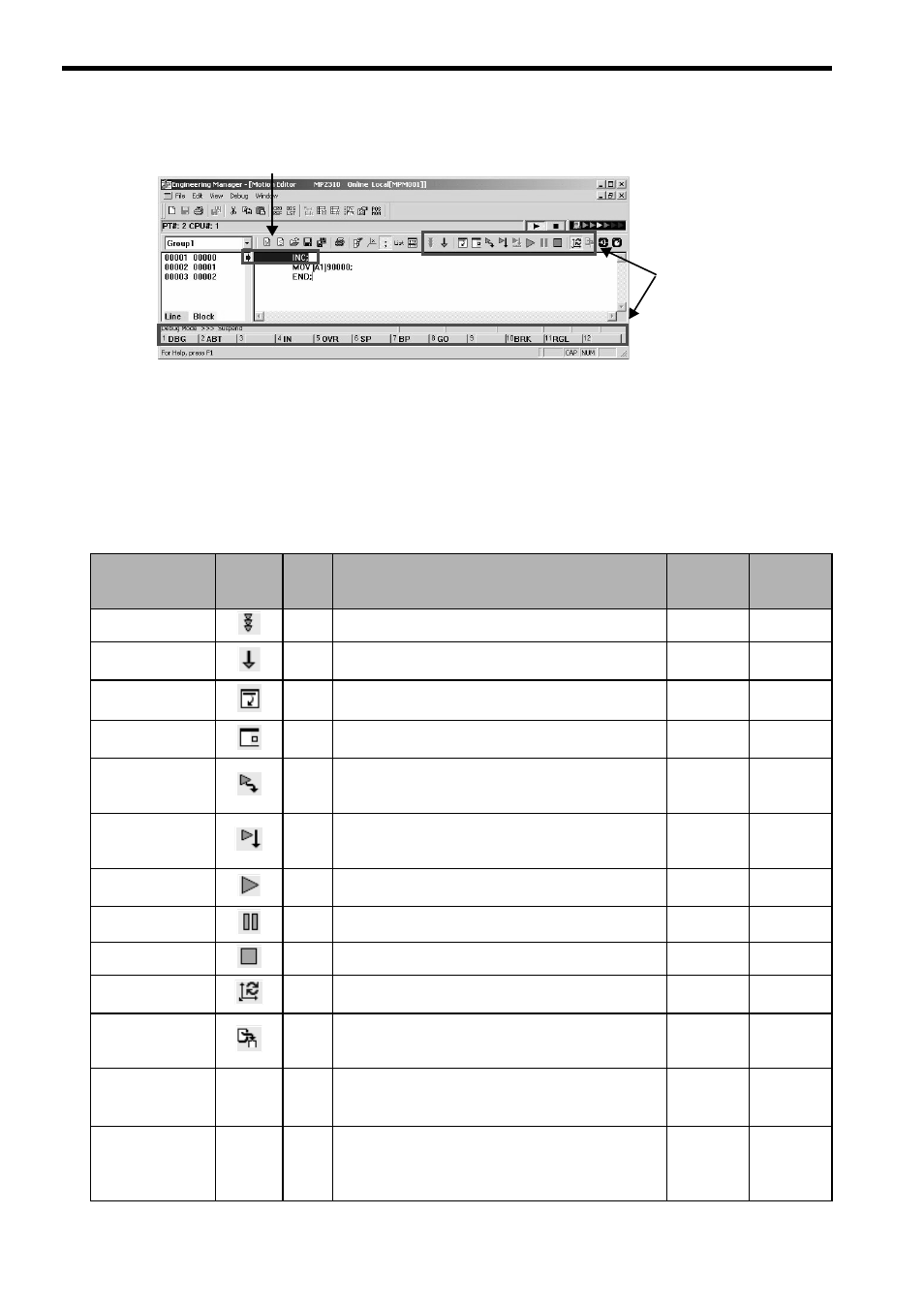
9 Engineering Tool MPE720
9.4.2 Motion Editor Window during Debugging
9-16
9.4.2 Motion Editor Window during Debugging
a) Executing program line
The executing program line is highlighted in blue.
If a motion program alarm is generated in the executing program line, the executing program line is high-
lighted in red. Refer to 10.2.4 Motion Program Alarm Codes for information on motion program alarms.
b) Tool icons and function keys
The following table shows the icons, menu commands, and function keys to be used for a debug operation.
a)
b)
Function
Icon
Key
Oper-
ation
Description
Motion
Programs
Sequence
Programs
Debug mode
F1
Starts the program in debug mode.
Available
Available
Normal run mode
F11
Cancels the debug mode. The program continuously runs
in normal run mode.
Available
Available
Shift execution
start point
F6
Shifts the execution start line (start point).
Available
Available
Set/Delete break
point
F7
Sets or deletes a break point. A break point is described in
the program.
Available
Available
Step in
F4
Executes one command block. For an MSEE or SSEE
command, execution will jump to the start line of the
specified subprogram.
Available
Available
Step over
F5
Executes one command block. For an MSEE or SSEE
command, executes the specified subprogram and then
executes the next block of the MSEE or SSEE command.
Available
Available
Execute
F8
Continuously executes the motion program lines in debug
mode until the break point.
Available
Available
Break
F10
Pauses motion program execution in debug mode.
Available
Available
Forced end
F2
Forcibly stops motion program execution.
Available
N/A
Update current
position
−
Updates the current position coordinates.
Available
N/A
Setting the
execute task
MSEE Call Stack
−
Sets the parallel number, nesting level, and task of the
selected subprogram.
Available
Available
Set/Delete
Breakpoint
−
−
Enables or disables the break point.
This command can be selected from the Debug menu or
the drop-down menu that will appear when right clicking.
Available
Available
Add Register
−
−
Adds the selected register to the Watch Page of Quick
Reference.
This command can be selected from the drop-down menu
that will appear when right clicking.
Available
Available