Yaskawa MP2000 Series: User's Manual for Motion Programming User Manual
Page 287
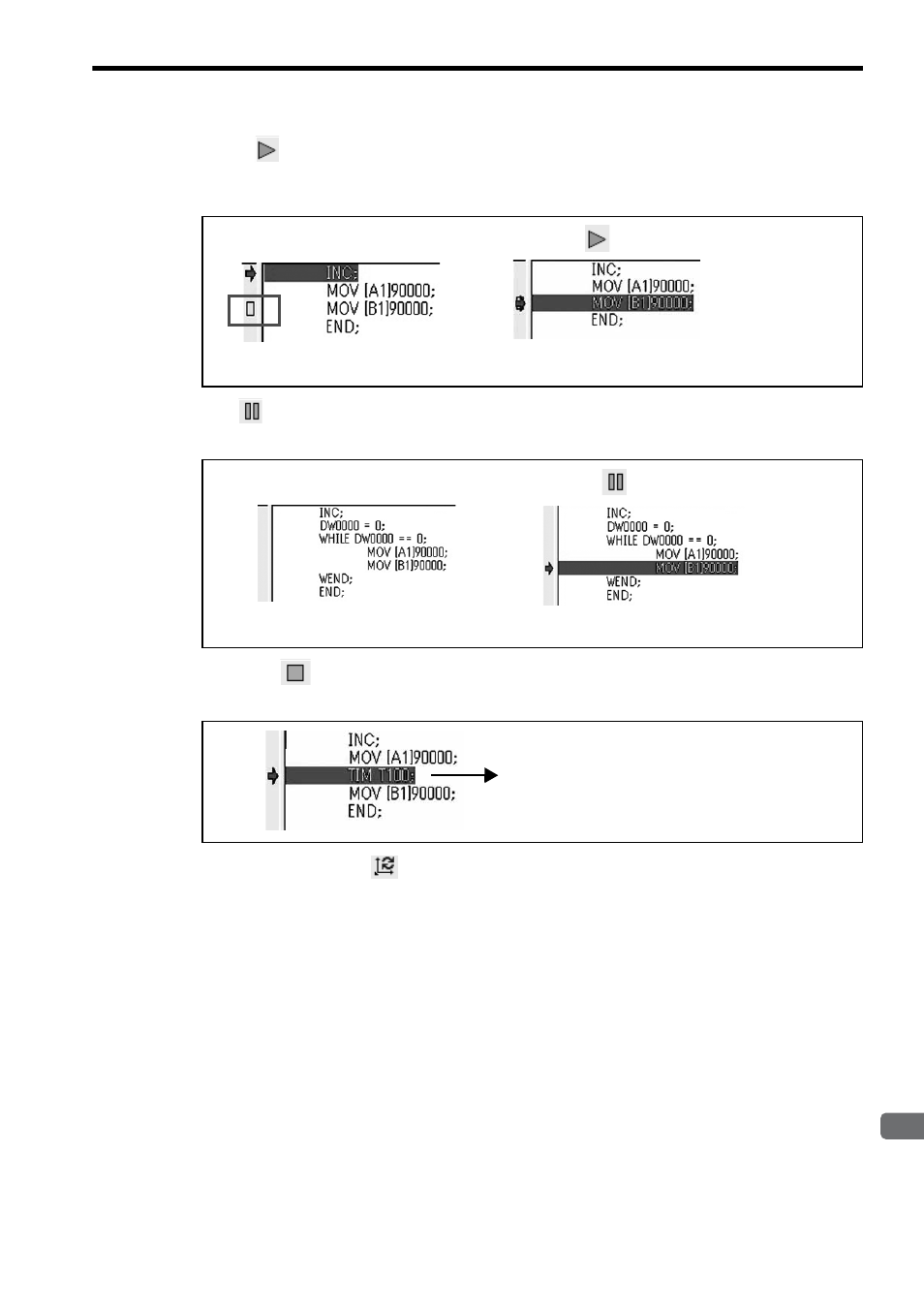
9.4 Debug Function
9-19
9
Engineering T
ool
MPE720
• Execute
Click this icon to continuously execute program lines. When the break point is reached, the execution will
stop.
• Break
Click this icon to pause a program in debug mode. To restart the program, click the Execute icon.
• Forced end
Click this icon to forcibly end the execution of a program in debug mode.
• Update current position
This icon has the same function as the PLD command. While this icon is selected, the operation of the PLD
command is processed by the system when using the Step in, Step over, and Execute icons.
Refer to 8.3.3 Program Current Position Update (PLD) for details on PLD command.
1. Set a break point.
2. Click the icon.
3. The execution stops at the break
point.
1. Start the motion program.
2. Click the icon.
3. The motion program stops.
The lines after the currently executing line will not be
executed.