3 motion program execution sequence, Motion parameters – Yaskawa MP2000 Series: User's Manual for Motion Programming User Manual
Page 24
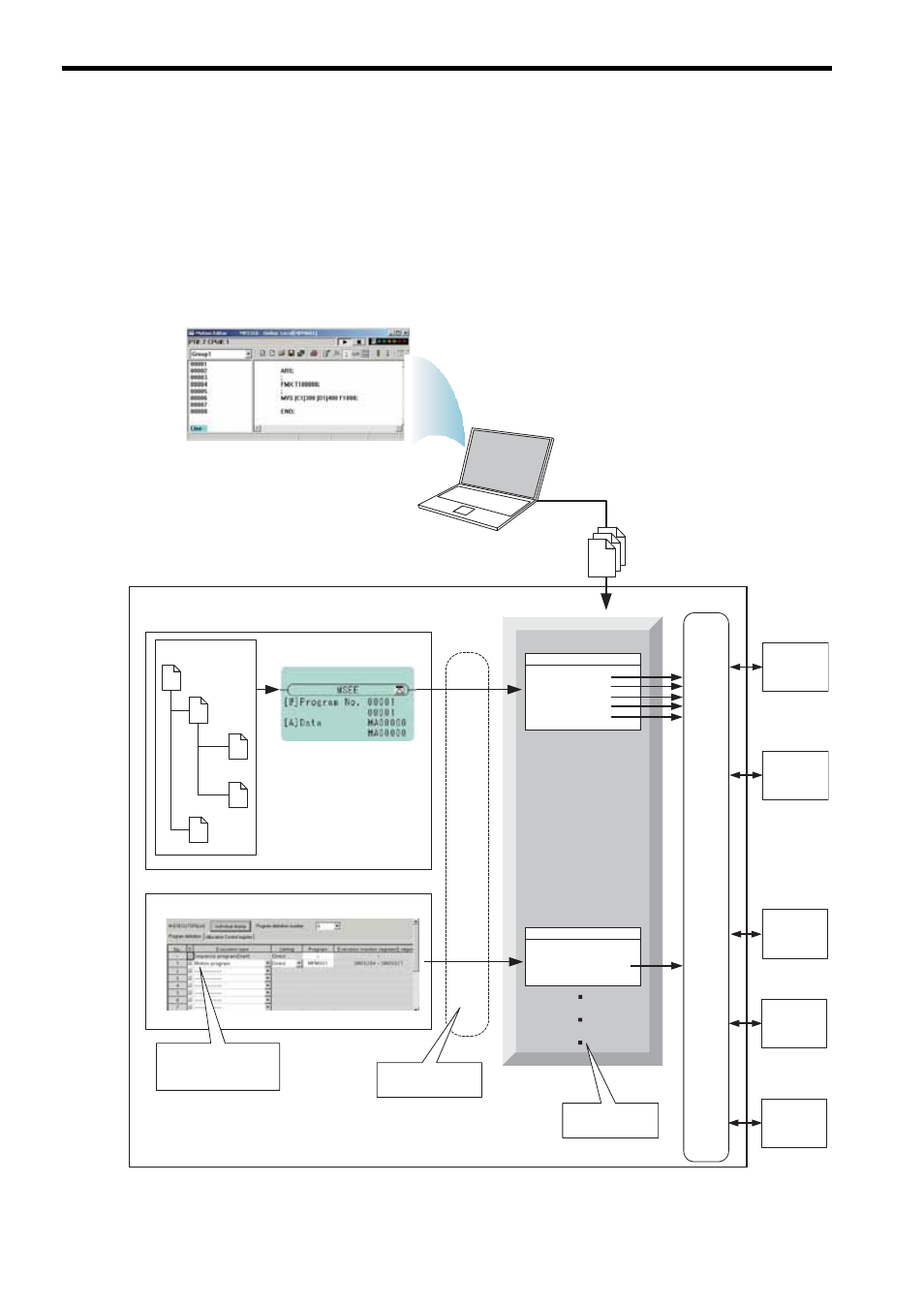
1 Overview
1-8
1.3 Motion Program Execution Sequence
The motion programs created on the MPE720 Motion Editor window are transferred to the MP2000-series
Machine Controller. The transferred motion programs can be called by MSEE commands coded in the ladder
program, or from the execution registry screen dialog box of the M-EXECUTOR Module. Motion commands are
sent to the motion module via the motion parameters to move axes.
The following diagram illustrates how motion programs created using the MPE720 are executed.
H
H01
H02
H01.01
H01.02
Ladder program
MP2000-series Machine Controller
M-EXECUTOR
Program Definition tab
Calling
Calling
Motion programs
SVR
Built-in
SVB
SVB-01
SVA-01
PO-01
Transfer the created programs
MSEE command
Motion Editor Window
Can call motion
programs without using
ladder program
Capable of storing
up to 256 programs
Motion parameters
MPE720
VEL [X]2000 [Y]2000;
ACC [X]100 [Y]100;
DCC [X]100 [Y]100;
MOV [X]0 [Y]0;
MVS [X]100.0 [Y]200.0;
ABS;
FMX T100000;
MVS [C1]300 [D1]400F1000;
END;
MPM002
MPM001
Can call up to
16 programs at once