2 problem starting a sequence program, 1) program execution registration to the system, 2) program alarm occurring status flag bit – Yaskawa MP2000 Series: User's Manual for Motion Programming User Manual
Page 321
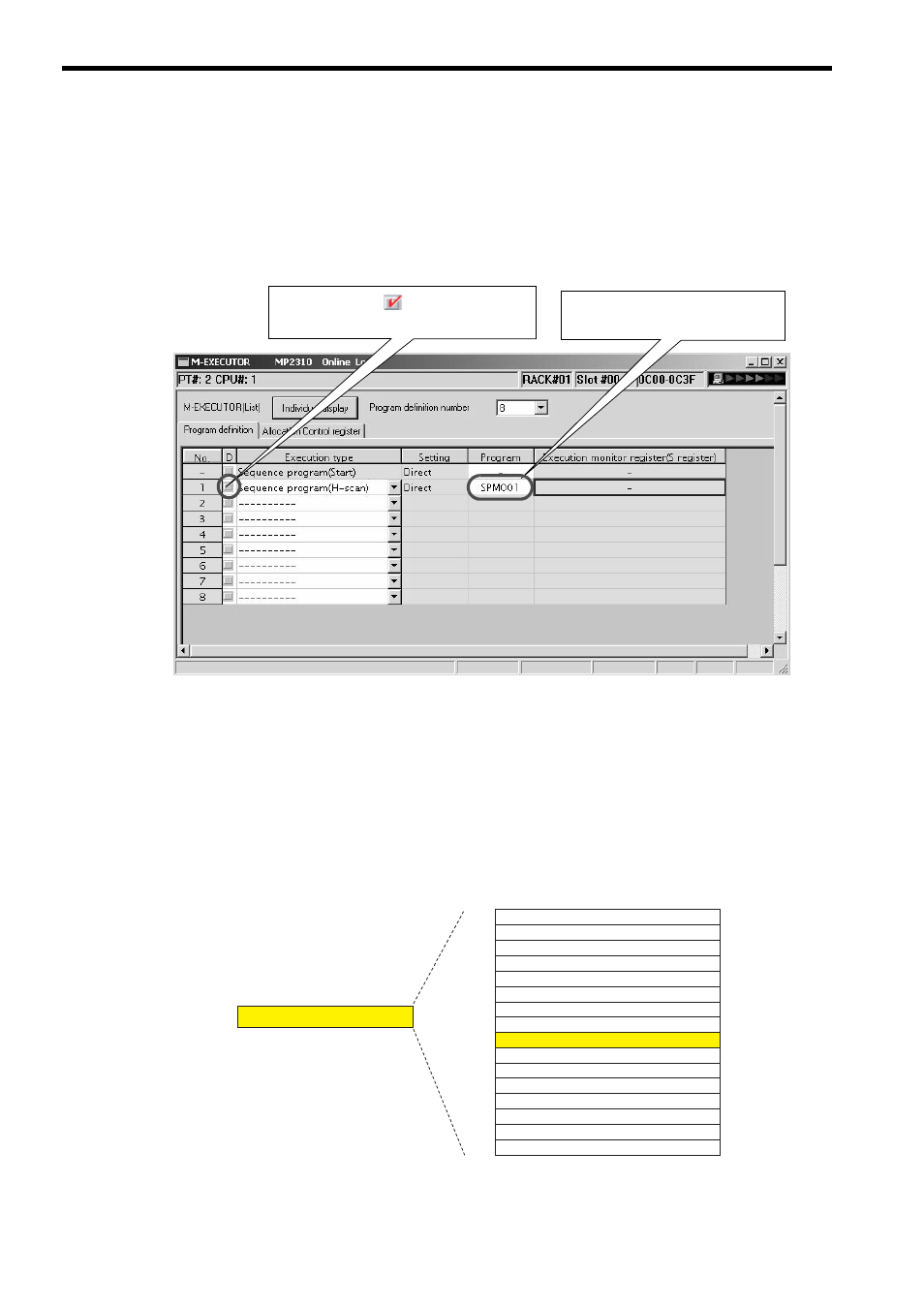
10 Troubleshooting
10.3.2 Problem Starting a Sequence Program
10-18
10.3.2 Problem Starting a Sequence Program
When a problem exists when starting a sequence program, check the following items to find out how to correct it.
(1) Program Execution Registration to the System
Before starting the sequence program, sequence programs must be registered to the system used to execute.
Register the sequence programs to the M-EXECUTOR module to register them to the system for execution.
Refer to 5.2.2 Registering Program Execution for information for sequence program registration.
(2) Program Alarm Occurring Status Flag Bit
When status flag bit 8 (Program alarm occurring) is ON, the sequence program is disabled from running
because of an error occurrence. In this case, check the following items:
• The called program exists.
• The called program is a sequence program.
• The sequence subprogram call command (SSEE) calls a subprogram, but not a main program.
• The sequence program number designated in the SSEE command is within the range of 1 to 256.
• Nesting of sequence subprogram call command (SSEE) is within 8 levels.
If the check box (
) is selected, the
sequence program will not start running.
Confirm that the designated se-
quence program number is correct.
Status flag
M-EXECUTOR
control register
Bit 0
Bit 1
Bit 2
Bit 3
Bit 4
Bit 5
Bit 6
Bit 7
Bit 8
Bit 9
Bit A
Bit B
Bit C
Bit D
Bit E
Bit F
Program running
(Reserved by the system)
(Reserved by the system)
(Reserved by the system)
(Reserved by the system)
(Reserved by the system)
(Reserved by the system)
(Reserved by the system)
Program alarm
Stopped by break point
(Reserved by the system)
In debug mode
Program type
Start request signal history
(Reserved by the system)
(Reserved by the system)