5 ascii conversion 1 (ascii), 1) overview, 2) format – Yaskawa MP2000 Series: User's Manual for Motion Programming User Manual
Page 241
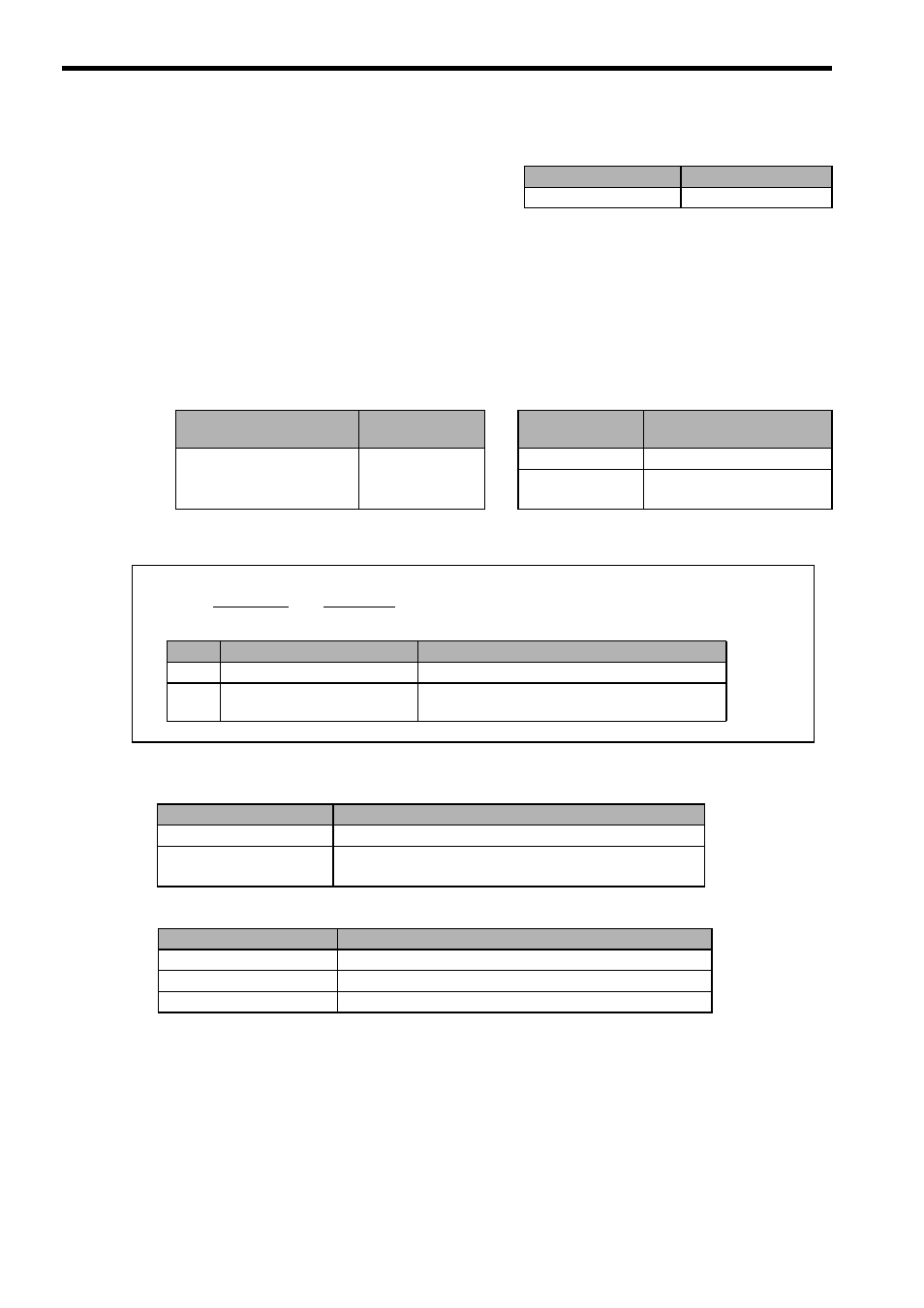
8 Command Reference
8.8.5 ASCII Conversion 1 (ASCII)
8-134
8.8.5 ASCII Conversion 1 (ASCII)
(1) Overview
The ASCII command converts the character string specified during command execution into ASCII code and
stores it in the specified register (integer register). Upper and lower case letters can be distinguished from each
other.
The first character and the second character are stored respectively in the lower byte and upper byte of the first
word in order. If the number of characters in the string is odd, the upper byte of the last word in the storage desti-
nation register becomes 0. The number of input characters is up to 32.
Note: The following versions of system software and programming tool MPE720 are required to use an
ASCII command.
(2) Format
The following tables show the characters that can be used in the ASCII command.
(a) Usable Characters
(b) Usable Characters
Motion Programs
Sequence Programs
Applicable
Applicable
MP2000 Series
Machine Controller
Applicable Ver-
sion Numbers
MPE720
Applicable Version Numbers
All models
Ver2.60 or later
MPE720 Ver.5
MPE720 Ver.5.38 or later
MPE720 Ver.6
MPE720 Ver.6.04 or later
MPE720 Ver.6.04Lite or later
ASCII ‘ABCDEFG’ MW00200;
A B
Item
Description
Usable Registers
A
Character string
ASCII characters
B
Storage register number
Integer type registers (Excluding # and C regis-
ters)
Item
ASCII Characters
Alphanumeric Characters
a to z, A to Z, 0 to 9
Symbols
Space,
! # $ % & ( ) * + , - . / : ; < = > ? @ [ ] // ] ^ _ ` { | } ˜
Item
ASCII Characters
Single Quotation
’
Double Quotation
"
Double Slash
//