4 debug function, 1 overview – Yaskawa MP2000 Series: User's Manual for Motion Programming User Manual
Page 283
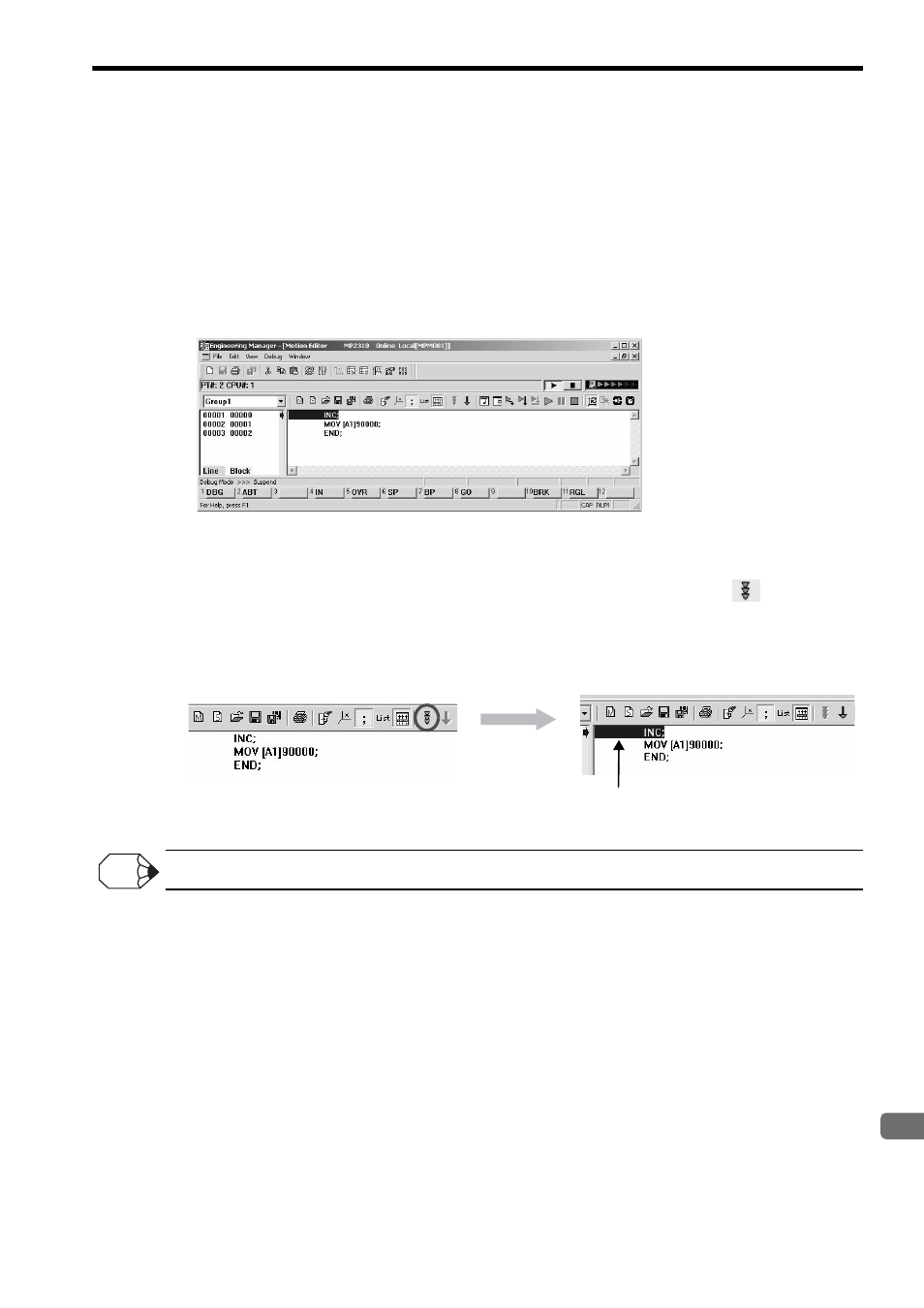
9.4 Debug Function
9-15
9
Engineering T
ool
MPE720
9.4 Debug Function
This section describes the debug function.
9.4.1 Overview
The debug function debugs motion programs and sequence programs.
Various functions including program pause, break point setting, and step-by-step execution (single block execu-
tion) are provided to check the created program operation.
During debugging, the executing program line is highlighted on the screen as shown below.
Note: The debug function can be used with all MP2000-series Machine Controller models.
To start debugging, connect the MPE720 online with the Machine Controller, and click the
icon on the
Motion Editor window.
During debugging, the executing program line is highlighted on the screen as shown below.
Before debugging, the programs must be registered in the Program execution registry screen dialog box.
Normal run status
During debugging
Highlighted
INFO