10 external positioning (exm), 1) overview, 2) format – Yaskawa MP2000 Series: User's Manual for Motion Programming User Manual
Page 183: Important
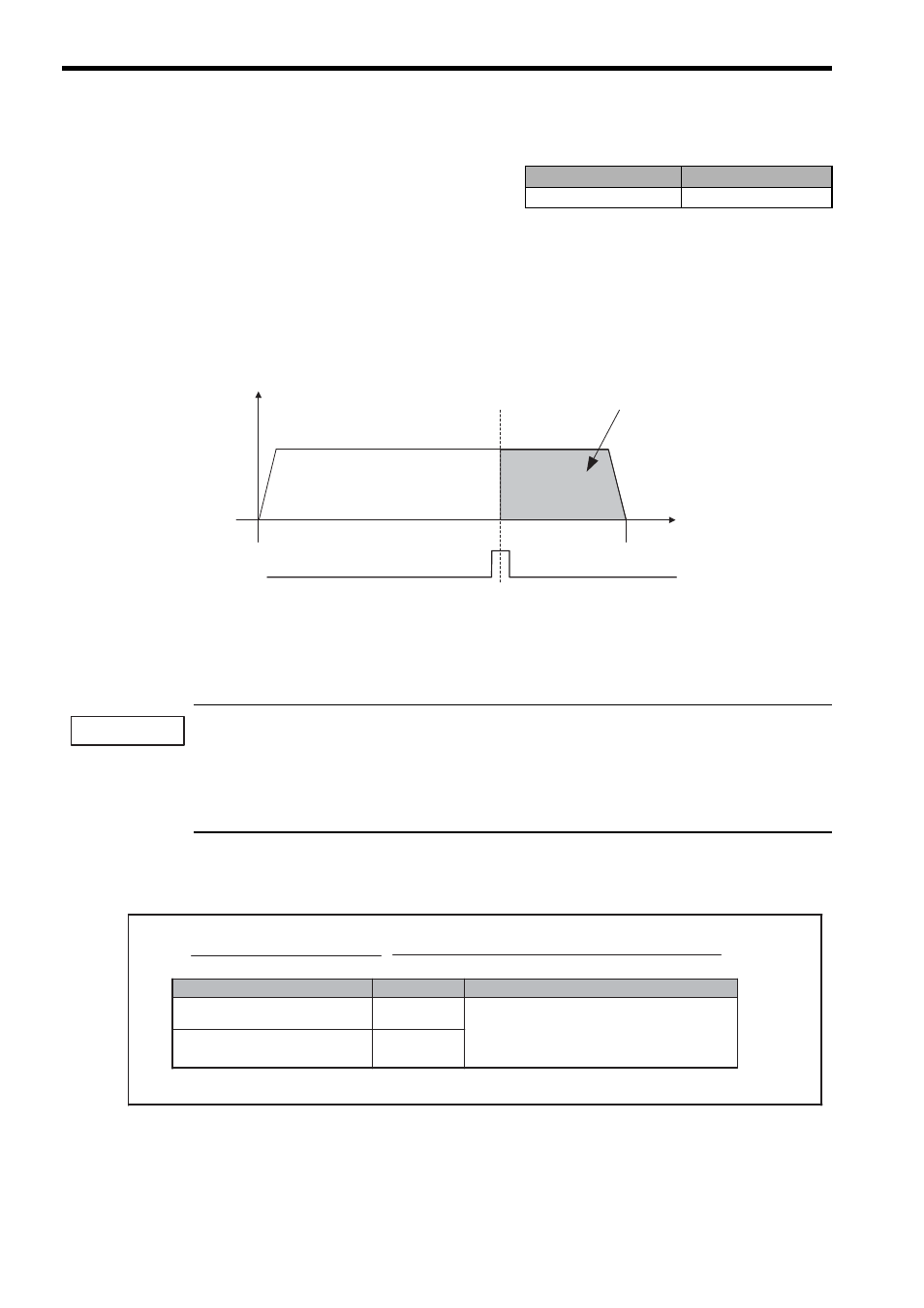
8 Command Reference
8.2.10 External Positioning (EXM)
8-76
8.2.10 External Positioning (EXM)
(1) Overview
The External Positioning command (EXM) is an extended Positioning command (MOV).
The EXM command executes positioning by using an incremental value to move the axis the specified moving
amount when the external positioning signal is turned ON. If the external positioning signal is not turned ON, the
axis completes positioning at the reference position specified in the EXM command block.
Only one axis can be specified in an EXM command block.
Fig. 8.45 Movement by EXM Command
When a negative value is specified for the moving amount, the axis decelerates to a stop and then moves in the
negative direction.
• For the external positioning signal, refer to the relevant motion module manual.
• The External Positioning command (EXM) cannot be used with a PO-01 module.
If used, an alarm will occur in the motion program.
• Special care must be taken to use the external latch input signal, because it is also used for the zero point
return operation.
(2) Format
Motion Programs
Sequence Programs
Applicable
Not applicable
Speed (V)
Time (t)
Moving amount from when
the external positioning
signal is input
External positioning signal
IMPORTANT
Item
Unit
Usable Data
Reference position
Reference unit
Moving amount from when the
external positioning signal is input
Reference unit
Directly designated value
Double integer type register (Indirect designation)
EXM [Logical axis name 1] Reference position D Moving amount from when the external positioning signal is input ;