7) creating user functions, 106 (7) creating user functions – Yaskawa MP2000 Series: User's Manual for Motion Programming User Manual
Page 213
Advertising
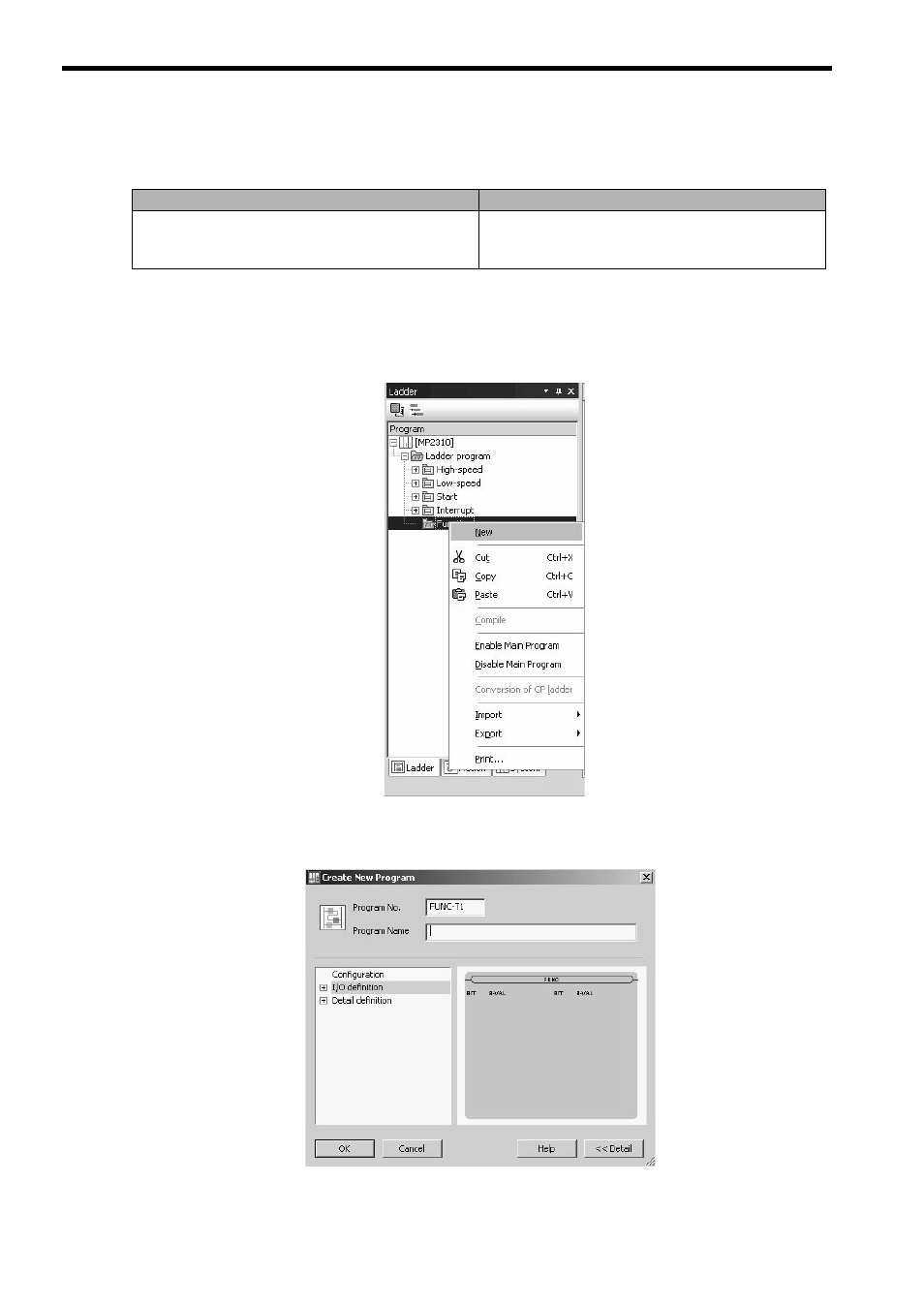
8 Command Reference
8.4.7 User Function Call From Motion Program (UFC)
8-106
(7) Creating User Functions
The procedure for creating the user function of the following specifications is described below.
Use the following procedure to create the user function.
1. Open the Ladder subwindow. Right-click Function under Ladder program. Click New in the pop-up
menu that will appear.
2. Enter FUNC-T1 in the Program Name input field in the Create New Program dialog box, and then
click OK.
Specifications
Motion Program
Designate the servo axis No. and speed data, and set this in
the motion setting parameter OL
10: Speed reference
setting.
MW00030 = Servo axis No. (1 or 2)
ML00032 = Rapid traverse speed
UFC FUNC-T1 MW00030 ML00032,,DB000001;
Advertising