3) setting items for mov command – Yaskawa MP2000 Series: User's Manual for Motion Programming User Manual
Page 154
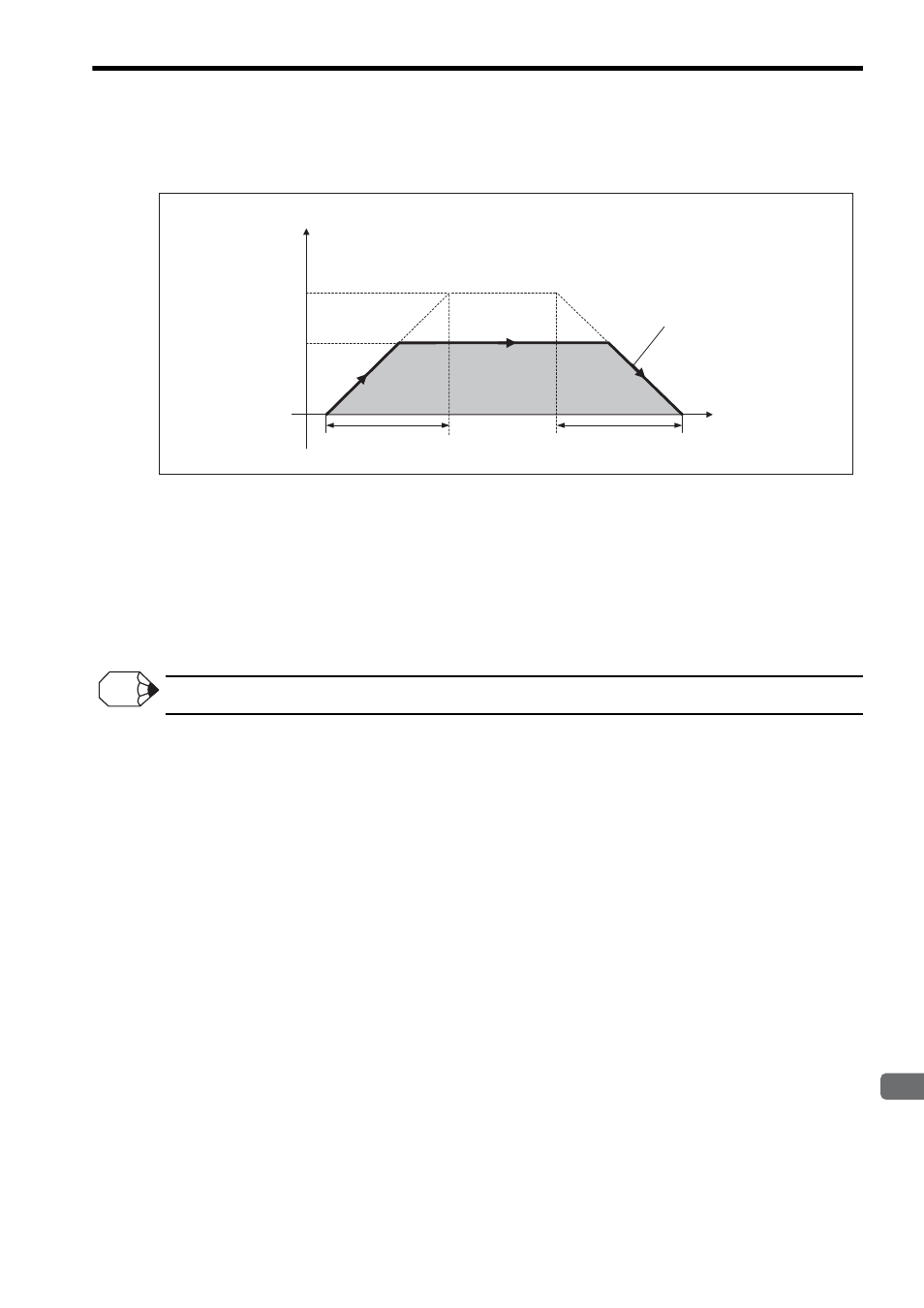
8.2 Axis Move Commands
8-47
8
Command Reference
(3) Setting Items for MOV Command
Motion Image
a) Moving amount
The moving amount of each axis differs depending on the movement mode, ABS mode or INC mode.
• Moving amount in ABS mode
The difference between the program current position and the reference position.
• Moving amount in INC mode
The reference position is used as the moving amount.
Refer to 7.2.2 Reference Unit for information on the moving amount unit.
b) Rated speed
Use motion fixed parameter 34 (Rated motor speed) to set the rated speed of each axis.
For details, refer to the relevant motion module manual.
c) Acceleration/deceleration type
The acceleration/deceleration for a MOV command can be selected from the following three types.
It can be selected according to the combination of the following settings:
Motion setting parameter OW
03, bit 4 to 7: Acceleration/deceleration degree unit selection
Motion setting parameter OW
03, bit 8 to B: Filter type selection
Speed (V)
b) Rated speed
Positioning
speed
(VEL)
a) Moving
amount
Time (t)
Acceleration time
(ACC)
Deceleration time
(DCC)
c) Acceleration/
deceleration type
INFO