10 debugging the program – Yaskawa MP2000 Series: User's Manual for Motion Programming User Manual
Page 50
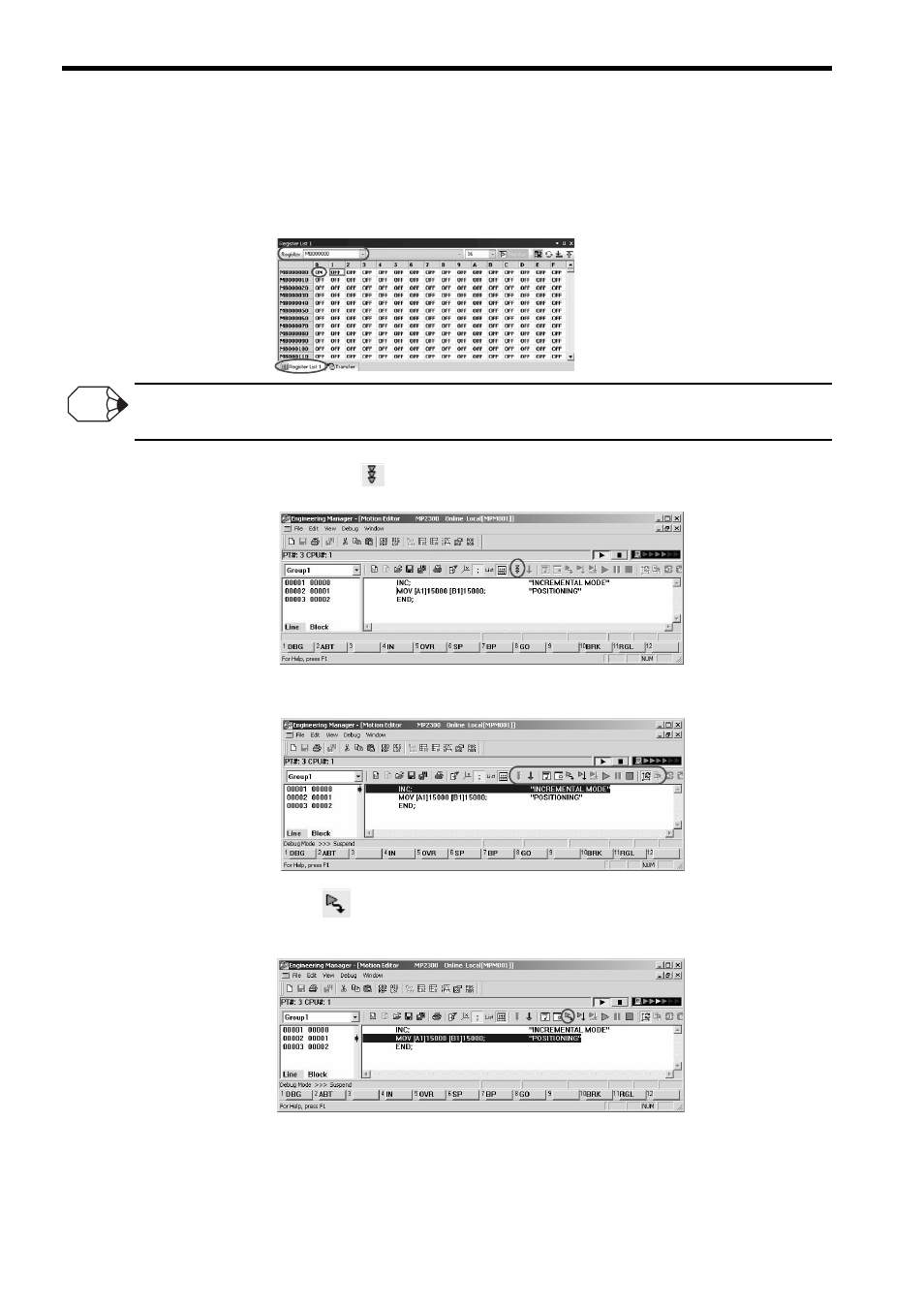
3 Program Development Flow
3.2.10 Debugging the Program
3-12
3.2.10 Debugging the Program
Debug the created program. For details on debugging, refer to 9.4 Debug Function.
1. Click the Register List 1 tab to display the register list. Specify register MB000000. Set MP000000 to
ON as follows to turn the servo ON.
When using the M-EXECUTOR as described in 3.2.8 Registering the Program Execution, directly set the motion setting
parameter to turn the servo ON.
2. Click the Debug Mode icon (
) on the toolbar.
3. The Motion Editor will enter debug mode.
4. Click the Step In icon (
) to execute the program line by line, and check the programmed movements.
For details on debugging, refer to 9.4 Debug Function.
5. Debug the program until the END command. When the debugging operation is completed, turn the servo
OFF.
INFO