2) using s register – Yaskawa MP2000 Series: User's Manual for Motion Programming User Manual
Page 314
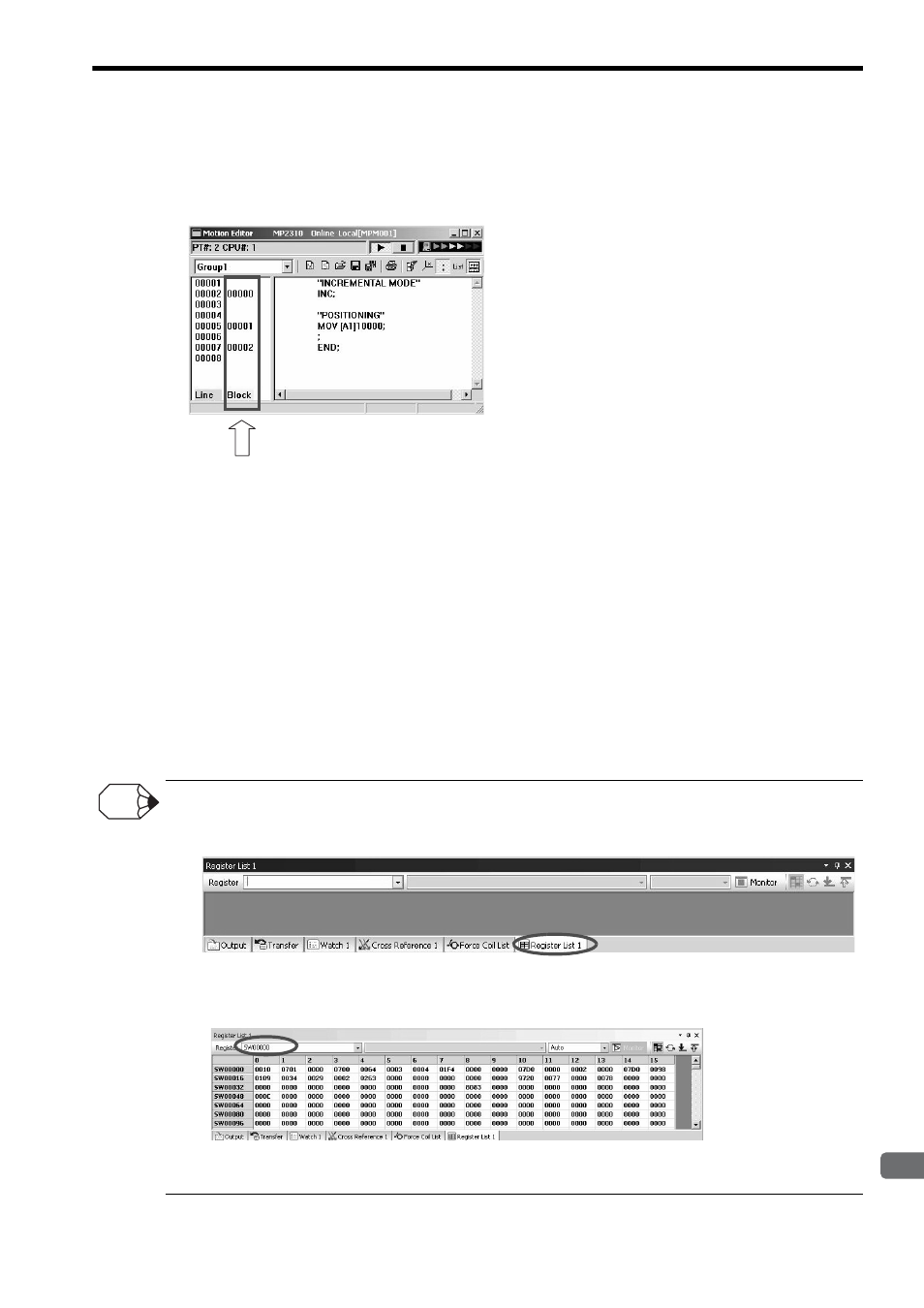
10.2 Troubleshooting for Motion Programs
10-11
10
Troubleshooting
g) Block number
The block number where an error occurs is displayed.
Double-click the block number to jump to the corresponding program.
The block numbers are displayed on the Motion Editor window.
h) Alarm Contents
The contents of the alarm are displayed.
i) Corrective Action
The corrective actions for the alarm are displayed.
(2) Using S Register
The motion program alarm codes are stored in the motion program execution information of S registers
(SW03200 to SW04191).
The S register number of the motion program alarm code will differ, depending on the system work to be used
and the parallel number.
The motion program execution information of S registers (SW03200 to SW04191) is listed on the next page.
Use the following procedure to open the register list of MPE720 Ver.6.
1. Open the Register List 1 subwindow from the MPE720 Ver.6 window.
The Register List 1 tab is provided on the bottom of the MPE720 Ver.6 window by default.
2. Enter the start number SW
of system registers to view in the Register input field. The
contents of system registers starting from the entered number will be displayed.
Note: The default data type setting is decimal. The data type can be changed to hexadecimal: Right-click
with the cursor on the list. Select Hexadecimal from the menu that pops up.
Block number
INFO