6 drive control panel, 1 overview, Caution – Yaskawa MP2000 Series: User's Manual for Motion Programming User Manual
Page 292
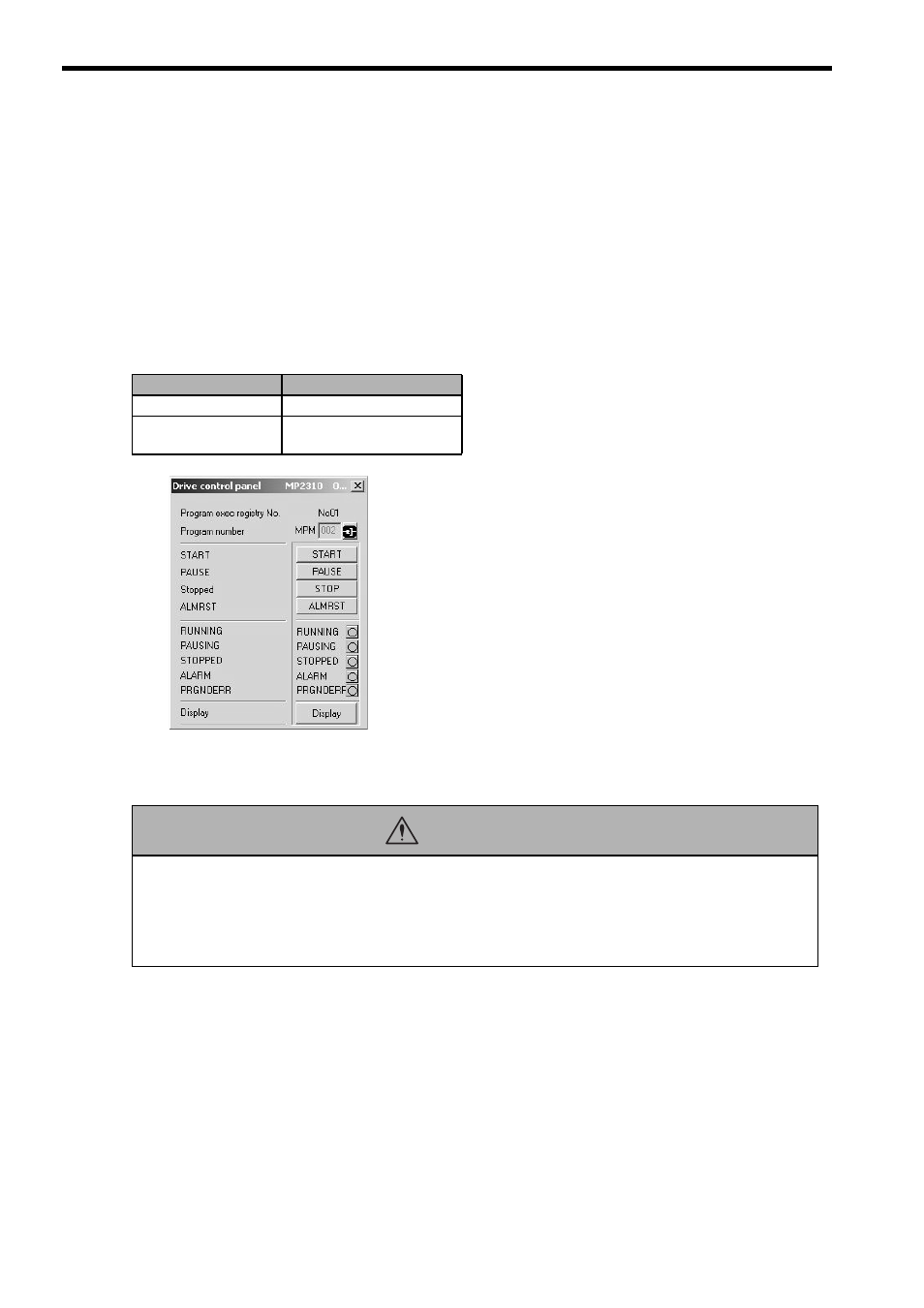
9 Engineering Tool MPE720
9.6.1 Overview
9-24
9.6 Drive Control Panel
This section describes the Drive Control Panel.
9.6.1 Overview
To execute the created motion program, the program needs to be registered in the MP2000 system and the pro-
gram start request must be issued using the user application.
If you want to run the created motion program before creating the user application, use the Drive control panel
to carry out the program trial run.
Commands such as program start request, stop request, and alarm reset request can be issued from the Drive con-
trol panel.
The following versions of MPE720 support the Drive control panel.
Note: The Drive control panel does not have the break point setting or step-by-step execution (single block
execution) functions that the debug function has.
MPE720
Supported Version
MPE720 Ver.5
Ver. 5.38 or later
MPE720 Ver.6
Ver. 6.04 or later
Ver. 6.04 Lite or later
• Be sure the area is safe before starting a motion program by using the Drive control panel.
The axes will start moving as the motion program runs.
• Do not overwrite the motion program control register by using a sequence program or ladder program.
Doing so may disable the control from the Drive control panel.
• Do not simultaneously execute axes move commands for one axis from more than one program.
Doing so may result in an adverse movement of the axis.
CAUTION