Yaskawa CIMR-AU 200V Drives User Manual
Page 117
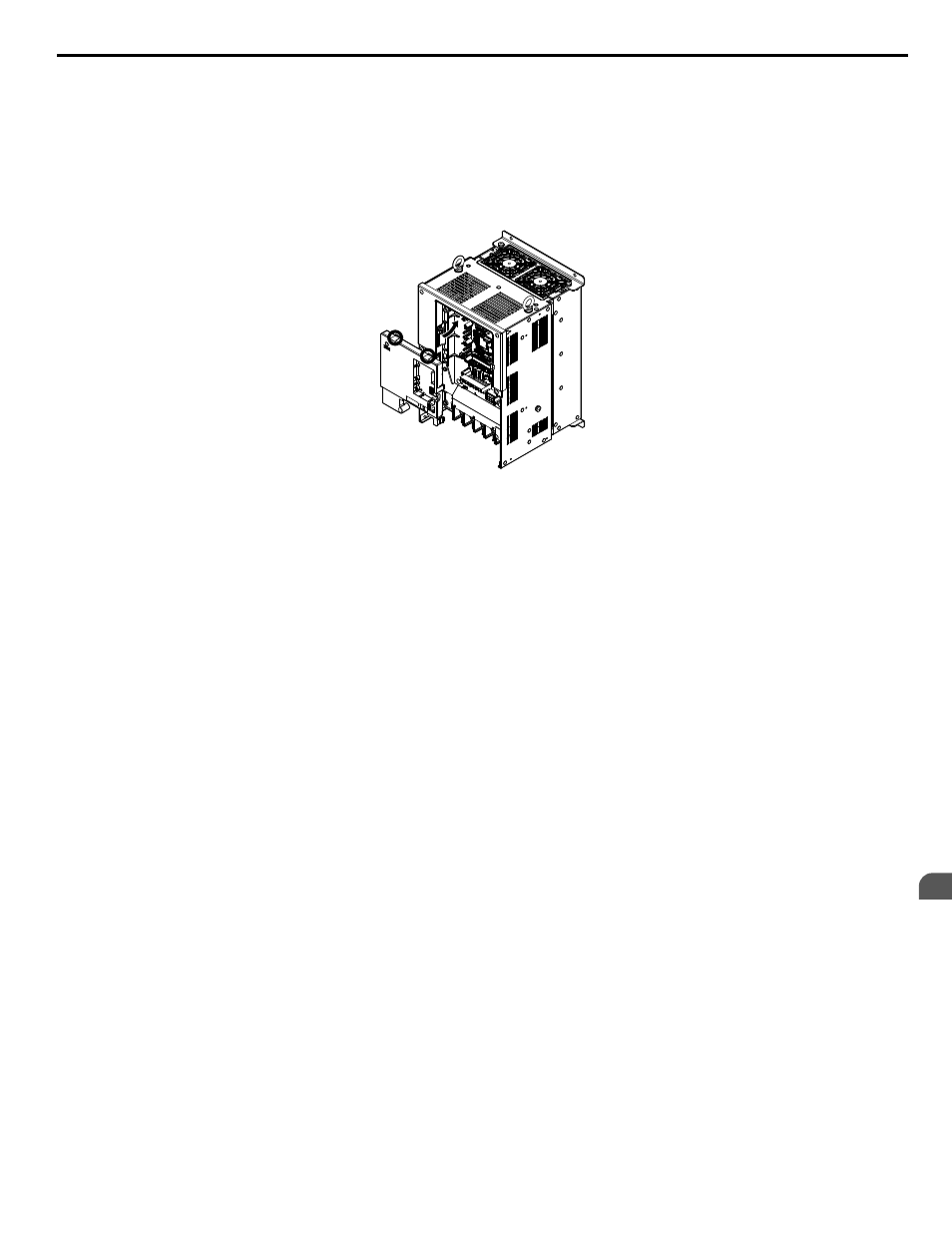
n
Reattaching the Front Cover
Models 2A0004 to 2A0081, 4A0002 to 4A0044, and 5A0003 to 5A0032
Reverse the instructions given in Remove the Front Cover (2A0004 to 2A0081, 4A0002 to 4A0044, and 5A0003 to 5A0032)
on page
to reattach the front cover. Pinch inwards on the hooks found on each side of the front cover while guiding it back
into the drive. Make sure it clicks firmly into place.
Models 2A0110 to 2A0415 and 4A0058 to 4A1200
1.
Slide the front cover so the hooks on the top connect to the drive.
Figure 3.20 Reattach the Front Cover (2A0110 to 2A0415 and 4A0058 to 4A1200)
2.
After connecting the hooks to the drive, press firmly on the cover to lock it into place.
3.4 Digital Operator and Front Cover
YASKAWA ELECTRIC TOEP C710616 41E YASKAWA AC Drive - A1000 Quick Start Guide
117
3
Electrical Installation