Yaskawa CIMR-AU 200V Drives User Manual
Page 207
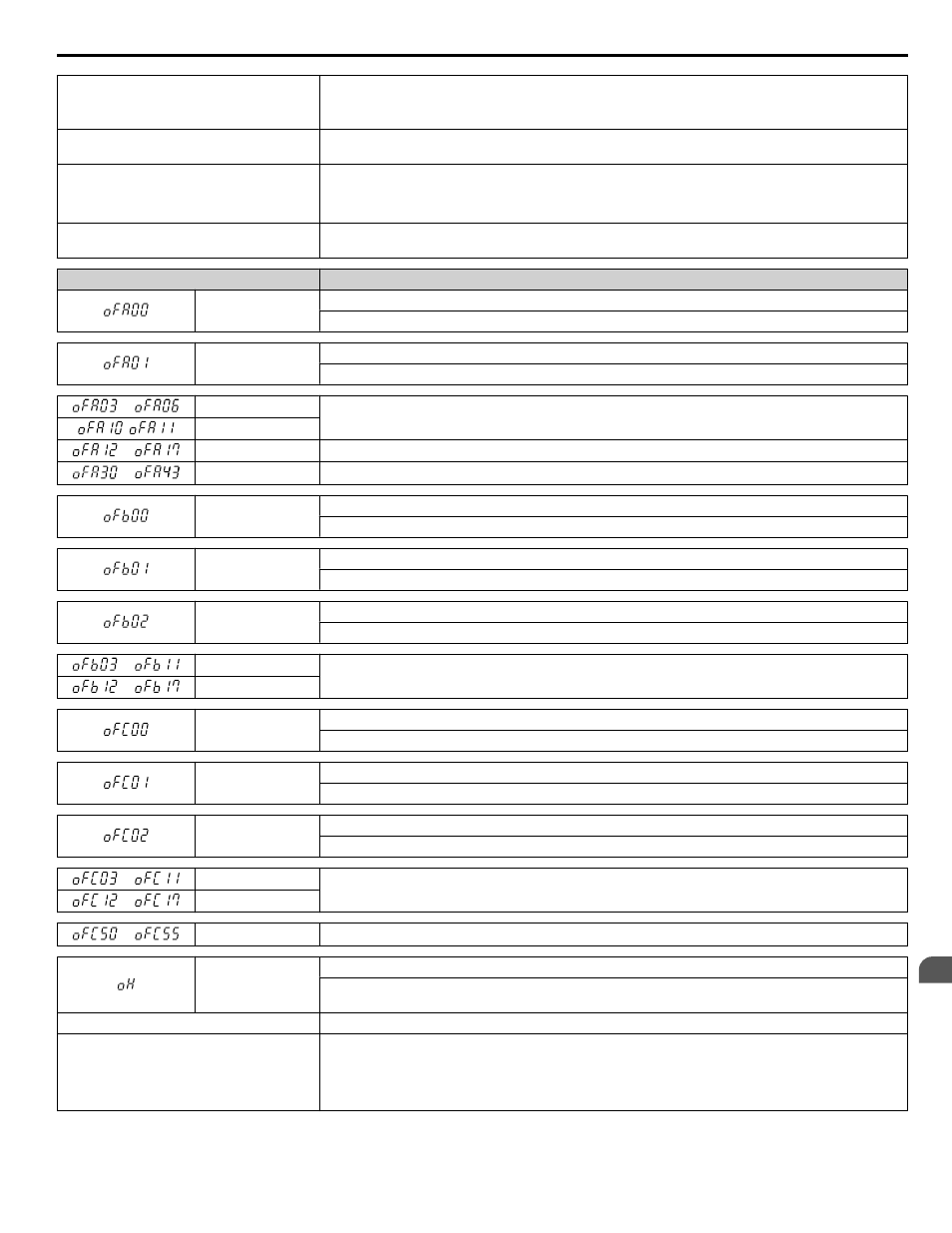
The wrong motor code has been entered for
OLV/PM (Yaskawa motors only) or the motor
data are wrong
• Enter the correct motor code to E5-01.
• Set E5-01 to FFFF if using a non-Yaskawa PM motor. Set the correct motor data to the E5-oo
parameters or perform Auto-Tuning.
The overcurrent level has exceeded the value
set to L8-27 (PM control modes)
Correct the value set to overcurrent detection gain (L8-27).
The motor control method and motor do not
match
• Check the control mode.
• For IM motors, set A1-02 to 0, 1, 2, or 3.
• For PM motors, set A1-02 to 5, 6, or 7.
The rated output current of the drive is too
small
Use a larger drive.
Digital Operator Display
Fault Name
oFA00
Option Card Connection Error at Option Port CN5-A
Option compatibility error
oFA01
Option Card Fault at Option Port CN5-A
Option not properly connected
to
oFA03 to oFA06
Option Card Error Occurred at Option Port CN5-A
,
oFA10, oFA11
to
oFA12 to oFA17
Option Card Connection Error (CN5-A)
to
oFA30 to oFA43
Communication Option Card Connection Error (CN5-A)
oFb00
Option Card Fault at Option Port CN5-B
Option compatibility error
oFb01
Option Card Fault at Option Port CN5-B
Option not properly connected
oFb02
Option Card Fault at Option Port CN5-B
Same type of option card is currently connected
to
oFb03 to oFb11
Option card error occurred at Option Port CN5-B
to
oFb12 to oFb17
oFC00
Option Card Connection Error at Option Port CN5-C
Option compatibility error
oFC01
Option Card Fault at Option Port CN5-C
Option not properly connected
oFC02
Option Card Fault at Option Port CN5-C
Same type of option card is currently connected
to
oFC03 to oFC11
Option Card Error Occurred at Option Port CN5-C
to
oFC12 to oFC17
to
oFC50 to oFC55
Option Card Error Occurred at Option Port CN5-C
oH
Heatsink Overheat
The heatsink temperature exceeded the overheat pre-alarm level set to L8-02. The default value for L8-02
is determined by drive capacity (o2-04).
Cause
Possible Solution
Surrounding temperature is too high
• Check the temperature surrounding the drive. Verify temperature is within drive specifications.
• Improve the air circulation within the enclosure panel.
• Install a fan or air conditioner to cool the surrounding area.
• Remove anything near the drive that might be producing excessive heat.
5.2 Fault Detection
YASKAWA ELECTRIC TOEP C710616 41E YASKAWA AC Drive - A1000 Quick Start Guide
207
5
Troubleshooting