1 option card installation – Yaskawa CIMR-AU 200V Drives User Manual
Page 238
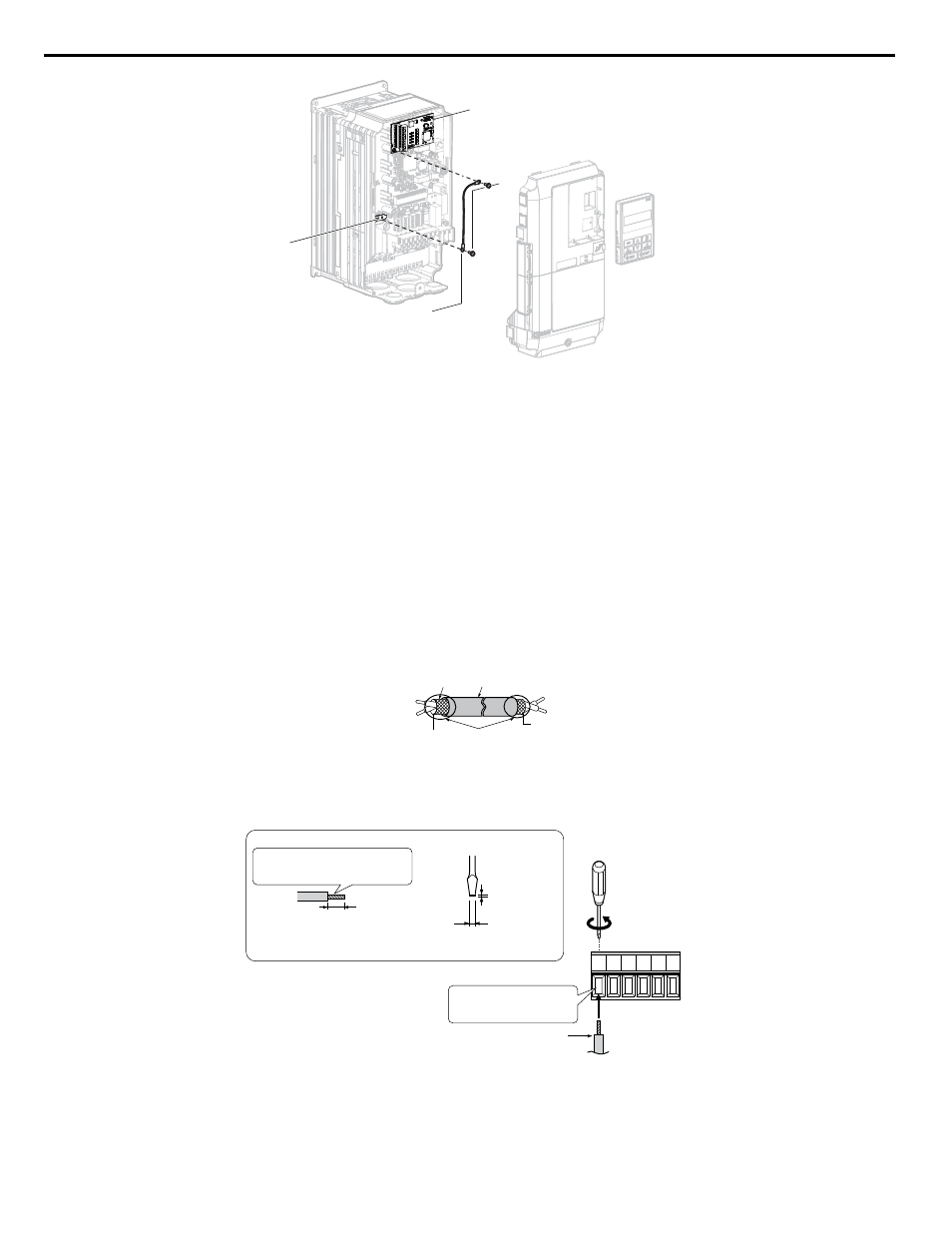
H
M
G
F
Figure 7.4 Connect the Ground Wire
Note:
1. The option package includes two ground wires. Use the longer wire when plugging the option into connector CN5-C on the
drive side. Use the shorter wire when plugging the option into connector CN5-B. Refer to the Option Installation manual for
more information.
2. There are two screw holes on the drive for use as ground terminals (H). When connecting three options, two ground wires
will need to share the same drive ground terminal.
4.
Prepare and connect the wire ends as shown in
Refer to Wire Gauges and Tightening
Torques of PG-X3 Option on page 244
Refer to Wire Gauges and Tightening Torques of PG-X3 Option on
to confirm that the proper tightening torque is applied to each terminal. Take particular precaution to ensure
that each wire is properly connected and that wire insulation is not accidentally pinched into electrical terminals.
WARNING! Fire Hazard. Tighten all terminal screws according to the specified tightening torque. Loose electrical connections
could result in death or serious injury by fire due to overheating electrical connections. Tightening screws beyond the specified
tightening torque may result in erroneous operation, damage to the terminal block, or cause a fire.
NOTICE: Heat shrink tubing or electrical tape may be required to ensure that cable shielding does not contact other wiring.
Insufficient insulation may cause a short circuit and damage the option or drive.
Insulation
Shield sheath
Shield
PG option terminal
PG at motor
FE/SD
Ground Terminal
(Insulate with electrical tape
or shrink tubing)
Figure 7.5 Preparing Ends of Shielded Cable
Option terminal block
Preparing wire ends:
Screwdriver blade size
about 5.5 mm (7/32”)
When not using
crimped insulated
sleeves
Pull back the shielding and lightly
twist the end with fingers, keeping
the ends from fraying.
To PG at motor
(do not solder ends)
Loosen the screws and
insert the wire into the
opening on the terminal block.
Blade depth of
0.4 mm or less
Blade width of
2.5 mm or less
Figure 7.6 Preparing and Connecting Cable Wiring
5.
Wire the motor PG encoder to the terminal block on the option. Refer to
for wiring
instructions.
Refer to PG-B3 Option Terminal Functions on page 240
for a detailed description of the option terminal functions.
7.1 Option Card Installation
238
YASKAWA ELECTRIC TOEP C710616 41E YASKAWA AC Drive - A1000 Quick Start Guide