1 option card installation – Yaskawa CIMR-AU 200V Drives User Manual
Page 241
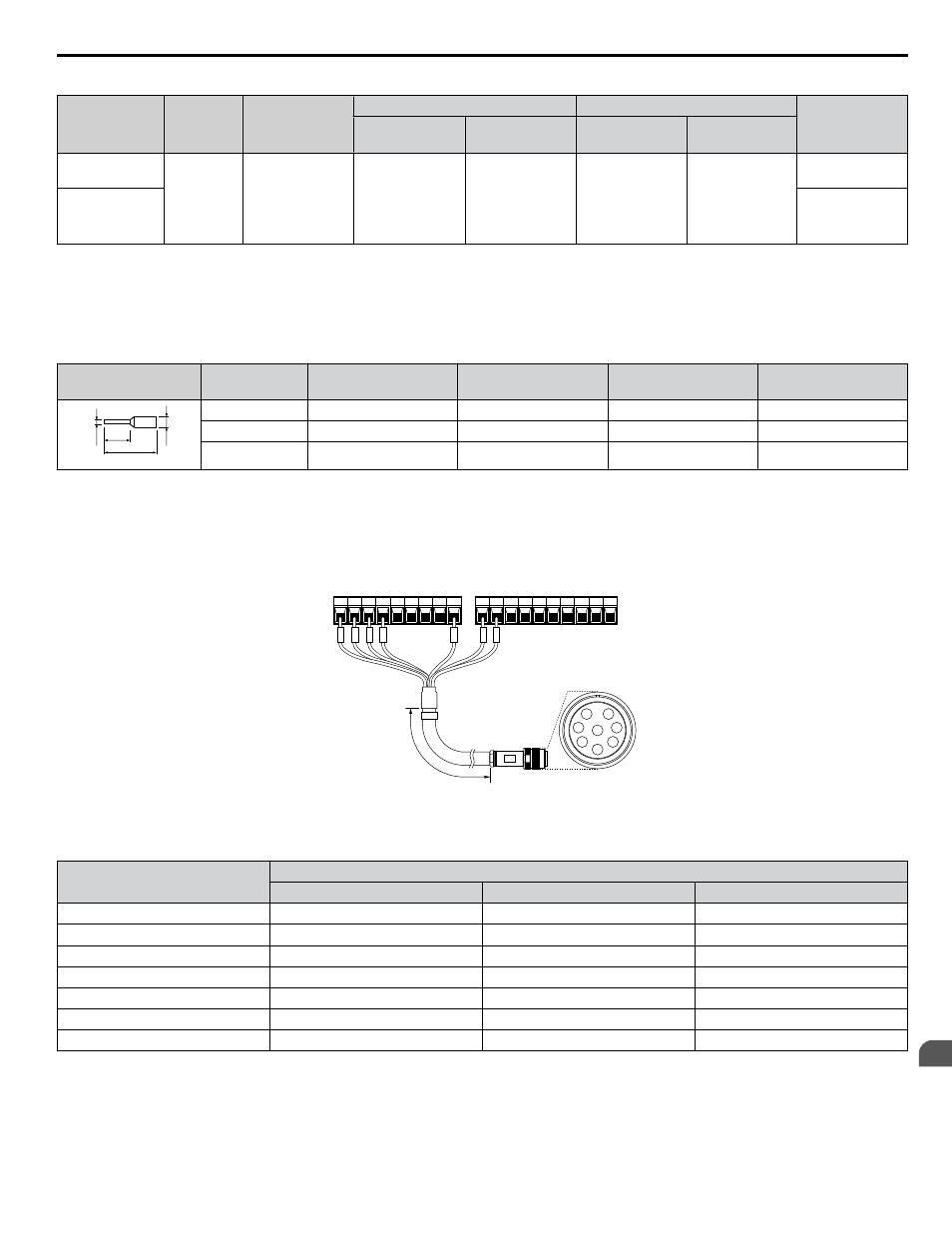
Table 7.3 Wire Gauges and Tightening Torques of PG-B3 Option
Terminal
Signal
Screw Size
Tightening
Torque N
•m
(in
•lb)
Bare Cable
Crimp Terminals
Wire Type
Recomm.
Gauge mm
2
Applicable
Gauges mm
2
Recomm.
Gauge mm
2
Applicable
Gauges mm
2
A+, A–, B+, B–,
Z+, Z–, FE, IP, IG
M2
0.22 to 0.25
(1.95 to 2.21)
0.75 (18 AWG)
Stranded wire:
0.25 to 1.0
(24 to 17 AWG)
Solid wire:
0.25 to 1.5
(24 to 16 AWG)
0.5 (20 AWG)
0.25 to 0.5
(24 to 20 AWG)
Shielded twisted
pair, etc.
AO, IG, BO, IG,
ZO, IG
Shielded cable,
etc.
PG-B3 Crimp Terminals
Yaskawa recommends using CRIMPFOX 6 by Phoenix Contact or equivalent crimp terminals with the specifications listed
for wiring to ensure proper connections.
Note:
Properly trim wire ends so loose wire ends do not extend from the crimp terminals.
Table 7.4 Crimp Terminal Sizes
Wire Gauge
mm
2
Phoenix Contact
Model
L mm (in)
d1 mm (in)
d2 mm (in)
d1
d2
6 mm
L
0.25 (24 AWG)
AI 0.25 - 6YE
10.5 (13/32)
0.8 (1/32)
2 (5/64)
0.34 (22 AWG)
AI 0.34 - 6TQ
10.5 (13/32)
0.8 (1/32)
2 (5/64)
0.5 (20 AWG)
AI 0.5 - 6WH
14 (9/16)
1.1 (3/64)
2.5 (3/32)
PG Encoder Cables for PG-B3 Option
Yaskawa recommends using a LMA-ooB-S185Y (complementary output) for cables running between the option and the
PG as shown in
Refer to PG-B3 Option Terminal Functions on page 240
for instructions on wiring the terminal block.
A+ A- B+ B- Z+ Z-
SD FE
IP IG
AO IG BO IG ZO IG
A
B
C
D
E
F
G
H
TA1
TB1
TB2
(Pin)
3
4
5
6
E
1
2
PG encoder side
L
Figure 7.10 Wiring the PG Encoder Cable
Table 7.5 Connecting the PG Encoder Cable Specification
Option Terminal
PG Encoder Cable
Wire
Color
Pin
IP
1
Blue
C
IG
2
White
H
A+
3
Yellow
B
A–
4
White
G
B+
5
Green
A
B–
6
White
F
FE
E
N/A (shield)
D
7.1 Option Card Installation
YASKAWA ELECTRIC TOEP C710616 41E YASKAWA AC Drive - A1000 Quick Start Guide
241
7
Peripheral Devices & Options