Yaskawa AC Drive P1000 Bypass Technical Manual User Manual
Page 162
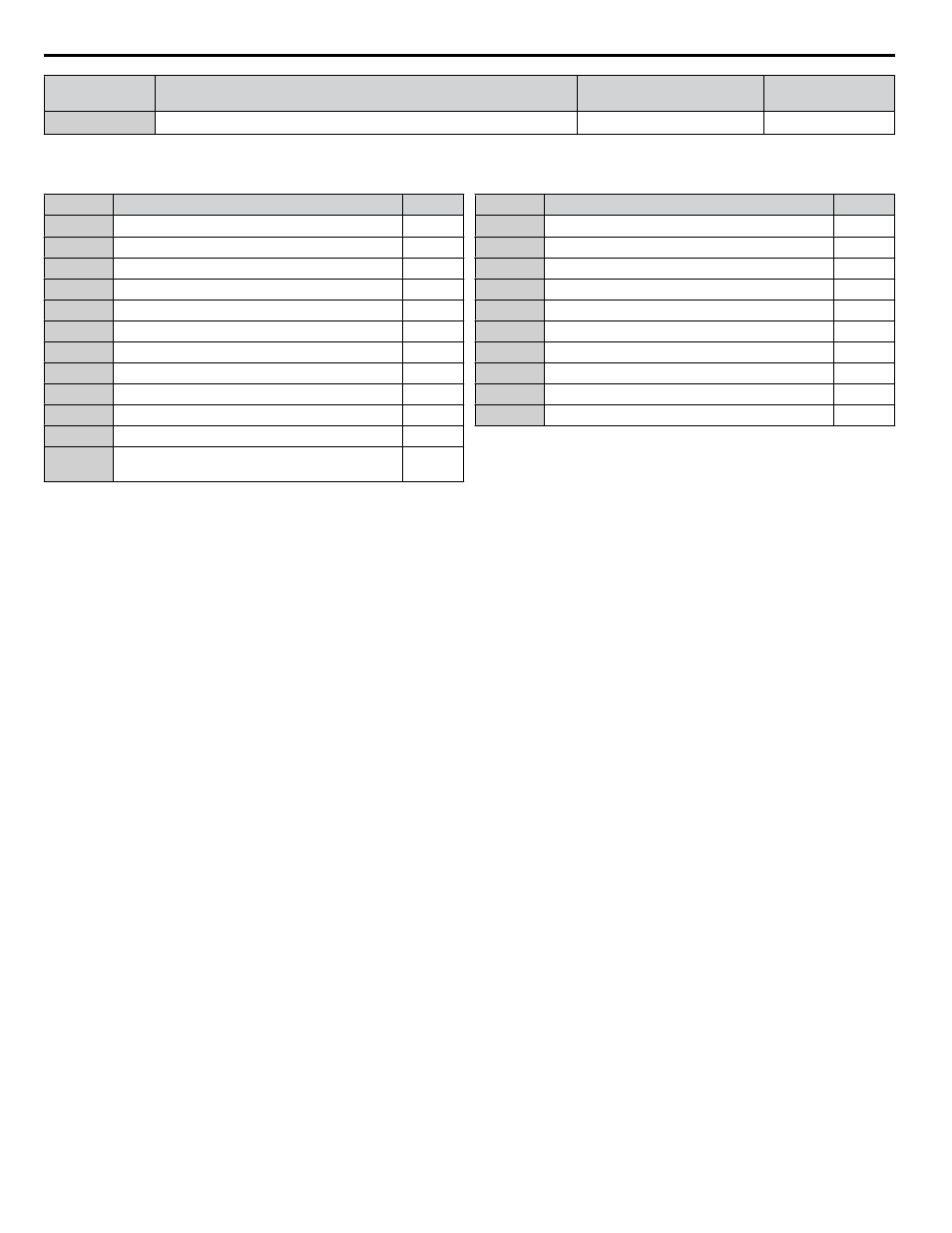
No.
Name
Setting Range
Default
Z2-08
Digital Input 8 Function Select
0 to 36
29
n
Bypass Digital Input Terminal Settings
Table 5.29 Bypass Digital Input Terminal Settings
Setting
Function
Page
0
Unused (Available for Serial Comms)
3
DRV Multi-Function Input S3 (H1-03 Setting)
4
DRV Multi-Function Input S4 (H1-04 Setting)
5
DRV Multi-Function Input S5 (H1-05 Setting)
6
DRV Multi-Function Input S6 (H1-06 Setting)
7
DRV Multi-Function Input S7 (H1-07 Setting)
21
Run (AUTO Mode)
22
Run Enable (Safety)
23
Run Interlock (BAS)
24
Remote Transfer to Bypass
25
Smoke Purge Bypass Run to Destruction
26
Smoke Purge Drive Run to Destruction at Smoke
Purge Preset Speed
Setting
Function
Page
27
Motor OR Select
28
Motor AND Select
29
Motor 1 Overload Contact
30
Motor 2 Overload Contact
31
HAND Select
32
AUTO Select
33
DRIVE/BYPASS Select
34
Fault Reset
35
External Fault (EF0)
36
External Fault (EFB)
Setting 0: Unused (Available for Serial Comms)
Setting 3: DRV Multi-Function Input S3 (H1-03 Setting)
Refer to H1-03 to H1-08: Functions for Terminals S3 to S8 on page 115
for available H1-03 multi-function input settings.
Setting 4: DRV Multi-Function Input S4 (H1-04 Setting)
Refer to H1-03 to H1-08: Functions for Terminals S3 to S8 on page 115
for available H1-04 multi-function input settings.
Setting 5: DRV Multi-Function Input S5 (H1-05 Setting)
Refer to H1-03 to H1-08: Functions for Terminals S3 to S8 on page 115
for available H1-05 multi-function input settings.
Setting 6:DRV Multi-Function Input S6 (H1-06 Setting)
Refer to H1-03 to H1-08: Functions for Terminals S3 to S8 on page 115
for available H1-06 multi-function input settings.
Setting 7: DRV Multi-Function Input S7 (H1-07 Setting)
Refer to H1-03 to H1-08: Functions for Terminals S3 to S8 on page 115
for available H1-07 multi-function input settings.
Setting 21: Run (AUTO Mode)
Setting 22: Run Enable (Safety)
Setting 23: Run Interlock (BAS)
Setting 24: Remote Transfer to Bypass
Setting 25: Smoke Purge Bypass Run to Destruction
Setting 26: Smoke Purge Drive Run to Destruction at Smoke Purge Preset Speed
Bypass controller will stay in this state even if the drive faults or is unavailable. The preset speed is equal to the value set to
Z1-10.
Setting 27: Motor OR Select
2-Motor OR function; 0/1 for Motor 1/2. Behavior defined by Z1-11.
Setting 28: Motor AND Select
2-Motor AND function; 0/1 for 1/2 motor. If 1 motor, then look to Motor OR input for selected motor. Behavior defined by
Z1-11.
Setting 29: Motor 1 Overload Contact
When input is open, declare an oL Fault, issue an EF0 fault to the drive, delay per EF0 Fault Delay Time (Z1-30), and open
Bypass (K3) contactors.
5.13 Z: Bypass Parameters
162
YASKAWA SIEP YAIP1B 01A YASKAWA AC Drive – P1000 Bypass Technical Manual