Alarm detection, Alarm codes, causes, and possible solutions, 5 alarm detection – Yaskawa AC Drive P1000 Bypass Technical Manual User Manual
Page 190
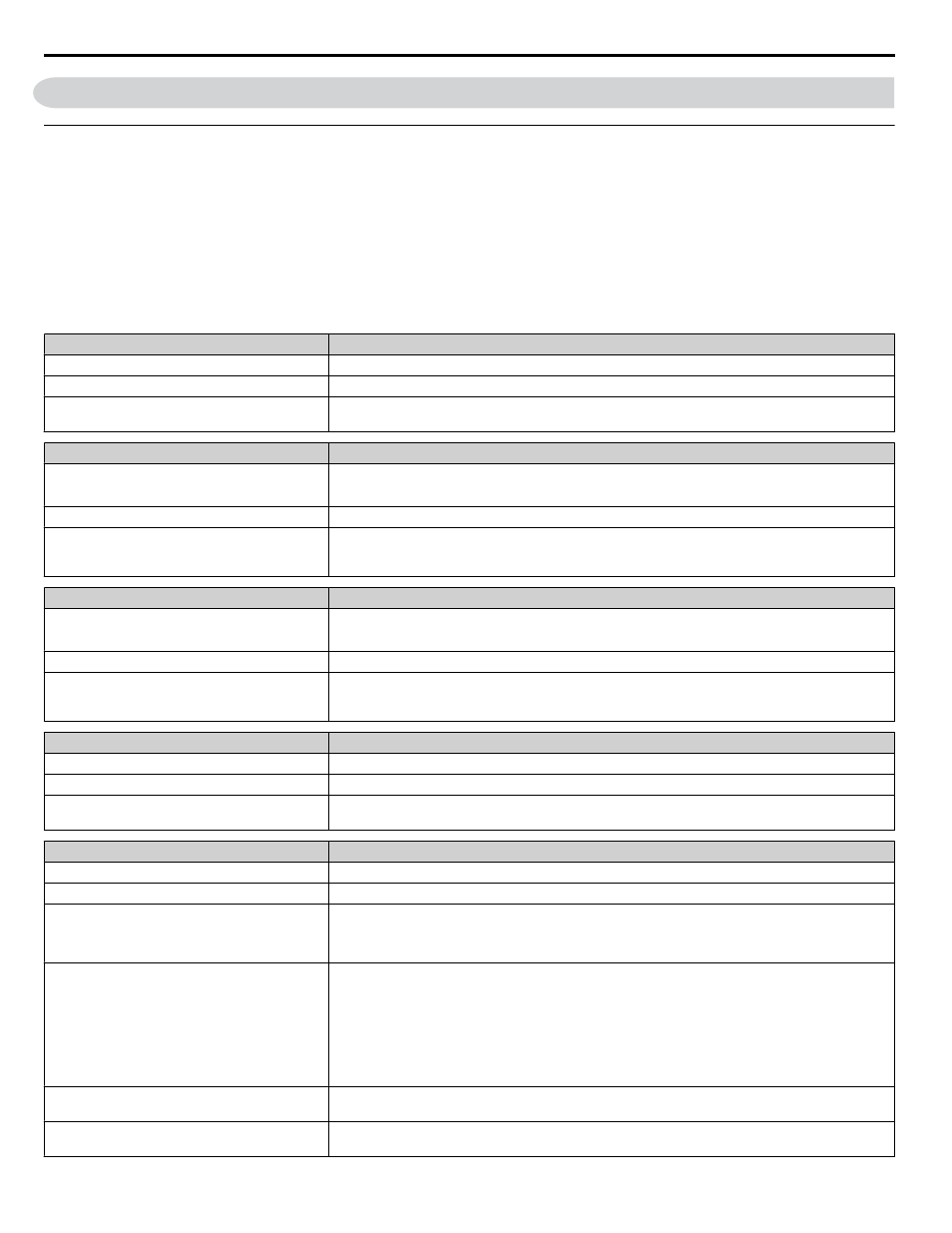
6.5 Alarm Detection
u
Alarm Codes, Causes, and Possible Solutions
Alarms are drive protection functions that do not necessarily cause the drive to stop. Once the cause of an alarm is removed,
the drive will return to the same status is was before the alarm occurred.
When an alarm has been triggered, the ALM light on the HOA keypad display blinks and the alarm code display flashes. If a
multi-function output is set for an alarm (H2-oo = 10), that output terminal will be triggered
<1>
.
Note:
If a multi-function output is set to close when an alarm occurs (H2-oo = 10), it will also close when maintenance periods are reached,
triggering alarms LT-1 through LT-4 (triggered only if H2-oo = 2F
<1>
).
<1> Details on this function can be found in the standard P1000 Technical Manual (SIEPYAIP1U01) at www.yaskawa.com.
Table 6.9 Detailed Alarm Codes, Causes, and Possible Solutions
HOA Keypad Display
Fault Name
AL02
BAS Interlock Open
Cause
Possible Solution
The digital input set to Bas interlock is open
Check to see if the damper is functioning properly. The damper may be in the process of opening and
the end switch may not have closed.
HOA Keypad Display
Fault Name
AL03
Smoke Purge in Bypass
Note:
Also referred to as “Fireman's Override” (Bypass).
Cause
Possible Solution
Smoke Purge Bypass input is activated
This is typically an intentional emergency run state. Check the digital input settings (Z2-oo) to
determine which is set to 25. Then check to the physical digital input terminal DI-oo to determine
why it is closed.
HOA Keypad Display
Fault Name
AL04
Smoke Purge in Drive
Note:
Also referred to as “Fireman's Override” (Drive).
Cause
Possible Solution
Smoke Purge Drive input is activated
This is typically an intentional emergency run state. Check the digital input settings (Z2-oo) to
determine which is set to 25. Then check to the physical digital input terminal DI-oo to determine
why it is closed.
HOA Keypad Display
Fault Name
AL13
Loss of Load
Cause
Possible Solution
The conditions were such that it appears that the
motor has been disconnected from the load.
Replace the belt or coupling between the motor and the load. In the event of a false detection, review
parameters Z1-27 to Z1-32 and set them to more appropriate values.
HOA Keypad Display
Fault Name
AL14
Serial Comm Fault
Cause
Possible Solution
Faulty communication wiring or an existing short
circuit.
• Check for faulty serial communication wiring
• Correct the wiring
• Check for disconnected cables and short circuits and repair as needed.
Communication data error occurred due to noise.
• Check the various options available to minimize the effects of noise
• Counteract noise in the control circuit, main circuit, and ground wiring
• Use only recommended cables or other shielded line. Ground the shield on the controller side
• Ensure that other equipment such as switches or relays do not cause noise. Use surge suppressors
if required
• Separate all communication wiring from power lines. When the lines must cross, make the lines
cross at a right angle to minimize noise coupling.
Communication Error timeout time not set
properly.
Verify the setting of the serial communications fault time (Z3-06) is set properly.
Controller is not sending data soon enough to stop
the timeout.
Verify the scan rate in the controller that is communicating with the bypass controller is proper. Adjust
as necessary.
6.5 Alarm Detection
190
YASKAWA SIEP YAIP1B 01A YASKAWA AC Drive – P1000 Bypass Technical Manual