H parameters: multi-function terminals, H1: multi-function digital inputs, B.8 h parameters: multi-function terminals – Yaskawa AC Drive P1000 Bypass Technical Manual User Manual
Page 246
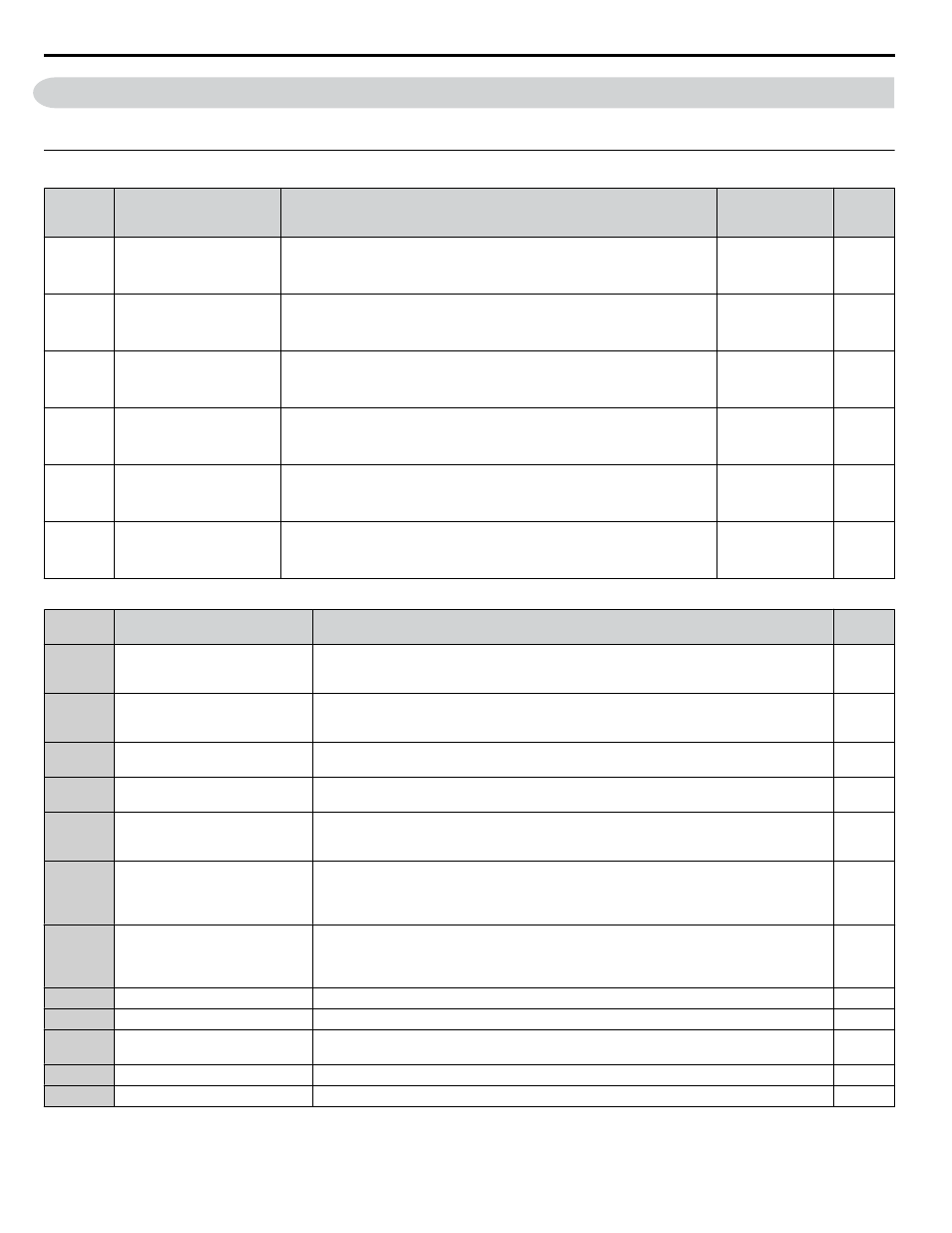
B.8 H Parameters: Multi-Function Terminals
H parameters assign functions to the multi-function input and output terminals.
u
H1: Multi-Function Digital Inputs
No.
(Addr.
Hex)
Name
Description
Values
Page
H1-03
(400)
Multi-Function Digital Input
Terminal S3 Function
Selection
Assigns a function to the multi-function digital inputs through Z2-oo = 3.
Refer to
for descriptions of setting values.
Note:
Set unused terminals to F.
Default: 24
Min.: 3
Max.: 60
H1-04
(401)
Multi-Function Digital Input
Terminal S4 Function
Selection
Assigns a function to the multi-function digital inputs through Z2-oo = 4.
Refer to
for descriptions of setting values.
Note:
Set unused terminals to F.
Default: 14
Min.: 3
Max.: 60
H1-05
(402)
Multi-Function Digital Input
Terminal S5 Function
Selection
Assigns a function to the multi-function digital inputs through Z2-oo = 5.
Refer to
for descriptions of setting values.
Note:
Set unused terminals to F.
Default: 3
Min.: 3
Max.: 60
H1-06
(403)
Multi-Function Digital Input
Terminal S6 Function
Selection
Assigns a function to the multi-function digital inputs through Z2-oo = 6.
Refer to
for descriptions of setting values.
Note:
Set unused terminals to F.
Default: 4
Min.: 3
Max.: 60
H1-07
(404)
Multi-Function Digital Input
Terminal S7 Function
Selection
Assigns a function to the multi-function digital inputs through Z2-oo = 7.
Refer to
for descriptions of setting values.
Note:
Set unused terminals to F.
Default: 6
Min.: 3
Max.: 60
H1-08
(405)
Multi-Function Digital Input
Terminal S8 Function
Selection
Assigns a function to the multi-function digital inputs through Z2-oo = 8.
Refer to
for descriptions of setting values.
Note:
Set unused terminals to F.
Default: F
Min.: 3
Max.: 60
Table B.3 H1 Multi-Function Digital Input Selections
H1-oo
Setting
Function
Description
Page
3
Multi-Step Speed Reference 1
When input terminals are set to Multi-Step Speed References 1 through 3, switching
combinations of those terminals will create a multi-step speed sequence using the frequency
references set in d1-01 through d1-08.
4
Multi-Step Speed Reference 2
When input terminals are set to Multi-Step Speed References 1 through 3, switching
combinations of those terminals will create a multi-step speed sequence using the frequency
references set in d1-01 through d1-08.
6
Jog reference selection
Closed: Jog frequency reference (d1-17) selected. Jog has priority over all other reference
sources.
C
Analog terminal input selection
Open: Function assigned by H3-14 is disabled.
Closed: Function assigned by H3-14 is enabled.
F
Through mode
Select this setting when using the terminal in a pass-through mode. The terminal does not
trigger a drive function but can be used as digital input for the controller the drive is connected
to.
10
Up command
The drive accelerates when the Up command terminal closes, and decelerates when the Down
command closes. When both terminals are closed or both are open, the drive holds the
frequency reference. The Up and Down commands must always be used in conjunction with
one another.
11
Down command
The drive accelerates when the Up command terminal closes, and decelerates when the Down
command closes. When both terminals are closed or both are open, the drive holds the
frequency reference. The Up and Down commands must always be used in conjunction with
one another.
13
Reverse Jog
Closed: Runs reverse at the Jog frequency d1-17
14
Fault Reset
Closed: Resets faults if the cause is cleared and the Run command is removed.
19
PID disable
Open: PID control enabled
Closed: PID control disabled
24
External fault
Normally Open, Always Detected, Coast to Stop
60
DC Injection Braking command
Closed: Triggers DC Injection Braking.
B.8 H Parameters: Multi-Function Terminals
246
YASKAWA SIEP YAIP1B 01A YASKAWA AC Drive – P1000 Bypass Technical Manual