Notes, Examples, Wake from alarm mode #wake – Synaccess Networks NP-0801DTM User Manual
Page 153: Syntax, Parameters and values
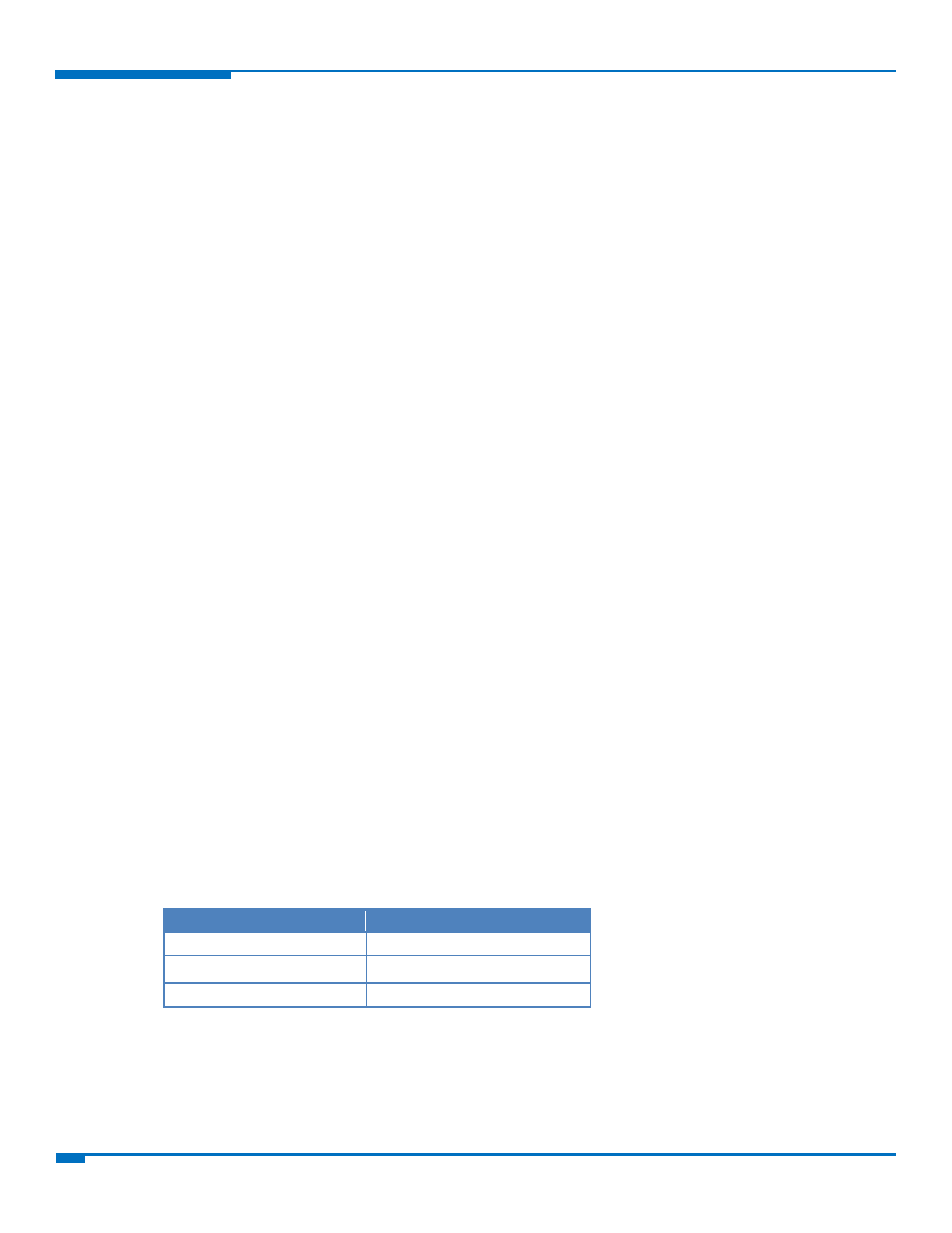
CUSTOM AT COMMANDS
153
HSPA+ AT Commands Reference Guide
Notes
Settings are saved automatically in non‐volatile memory only if old or new mod is 2. Any change from 0 to 1 or
from 1 to 0 is not stored in non‐volatile memory.
The particular case AT#ENHRST=1,0 causes the module to immediately reboot. So if AT#ENHRST=1,0 follows an
AT command that stores some parameters in non‐volatile memory, it is recommended to insert a delay of at
least 5 seconds before to issuing AT#ENHRST=1,0. Doing so permits the storing of parameters in non‐volatile
memory to finish.
Examples
Module reboots after 60 minutes
AT#ENHRST=1,60
Module reboots now
AT#ENHRST=1,0
Module reboots after 60 minutes and indefinitely after every following power on
AT#ENHRST=2,60
Wake from Alarm Mode #WAKE
Execute command stops any present alarm activity.And if the module is in alarm mode, it exits the alarm mode
and enters the normal operating mode.
Read command returns the operating status of the device in the format:
#WAKE: <status>
where:
<status>
0
Normal operating mode.
1
Alarm mode or normal operating mode with some alarm activity.
Test command returns OK result code.
Syntax
Command
Command type
AT#WAKE=[<opmode>]
Execute
AT#WAKE?
Read
AT#WAKE=?
Test
Parameters and Values
<opmode>
Operating mode.
0
Normal operating mode. The module exits the alarm mode, enters the normal
operating mode. Alarm activity—for example alarm tone playing—is stopped and
an OK result code is returned.