Syntax, Parameters and values, Notes – Synaccess Networks NP-0801DTM User Manual
Page 74
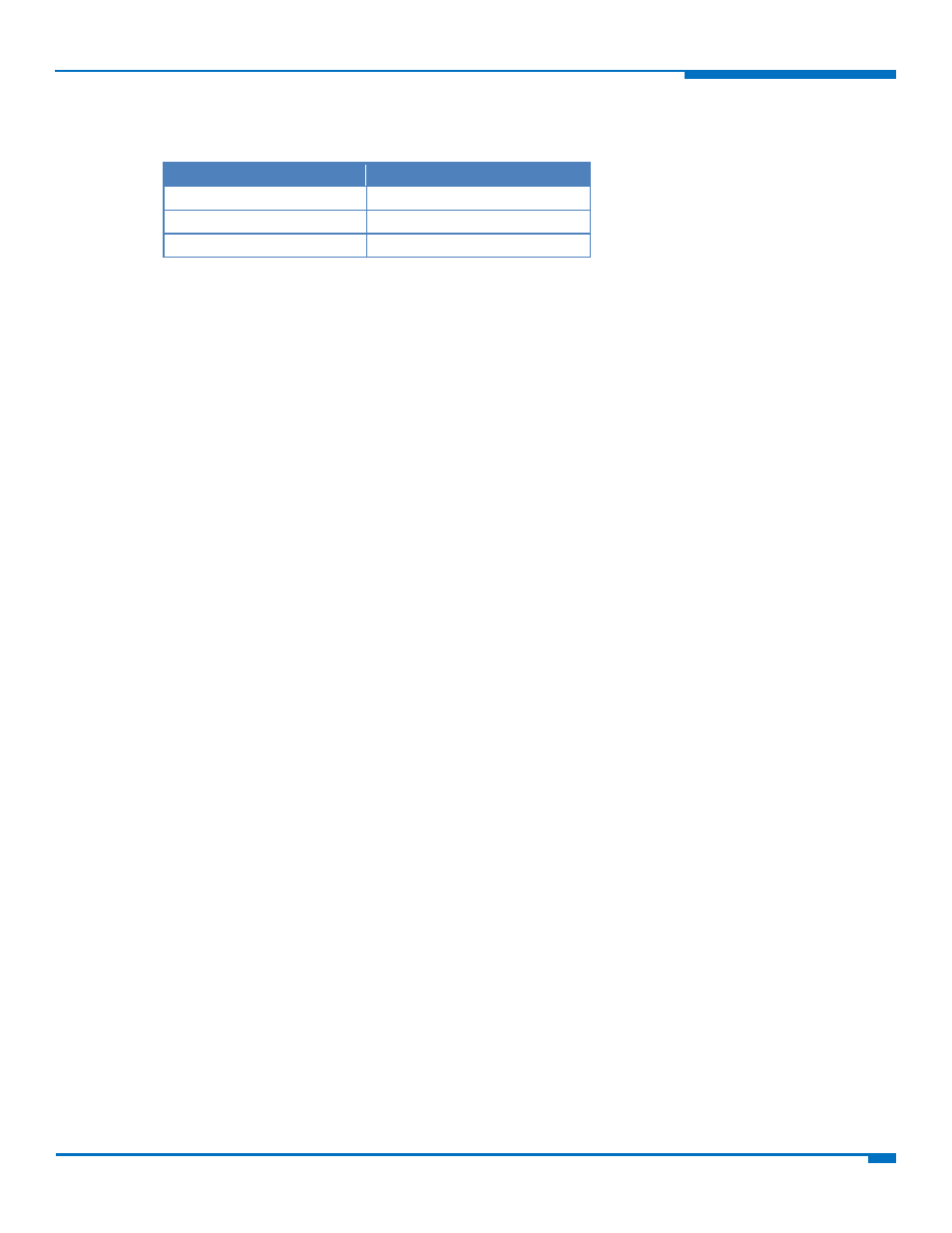
3GPP TS 27.007 AT COMMANDS
HSPA+ AT Commands Reference Guide
74
Test command returns the list of supported values for <fun> and <rst>.
Syntax
Command
Command type
AT+CFUN=[<fun>[,<rst>]]
Set
AT+CFUN?
Read
AT+CFUN=?
Test
Parameters and Values
<fun>
Power saving function mode.
0
Minimum functions, NON‐CYCLIC SLEEP mode. In this mode, the AT interface is
not accessible. Consequently, once you have set <fun> level 0, do not send
further characters. Otherwise these characters remain in the input buffer and
may delay the output of an unsolicited result code. The first wake‐up event stops
power saving and takes the ME back to a fully functioning level <fun>=1.
1
Mobile full functions with power saving disabled. Default: 1.
2
4
Disable both TX and RX.
5
Mobile full functions with power saving enabled.
7
CYCLIC SLEEP mode. In this mode, the serial interface is periodically enabled while
CTS is active. If characters are recognized on the serial interface, the ME stays
active for 2 seconds after the last character was sent or received. ME exits SLEEP
mode only, if AT+CFUN=1 is entered.
9
<rst>
Reset flag.
0
Do not reset the ME before setting it to <fun> function level.
1
Reset the device. The device is fully functional after the reset. This value is
available only for <fun> = 1
Notes
Issuing AT+CFUN=4[,0] causes the module to perform a network deregistration and a SIM deactivation.
If power saving enabled, it reduces the power consumption during the idle time, thus allowing a longer standby
time with a given battery capacity.
To place the module in power saving mode, set the <fun> parameter at value = 5 and the line DTR (RS232) must
be set to OFF. Once in power saving, the CTS line switch to the OFF status to signal that the module is really in
power saving condition.
During the power saving condition, before sending any AT command on the serial line, the DTR must be set to
ON (0V) to exit from power saving and it must be waited for the CTS (RS232) line to go in ON status.
Until the DTR line is ON, the module does not return back in the power saving condition.
The power saving function does not affect the network behavior of the module, even during the power save
condition the module remains registered on the network and reachable for incoming calls or SMS. If a call
incomes during the power save, then the module wake ups and proceeds normally with the unsolicited incoming
call code.
Reference: 3GPP TS 27.007.