Synaccess Networks NP-0801DTM User Manual
Page 285
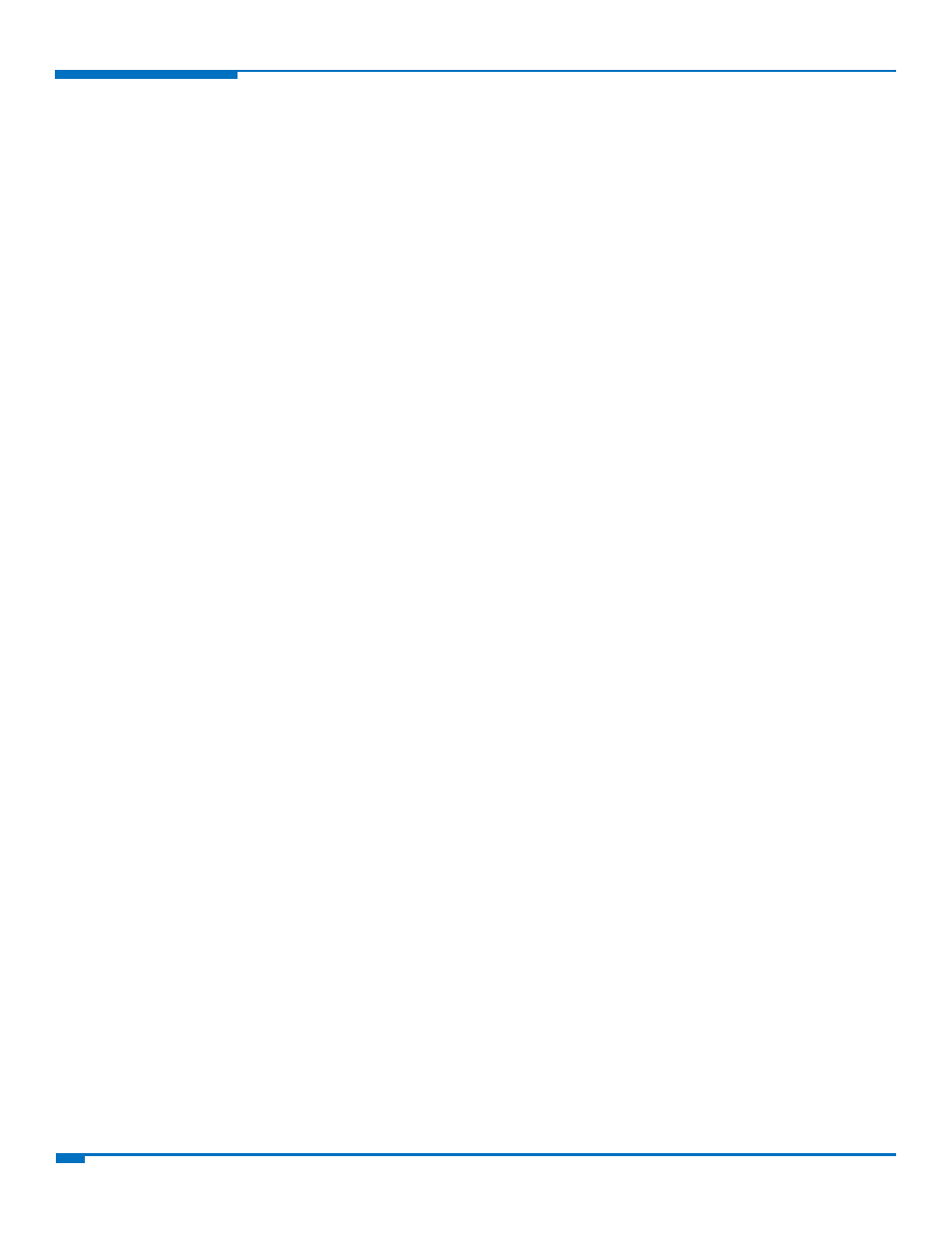
SIM TOOLKIT COMMANDS
285
HSPA+ AT Commands Reference Guide
1 ‐ Help information available
<numOfItems> ‐ number of items in the list
<titleText> ‐ string giving menu title
<itemId> ‐ item identifier
1..<numOfItems>
<itemText> ‐ title of item
<nextActionId> ‐ the next proactive command type to be issued upon execution
of the menu item.
0 ‐ no next action information available.
if <cmdType>=37 (SET UP MENU)
The first line of output is:
#STGI: <cmdType>,<commandDetails>,<numOfItems>,<titleText>
<CR><LF>
One line follows for every item, repeated for <numOfItems>:
#STGI: <cmdType>,<itemId>,<itemText>[,<nextActionId>]
where:
<commandDetails> ‐ unsigned Integer used as a bitfield
0‐255 ‐ used as a bit field:
bit 1:
0 ‐ no selection preference
1 ‐ selection using soft key preferred
bit 2 to 7:
0
bit 8:
0 ‐ no help information available
1 ‐ help information available
<numOfItems> ‐ number of items in the list
<titleText> ‐ string giving menu title
<itemId> ‐ item identifier
1..<numOfItems>
<itemText> ‐ title of item
<nextActionId> ‐ the next proactive command type to be issued upon execution
of the menu item.
0 ‐ no next action information available.
Note: Upon receiving the #STGI response, the TA must send #STSR command (see
below) to confirm the execution of the proactive command and provide any
required user response, for example selected menu item.