Ping request #ping, Syntax, Parameters and values – Synaccess Networks NP-0801DTM User Manual
Page 262: Notes, Examples
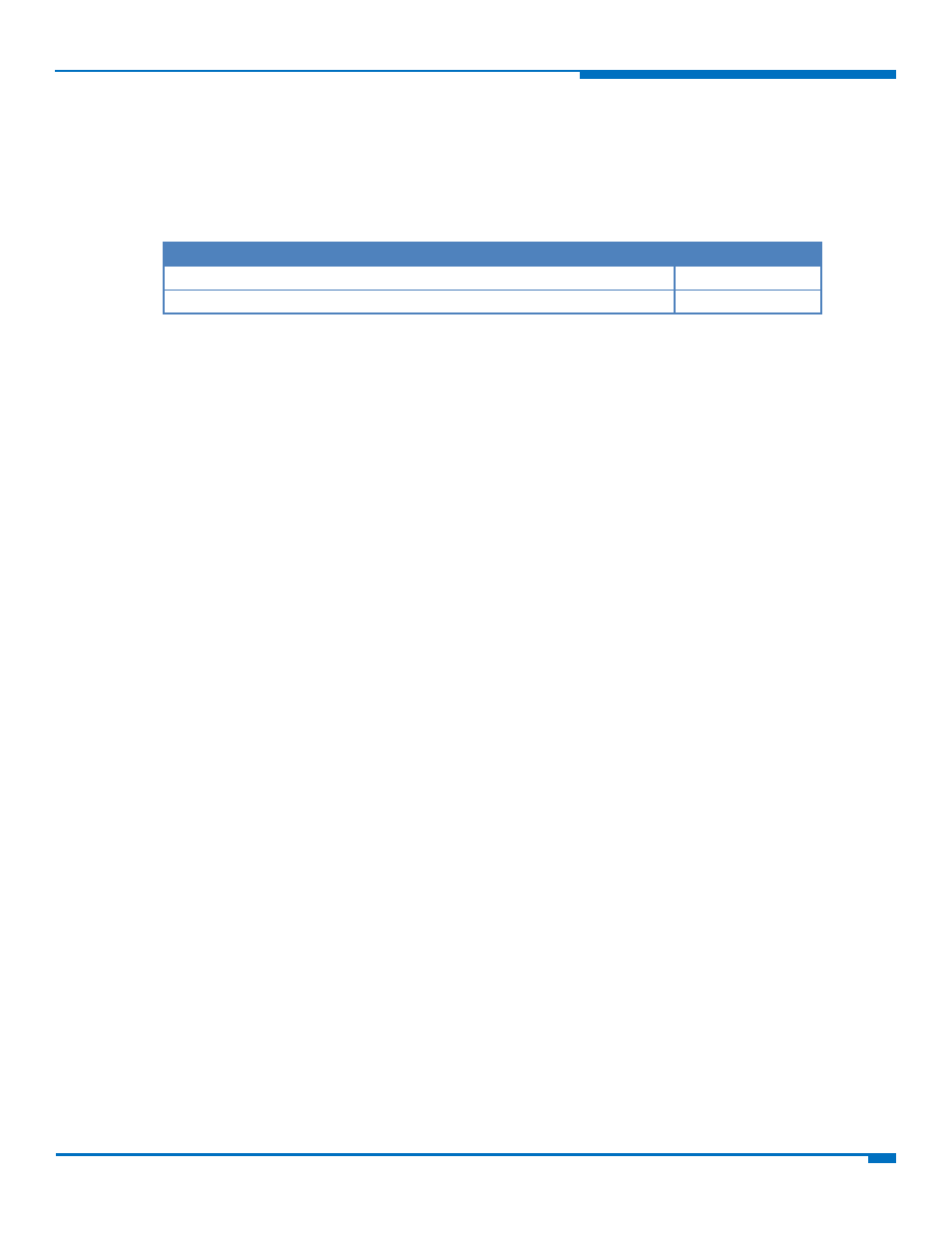
ENHANCED IP STACK EXTENSION AT
COMMANDS
HSPA+ AT Commands Reference Guide
262
PING Request #PING
Use this command to send ping echo request messages and to receive the corresponding echo reply.
Test command reports the supported range of values for the #PING command.
Syntax
Command
Command type
AT#PING=<IPaddr>[,<retryNum>[,<len>[,<timeout>[,<ttl>]]]]
Execute
AT#PING=?
Test
Parameters and Values
<IPaddr>
String type. Address of the remote host. This parameter can be either:
Any valid IP address in the format: “xxx.xxx.xxx.xxx”.
Any host name to be solved with a DNS query.
<retryNum>
The number of ping echo request to send.
Range is 1‐64. Default: 4.
<len>
The length of ping echo request message.
Range is 32‐1460. Default: 32.
<timeout>
The timeout, in 100 ms units, waiting a single echo reply.
Range is 1‐600. Default: 50.
<ttl>
Time to live.
Range is 1‐255. Default: 128.
Once the single echo reply message is received, a string like the following is displayed:
#PING: <replyId>,<Ip Address>,<replyTime>,<ttl>
where:
<replyId>
Echo reply number.
<IP Address>
IP address of the remote host
<replyTime>
Time, in 100 ms units, required to receive the response.
<ttl>
Time to live of the echo reply message.
Notes
When the echo request timeout expires (no reply received on time) the response contains <replyTime> set to
600 and <ttl> set to 255.
To receive the corresponding echo reply is not required to enable separately AT#ICMP.
Before send PING request, the GPRS context must have been activated by AT#SGACT=1,1.
Examples
AT#PING=”www.telit.com”
#PING: 01,"81.201.117.177",6,50
#PING: 02,"81.201.117.177",5,50
#PING: 03,"81.201.117.177",6,50
#PING: 04,"81.201.117.177",5,50
OK