Ftp get #ftpget, Syntax, Parameters and values – Synaccess Networks NP-0801DTM User Manual
Page 244: Notes, Ftp get in command mode #ftpgetpkt
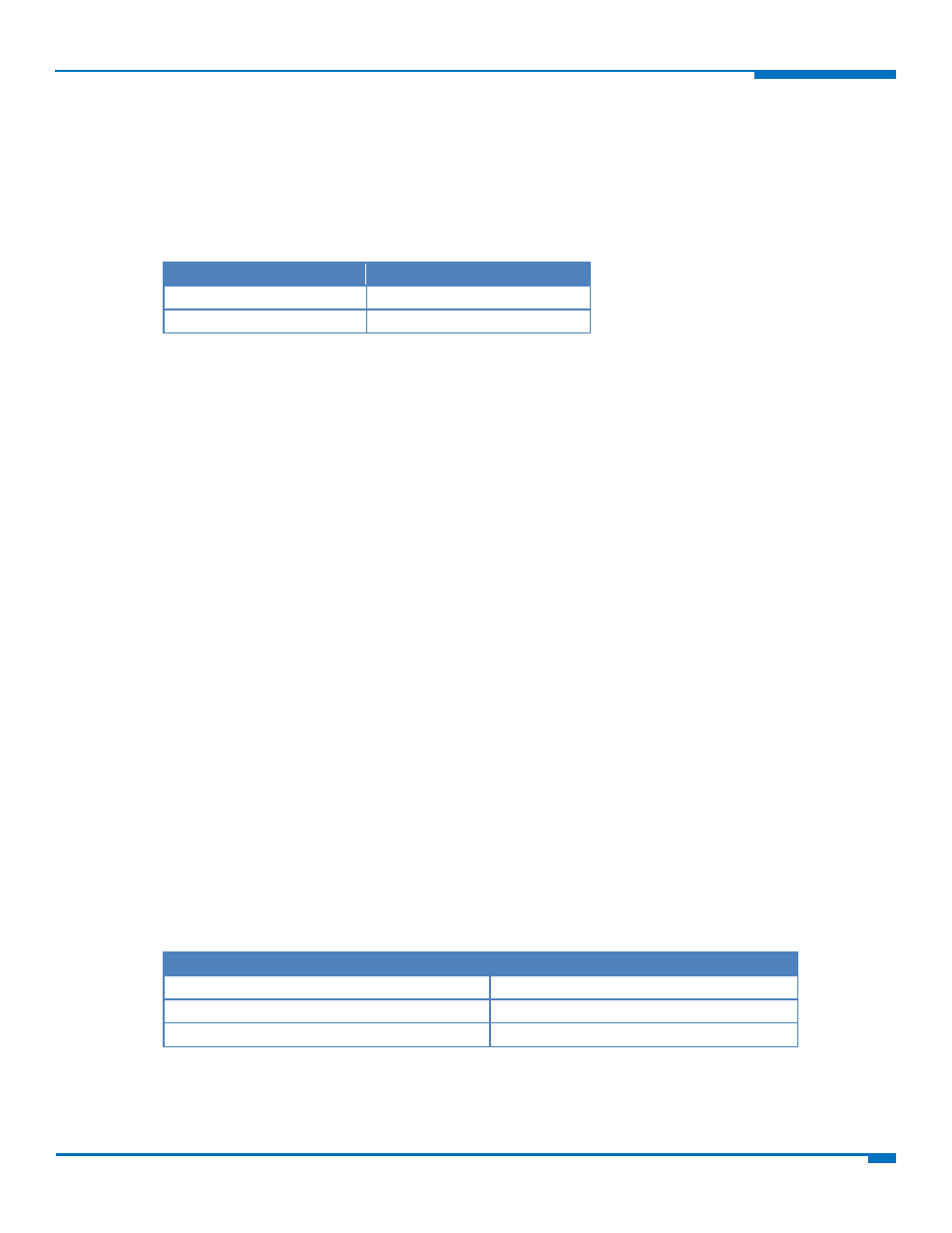
FTP AT COMMANDS
HSPA+ AT Commands Reference Guide
244
FTP Get #FTPGET
Execute command, issued during an FTP connection, opens a data connection and starts getting a file from the FTP
server. If the data connection succeeds a CONNECT indication is sent. The file is received on the serial port.
Test command returns the OK result code.
Syntax
Command
Command type
AT#FTPGET=[<filename>]
Execute
AT#FTPGET=?
Test
Parameters and Values
<filename>
String type, file name.
Notes
The Execute command causes an ERROR result code to be returned if no FTP connection is open.
The application must always handle command closure. To avoid download stall situations, the application can
implement a timeout.
FTP GET in Command Mode #FTPGETPKT
Execute command, issued during an FTP connection, opens a data connection and starts getting a file from the FTP
server while remaining in command mode.
The data port is opened, the device remains in command mode, and the result code OK is seen.
Retrieval from FTP server of “remotefile” is started, but data is only buffered in the module.
It is possible to read data afterwards issuing #FTPRECV command
Read command reports current download state for <filename> with <viewMode> chosen, in the format:
#FTPGETPKT: <remotefile>,<viewMode>,<eof>
<eof> 0 = file currently being transferred
1 = complete file is transferred to FTP client
Test command returns the OK result code.
Syntax
Command
Command type
AT#FTPGETPKT=<filename>[,<viewMode>]
Execute
AT#FTPGETPKT?
Read
AT#FTPGETPKT=?
Test